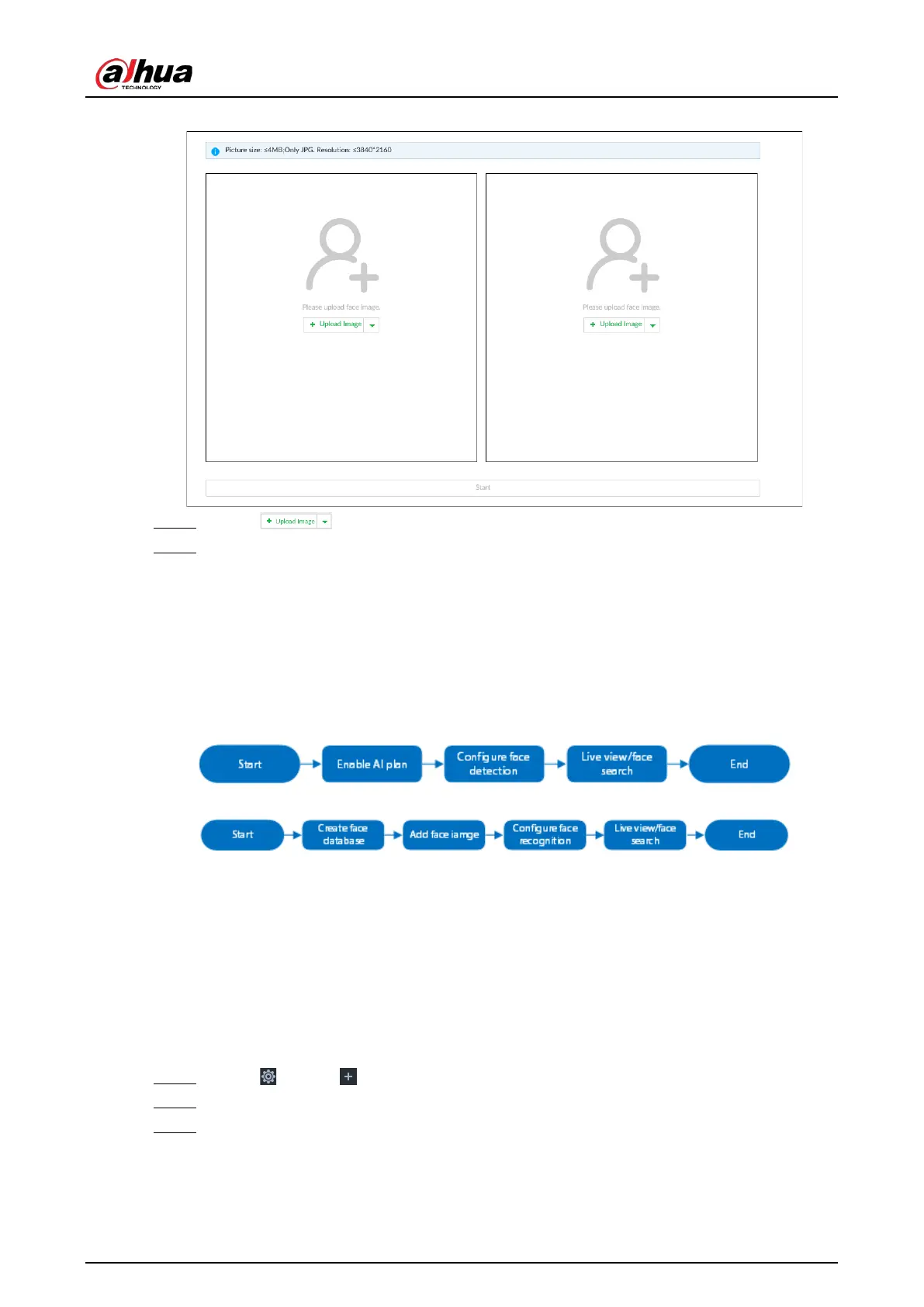User's Manual
85
Figure 6-35 1:1 face recognition
Step 2 Click and then upload two images to be compared.
Step 3 Click Start.
The comparison result will be displayed.
6.3.3 Face Detection by Camera + Face Recognition by Device
6.3.3.1 Configuration Procedure
Figure 6-36 Configure face detection (AI by camera)
Figure 6-37 Configure face recognition (AI by device)
6.3.3.2 Enabling AI Plan
To use AI by camera, you need to enable the corresponding AI plan first. For details, see "6.2.1
Enabling AI Plan".
6.3.3.3 Configuring Face Detection (by Camera)
Configure alarm rule of face detection.
Step 1 Click or click on the configuration page, and then select
EVENT.
Step 2 Select a remote device in the device tree on the left.
Step 3 Select AI Plan > Face Detection.
