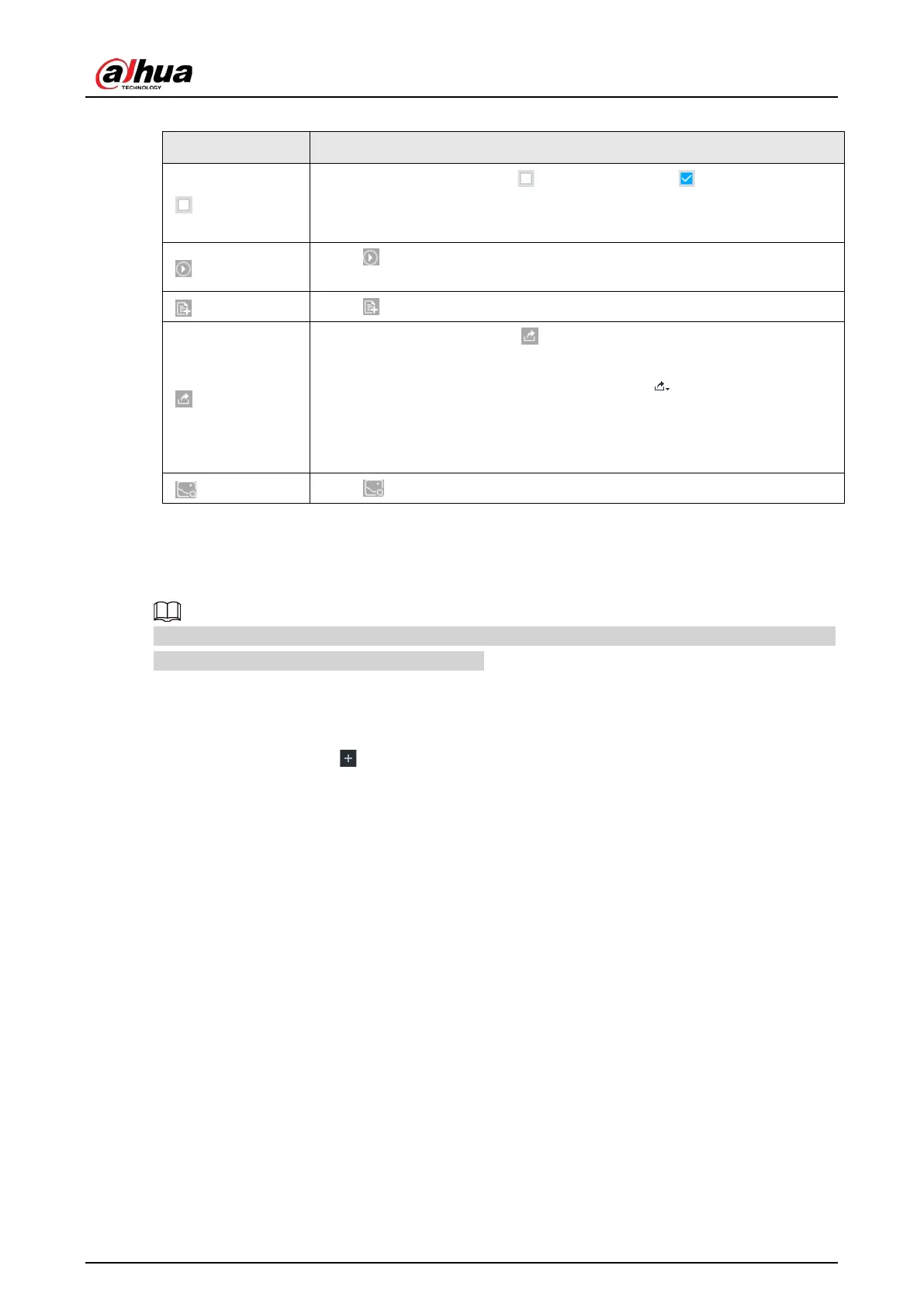User's Manual
120
Table 6-15 Operation
●
Select one by one: Click to select the panel. means the panel is
selected.
●
Select in batches: Select
to select all the panels on the page.
Click or double-click the panel to play back the video record (10 s
before and after the snapshot).
Click to add picture to database. See "6.3.3.4.3 Adding Face Image".
●
Export one by one: Click to export picture, video and video player.
For details, see "6.2.4.3 Exporting Face Records".
●
Export in batches: Select the panel and click to export picture,
video and excel. For details, see "6.2.4.3 Exporting Face Records".
After setting alarm linkage snapshot, during exporting images, the system
exports detected images and panoramic images at the time of snapshot.
Click to search for similar targets in the snapshot records.
6.5.4.1.2 Searching by Image
Upload human body pictures to search for similar targets.
The search by image function is only available when feature vector extraction is enabled. For details,
see Step 4 in "6.5.2 Configuring Video Metadata".
Searching Devices
Upload human body pictures to search the specific devices for similar targets.
1. On the LIVE page, click , and then select AI SEARCH > Search by Human > By Image.