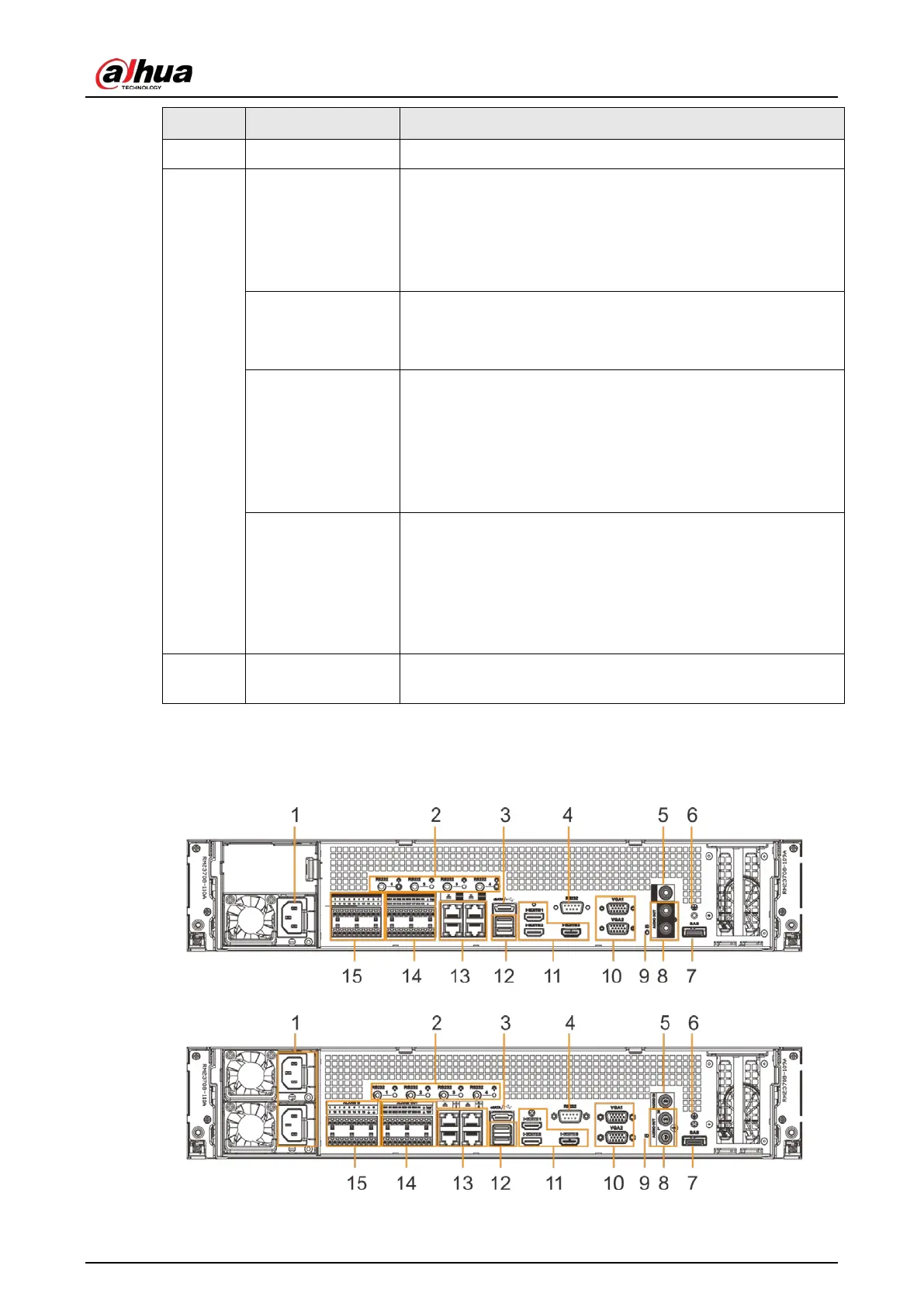User's Manual
6
RESET button Click to restart the device.
2
Power indicator
light
Displays power status.
●
Amber light is on: The device has properly connected to
the power source.
●
The indicator light is off: The device has not connected to
the power source.
Alarm indicator
light
Displays local input alarm status.
●
Green light on: There is no local alarm input alarm.
●
Red indicator light is on: There is local alarm input event.
Network indicator
light 1
Displays network statuses of Ethernet port 1 and Ethernet port
2.
●
The indicator light flashes green: At least one Ethernet
port has connected to the network.
●
The indicator light is off: All Ethernet ports are not
connected to the network.
Network indicator
light 2
Displays network statuses of Ethernet port 3 and Ethernet port
4.
●
The indicator light flashes green: At least one Ethernet
port has connected to the network.
●
The indicator light is off: All Ethernet ports are not
connected to the network.
3 USB port
Connects to external devices such as USB storage device,
keyboard and mouse.
2.2.2 Rear Panel
Figure 2-7 IVSS7012 rear panel (the single-power series)
Figure 2-8 IVSS7012 rear panel (the redundant series)