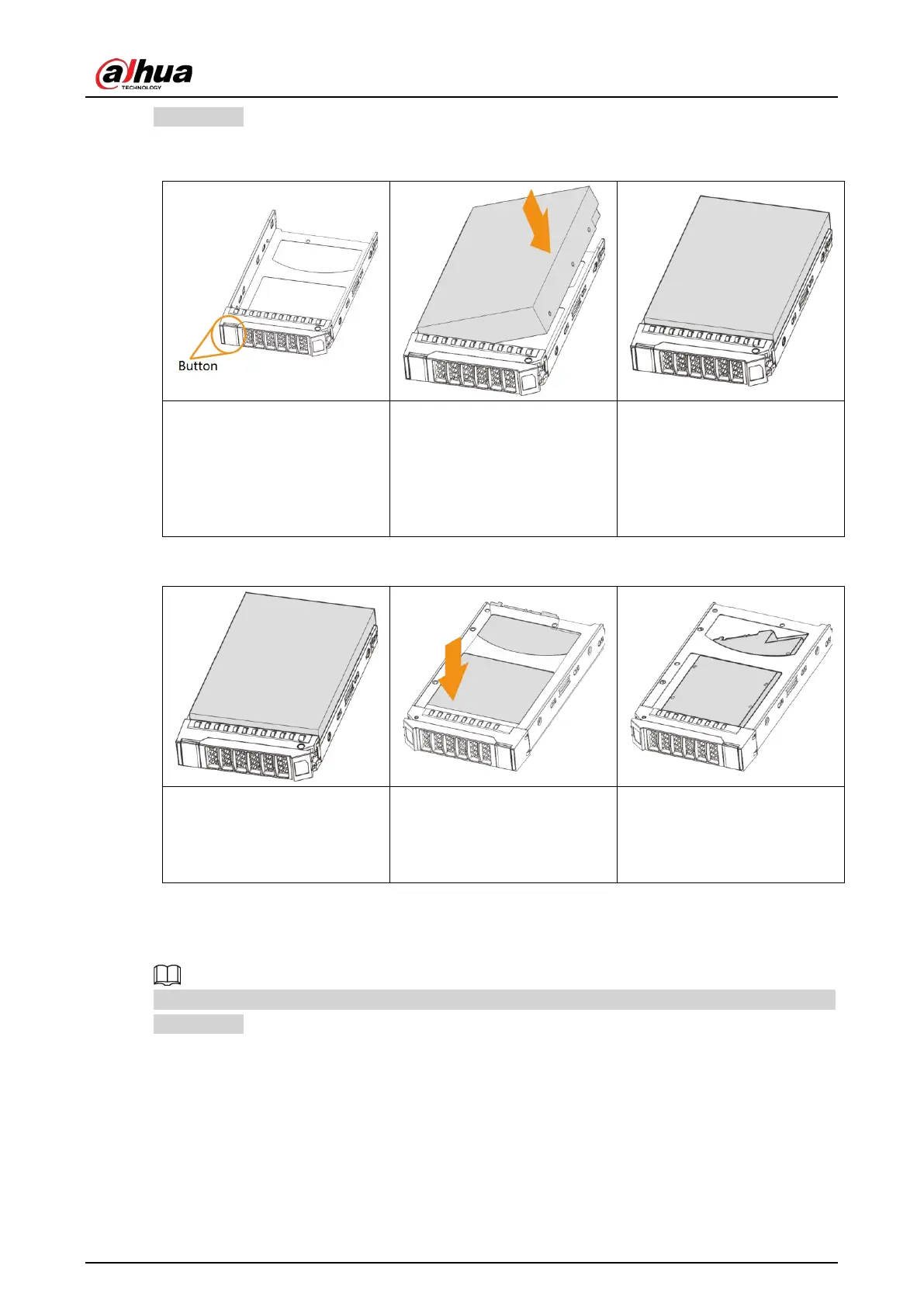User's Manual
27
the HDD slot.
Installing HDD
①
Press the button on the
front panel of IVSS, open the
handle, and then pull out the
HDD box.
②
Place one side of the HDD
closely along the upper side
of the box and press down to
push the HDD down to the
lower side of the mounting
surface.
③
Insert the HDD box into
the HDD slot, press it to the
bottom, and then close the
box handle.
Removing HDD
①
Press the button on the
front panel of IVSS, open the
handle, and then pull out the
HDD box.
②
On the back of the HDD
box, press hard on the
position indicated by the
arrow.
③
Take out the HDD and
reinsert the box to the slot.
Push it to the bottom and
close the box handle.
3.3.3 16/24-HDD Series
If you have not pushed the HDD box to the bottom, do not close the handle to avoid any damage to
the HDD slot.
Installing HDD