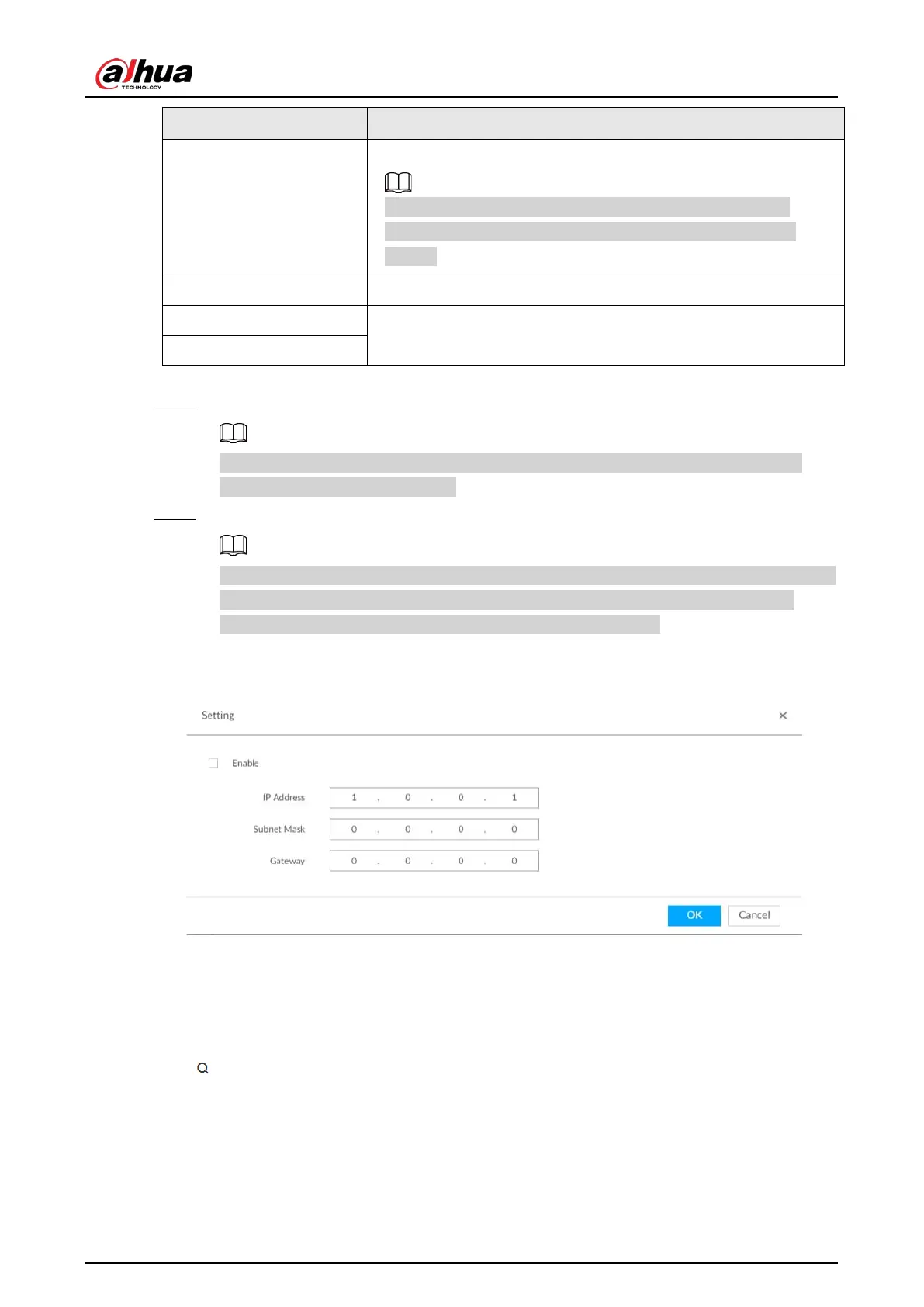User's Manual
321
IP Address
Enter the IP address of the main device or sub device.
When adding the first sub device, you need not enter the IP
address, because the first sub device is the current device by
default.
Port 37777 by default.
User Name
Username and password of the device, which are also used to log
in to the web interface or PCAPP.
Password
3) Click OK.
Step 3 Click Start Cluster.
For a cluster of only 2 devices, you must set the arbitration IP address. For details. See
"8.9.1.3 Configuring Arbitration IP".
Step 4 Set cluster IP address.
Cluster IP is a virtual IP that is used to access and manage the main devices and sub devices
in the cluster. After logging in with the virtual IP, when the main device fails and the
system is switched to the sub device, you can still view live video.
1) Click
Cluster Setting.
Figure 8-122 Set cluster IP
2) Select the Enable checkbox, and then set the other parameters as required.
3) Click
OK.
8.9.1.2 Viewing Details
Click that corresponds to a main or sub device to view device event logs including event time,
name and details.