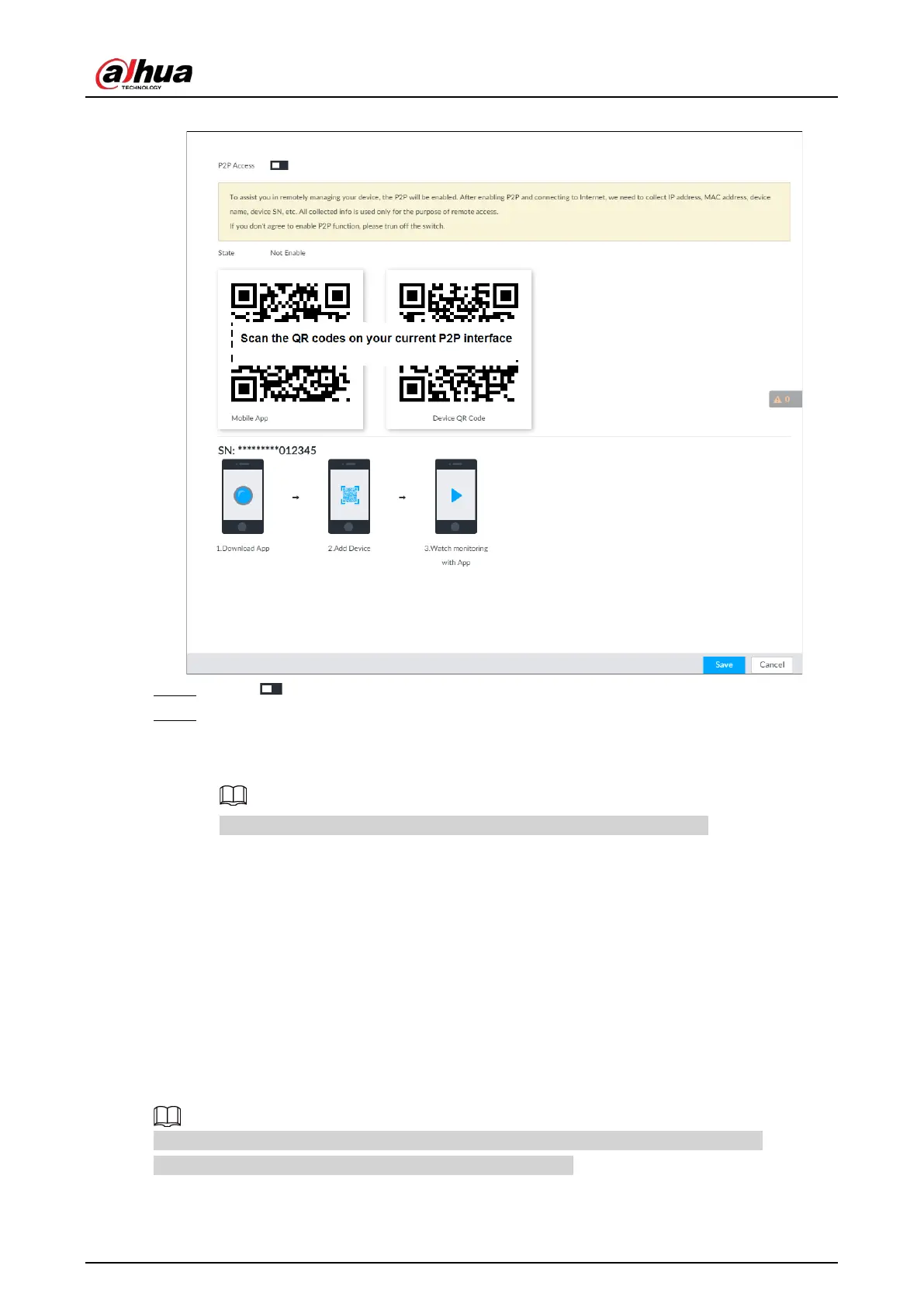User's Manual
241
Figure 8-25 P2P
Step 2 Click to enable P2P function.
Step 3 Click Save.
After the configuration, you can register a device to the APP to view remote video,
playback record file, and so on. See corresponding cellphone APP for detailed information.
After successfully connected to the P2P, the status displayed as Success.
8.3.2.2 DDNS
After setting DDNS parameters, when IP address of the Device changes frequently, the system
dynamically updates the relation between domain name and IP address on DNS server. You can use
domain name to remotely access the Device, without need to note down IP address.
8.3.2.2.1 Preparation
Confirm whether IVSS supports the DDNS Type and log in the website provided by the DDNS service
provider to register the information such as domain from PC located in the WAN.
After you have registered and logged in the DDNS website successfully, you can view the
information of all the connected devices under this username.