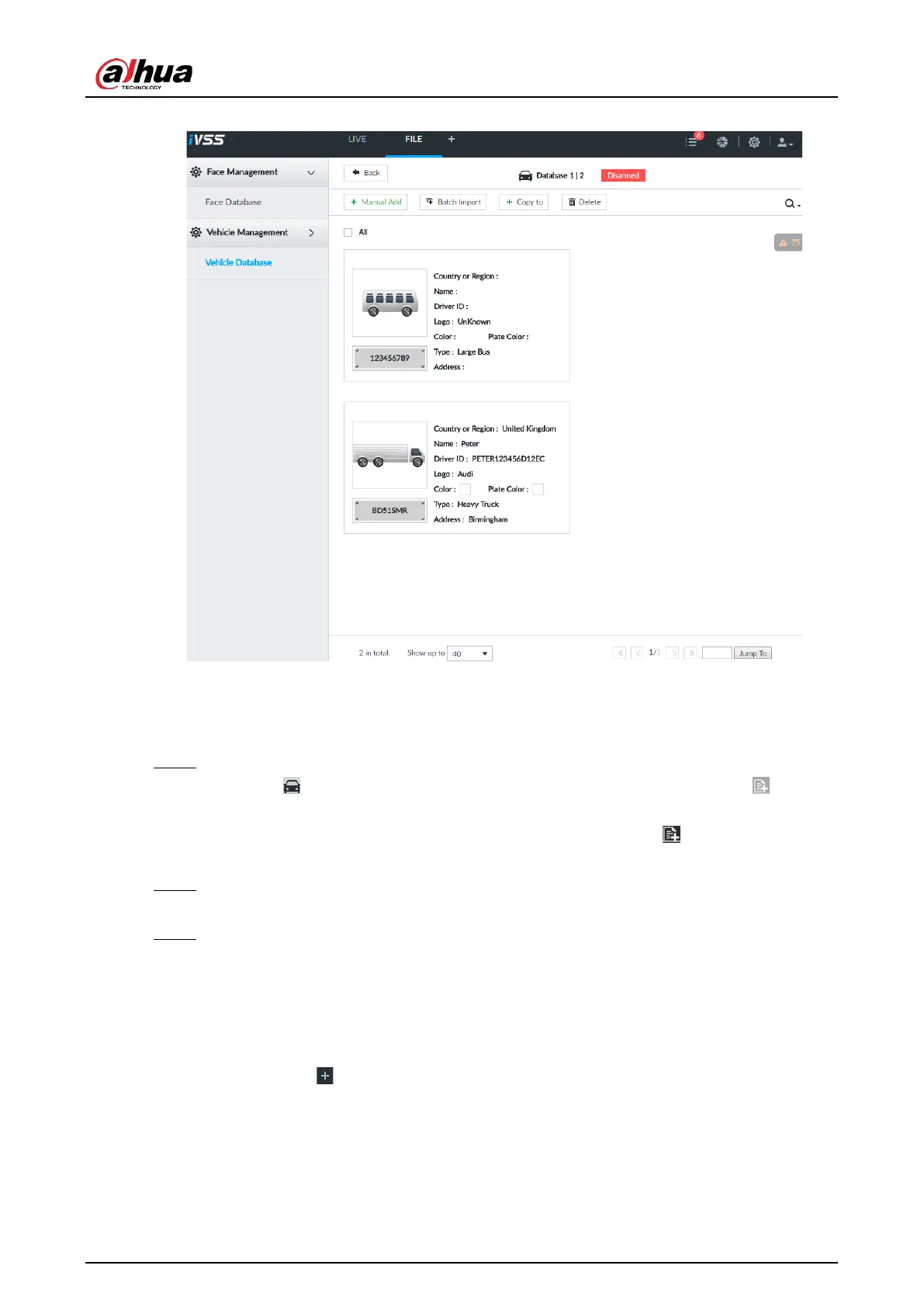User's Manual
147
Figure 6-119 Vehicle information
6.8.3.2.3 Adding from Detection Results
Add plate information from vehicle recognition or detection results to the database.
Step 1 On the LIVE page, select the vehicle information to be added.
●
Click , move the mouse pointer to the information panel, and then click .
●
On the
Vehicle Recognition or Video Metadata page, move the mouse pointer to the
vehicle recognition or vehicle detection panel, and then click .
The
Vehicle Register page is displayed.
Step 2 Select a vehicle database from
Vehicle DB, and enter the plate number atPlate. Other
information can be filled in according to actual conditions.
Step 3 Click OK.
6.8.3.3 Managing Vehicle Information
After registering vehicle information, the information needs to be properly managed and
maintained to keep it accurate and complete.
On the
LIVE page, click , and then select FILE > Vehicle Management > Vehicle Database. The
database page is displayed.
On the page, the information can be edited, copied, or deleted.
