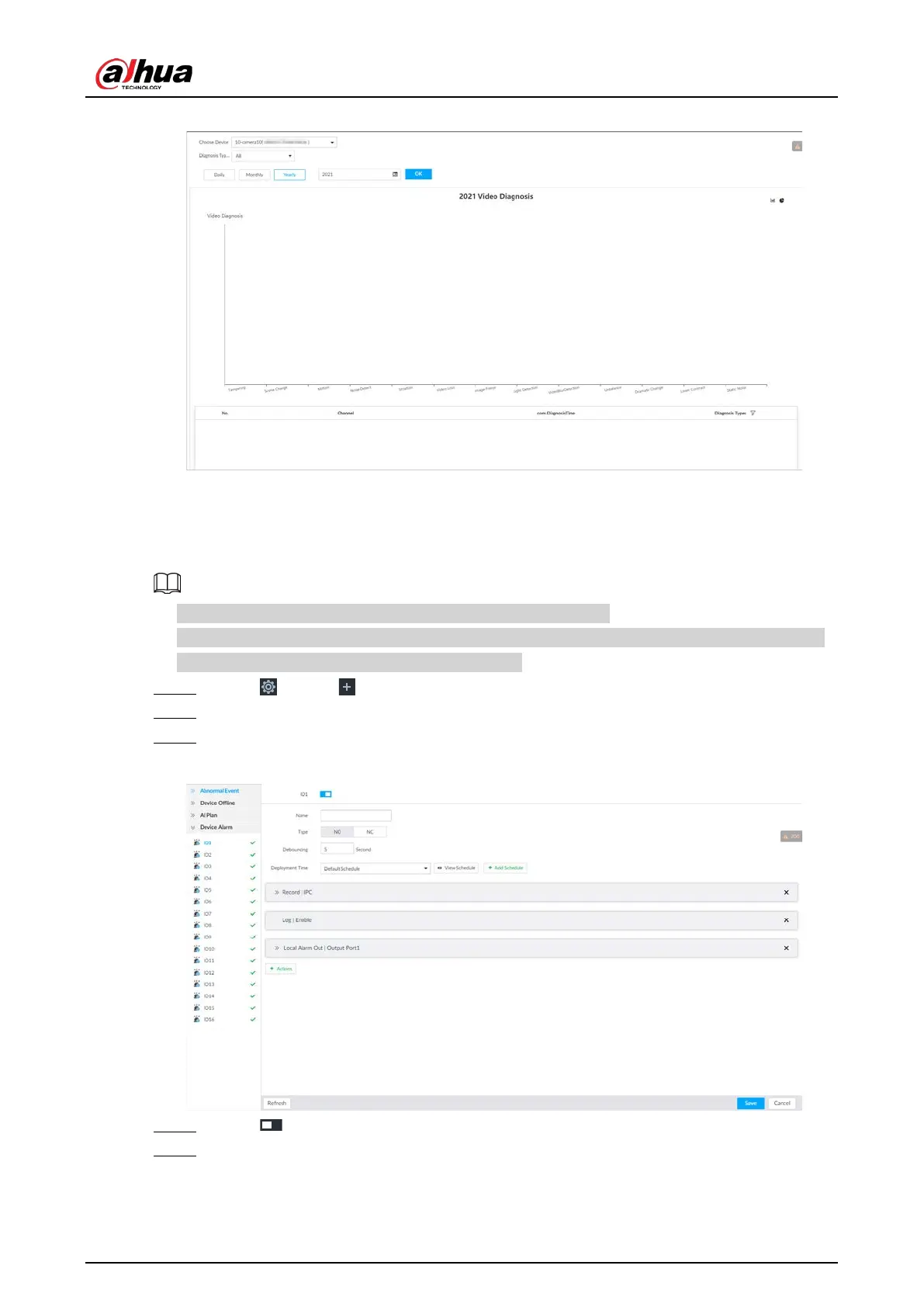User's Manual
267
Figure 8-59 AI report
8.4.2.5 Configuring Device Alarm
Set device alarm. When alarm input device sends an alarm signal to the Device, an alarm is triggered.
●
Make sure that the Device is connected with alarm input device.
●
The Device supports 16-channel alarm input. Configure according to actual port of alarm input
device. Take ALARM1 port connection for example.
Step 1 Click , or click on the configuration page, and then select EVENT.
Step 2 Select the root node in the device tree on the left.
Step 3 Select Device Alarm > IO1.
Figure 8-60 IO1
Step 4 Click to enable local alarm.
Step 5 Set parameters.