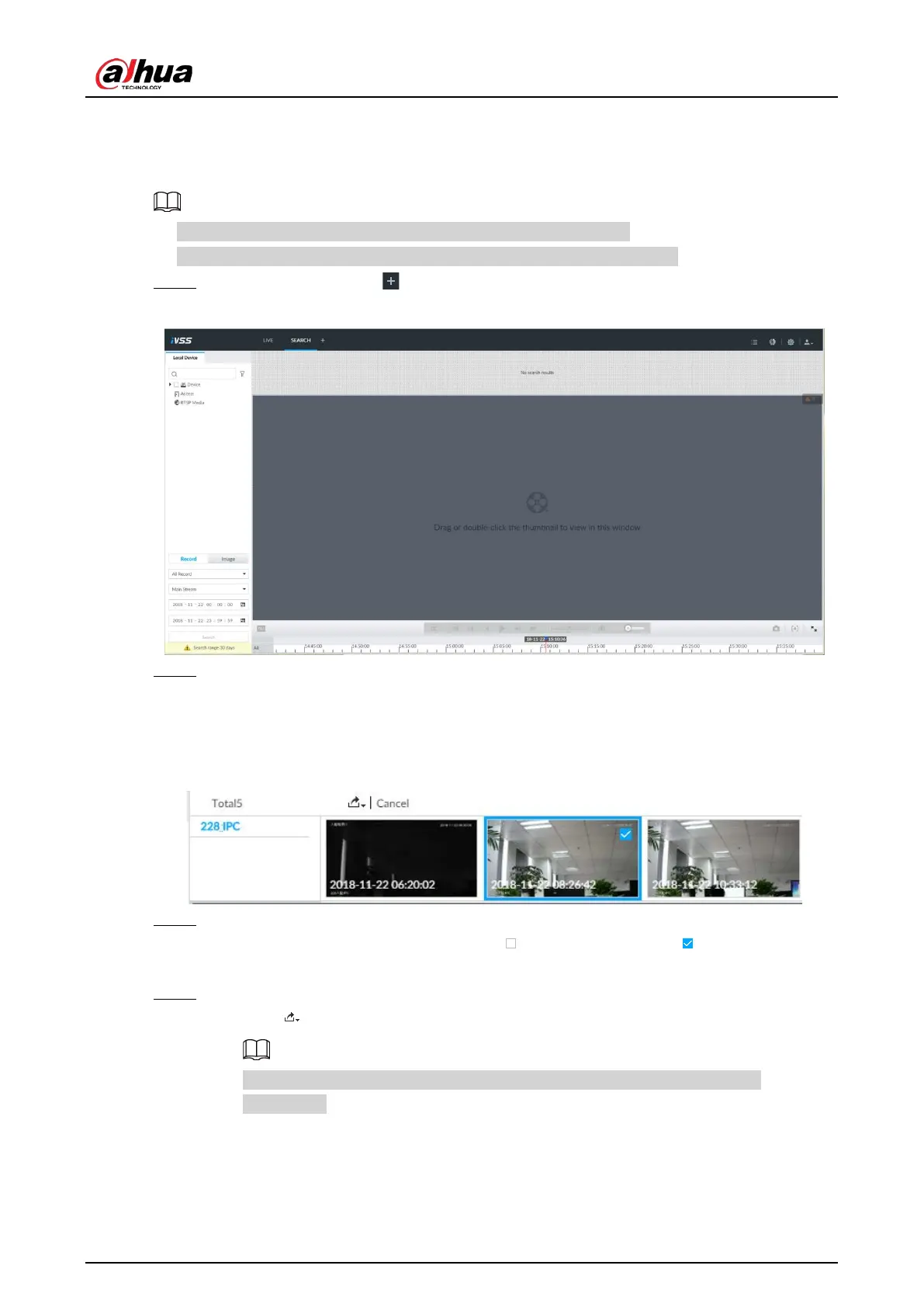User's Manual
200
7.2.4 Exporting File
Export record file or image to the designated storage path.
●
The default record file mode is .dav and the image file mode is .jpg.
●
Connect USB device to the system if you are on the local menu to operate.
Step 1 On the LIVE page, click and then select SEARCH.
Figure 7-40 Search (1)
Step 2 Search record file or image.
1) Click Record or Image tab.
2) Select a remote device and then set search criteria.
3) Click
Query.
Figure 7-41 Thumbnail
Step 3 Select the record file or image you want to export.
●
Point to the thumbnail and then click to select the thumbnail. means checked.
●
Click
Cancel, it is to cancel all record files or images.
Step 4 Select file storage path.
1) Click and then select Export record or Export image.
The following steps are to export video file. See the actual page for detailed
information.
2) Click
OK.