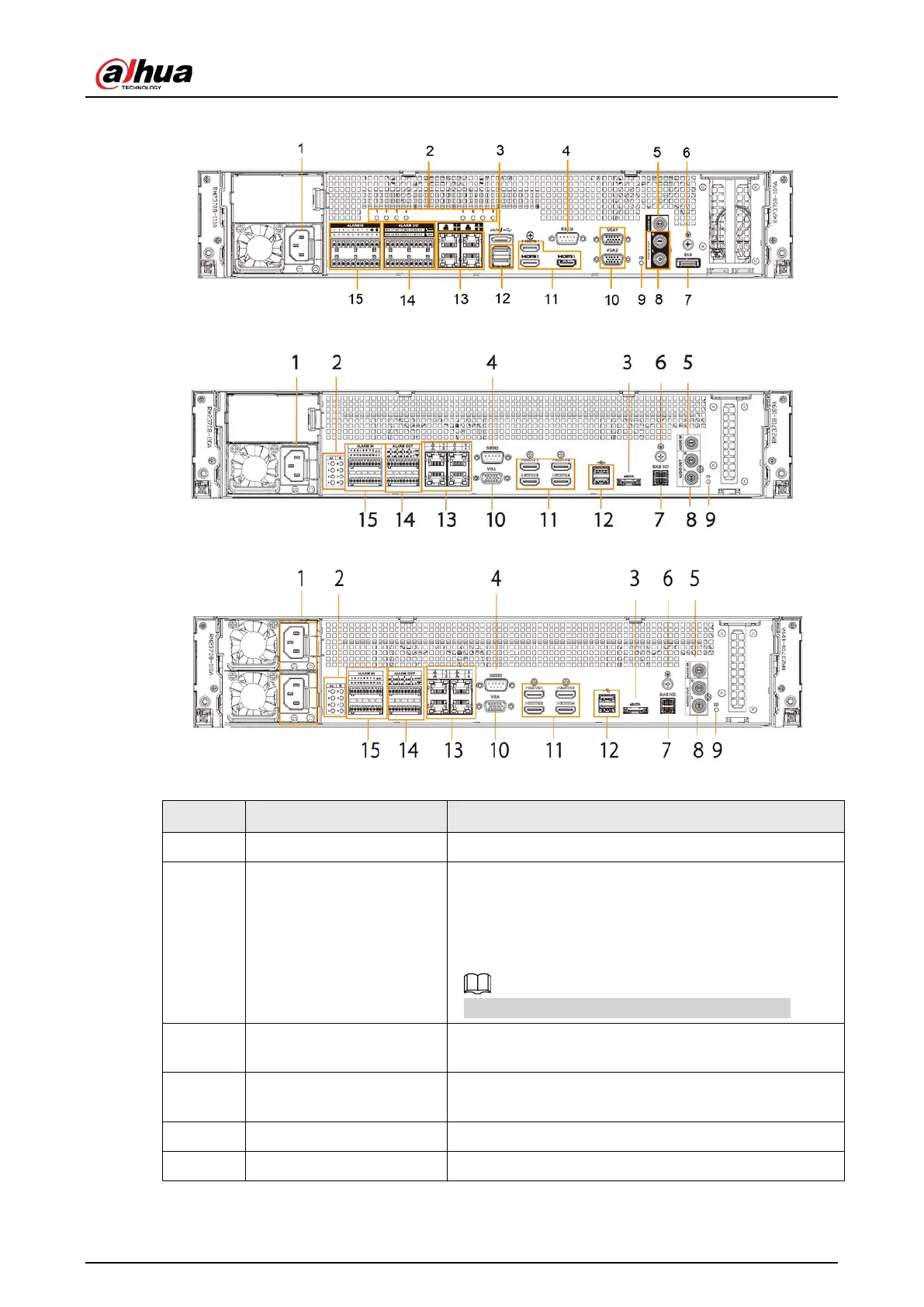User's Manual
7
Figure 2-9 IVSS7012-M rear panel
Figure 2-10 IVSS7112 rear panel (the single-power series)
Figure 2-11 IVSS7112 rear panel (the redundant series)
Table 2-4 Rear panel description
1 Power input port Inputs 100–240 VAC power.
2 AI module indicator light
Displays AI module status.
●
The yellow light flashes: AI module is running
properly.
●
The yellow light is on: AI module is malfunctioning.
This function is not available without AI module.
3 eSATA port
SATA peripheral port. Connect to SATA port or eSATA
device.
4 RS-232 port
RS-232 COM debug. It is for general COM debug, set IP
address, transmit transparent COM data.
5 AUDIO IN Audio input port.
6 GND Ground port.