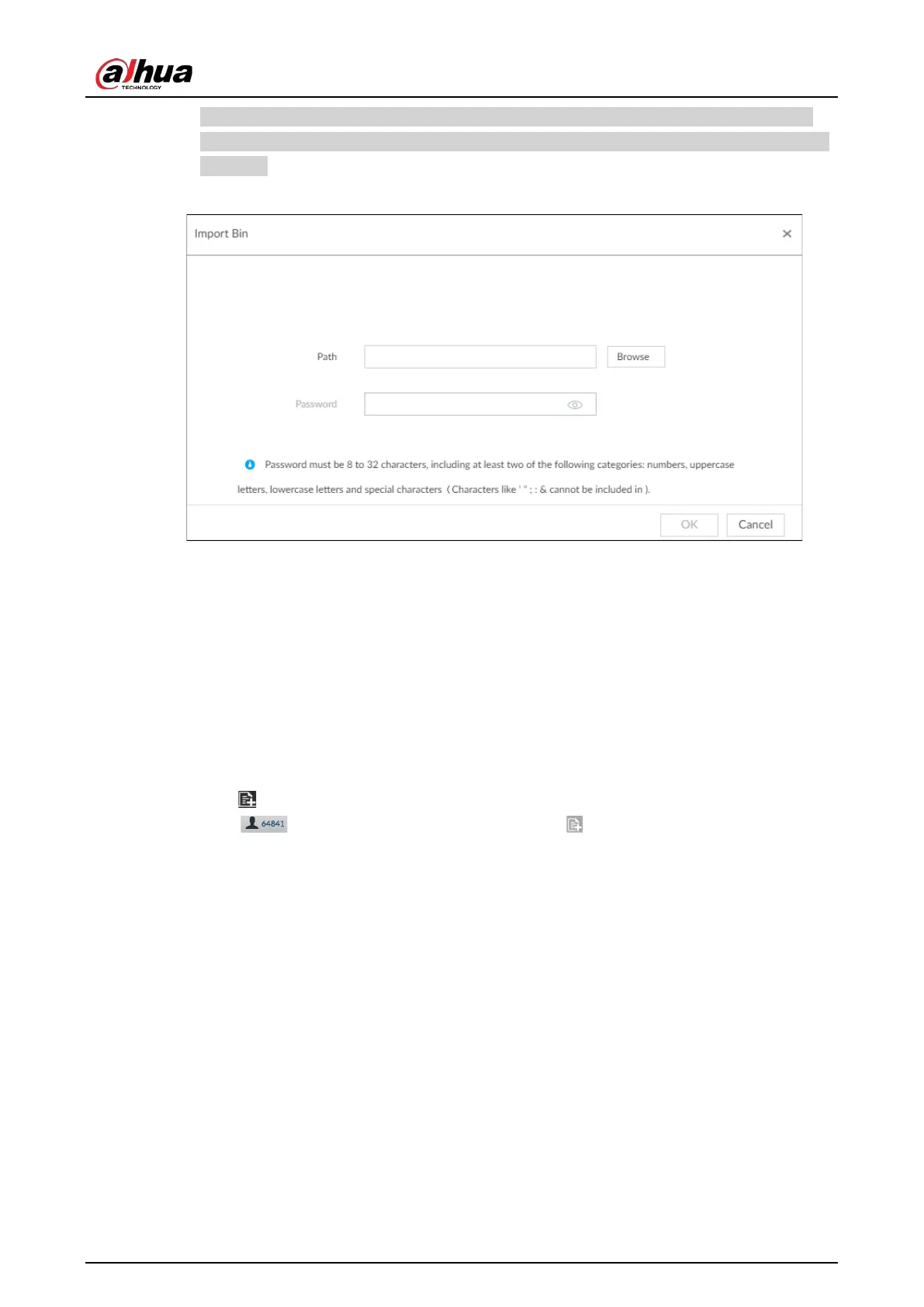User's Manual
93
●
A bin file is divided into multiple parts when being exported if it is larger than 4 GB. When
importing the file parts, you just need to select any one part of the file, and then all parts are
imported.
Figure 6-46 Import bin files
5. Click Save and continue to add or OK.
●
Click
Save and Continue to add to save current face image information and add another
human face image.
●
Click
OK to save current face image information and complete registration.
Adding from Detection Snapshots
Add the snapshot of AI detection to the created face database.
1. Select face images on the LIVE page.
The following two ways are available.
●
Point to a face snapshot in the refreshing snapshot list on the right of the live video, and then
click .
●
Click , point to a face snapshot, and then click .