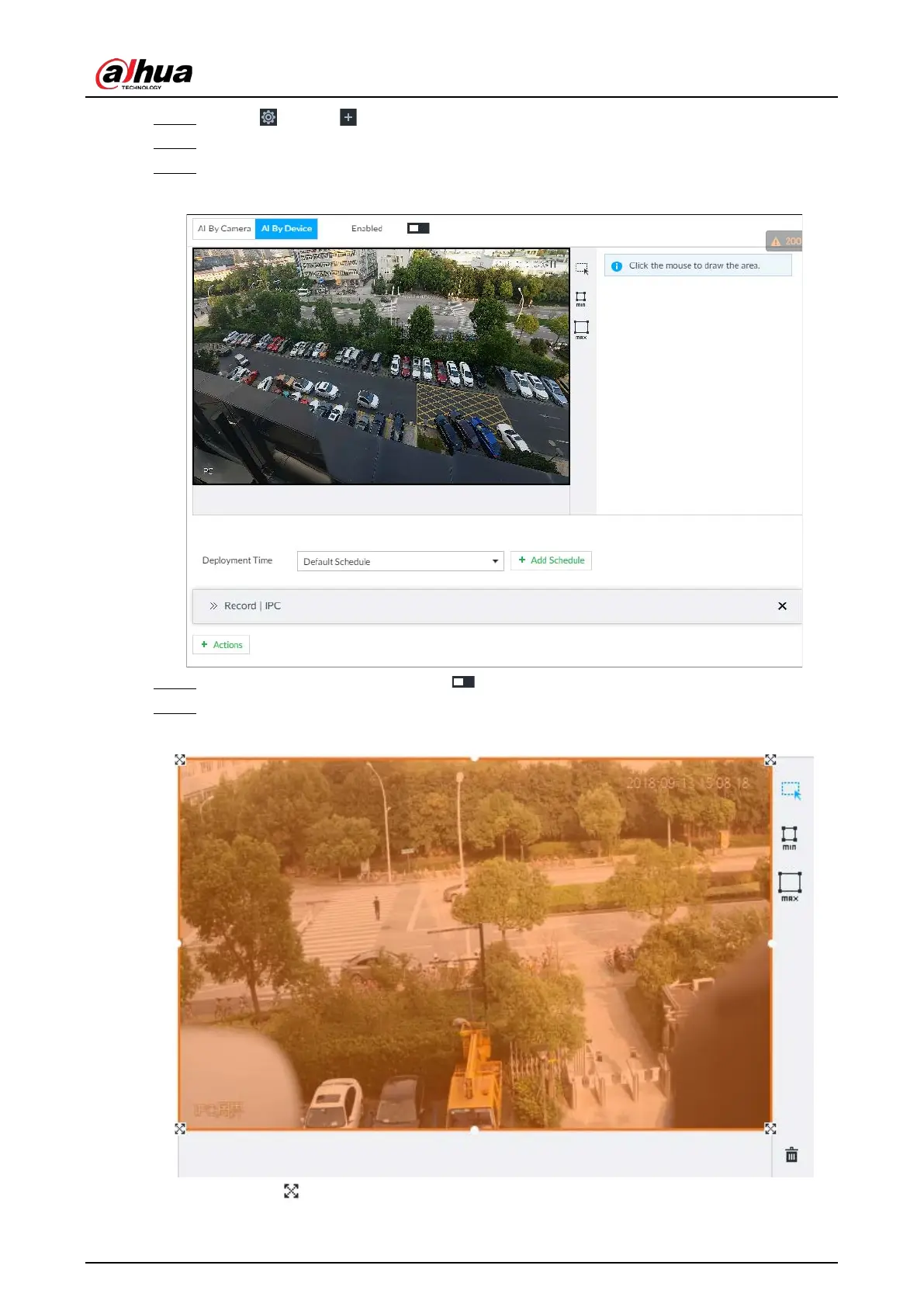User's Manual
102
Step 1 Click or click on the configuration page, and then select EVENT.
Step 2 Select a remote device in the device tree on the left.
Step 3 Select AI Plan > Face Detection.
Figure 6-60 AI by device
Step 4 Click AI by device, and then click to enable face detection.
Step 5 Set detection area on the video (yellow area).
Figure 6-61 Area
●
Click or white dot on detect region frame, and drag to adjust its range.