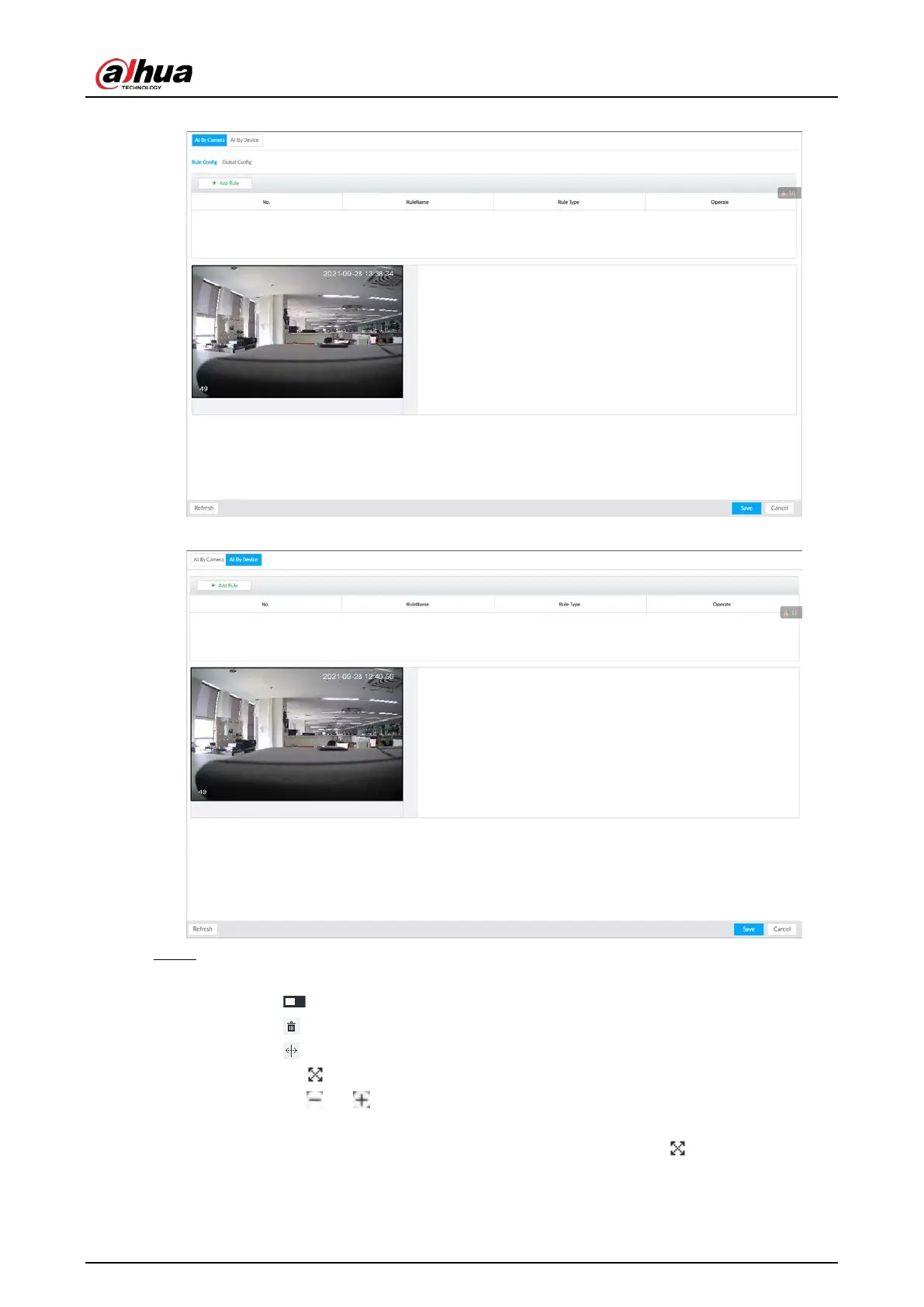User's Manual
132
Figure 6-98 AI by camera
Figure 6-99 AI by device
Step 4 Set tripwire rules.
1) Click Add Rule, and then select Tripwire.
2) Click to enable detection rule.
Click to delete detection rule.
3) Click to edit the tripwire line.
●
Drag to adjust position or length of the line.
●
Click or to set the directions. An alarm will be triggered only when the
target crosses the line in the designated direction.
●
Click the white dot on the line to add a turning point. Drag at the turning point
to adjust position or length.