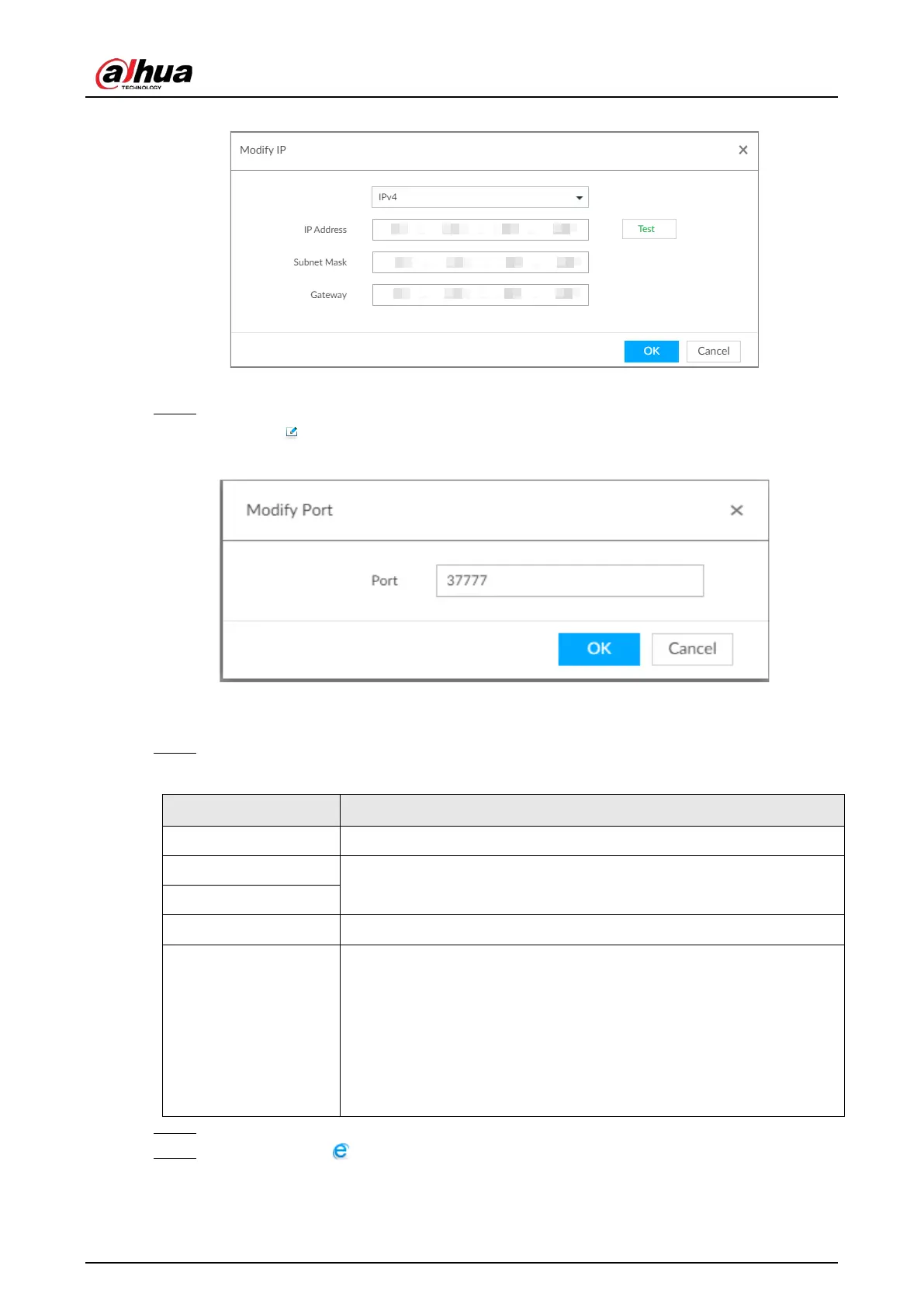User's Manual
226
Figure 8-9 Modify IP
4) Click OK to save setting.
Step 4 Change port number.
1) Click of the corresponding port.
Figure 8-10 Port
2) Change port number.
3) Click
OK to save setting.
Step 5 Set other parameters.
Table 8-3 Connection parameters description
Manufacturer Displays the connection protocol of the remote device.
Username
Enter username and password of remote device.
Password
Link type Displays link type of the system and remote device. It is self-adaptive.
Cache strategy
Set cache strategy of remote device video stream.
●
Self-adaptive: System automatically adjusts video stream cache
status according to the network bandwidth.
●
Realtime: Guarantee video real-timeness. When the network
bandwidth is not sufficient, the video might not be fluent.
●
Fluency: Guarantee video fluency. When the network bandwidth is
not sufficient, the video might not be clear.
Step 6 Click Save.
Step 7 (Optional) Click , and then you can go to the web interface of the remote device.