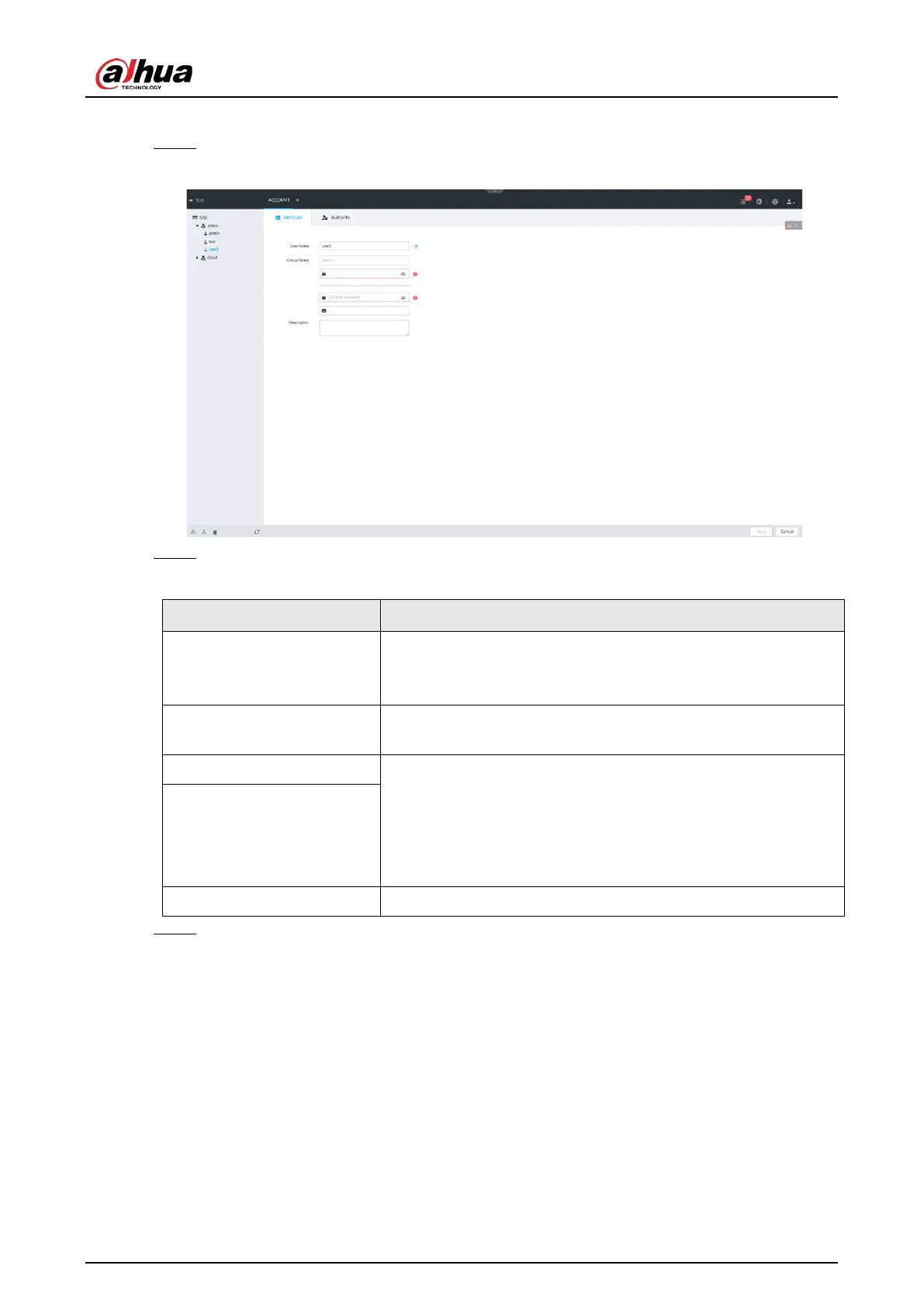User's Manual
304
left corner.
Step 3 Enter current user’s login password, and then click
OK.
Figure 8-101 Property
Step 4 Set parameters.
Table 8-34 User management
Name
Set username.
The name ranges from 1 to 31 characters. It can contain English
letters, number and special character ("_", "@", ".").
Group name
Displays user organization node. System automatically identifies
it.
Password In the new password box, enter the new password and enter it
again in the Confirm Password box.
The password ranges from 8 to 32 non-empty characters. It can
contain letters, numbers and special characters (excluding '";:&
and space) .The password shall contain at least two categories.
Usually we recommend the strong password.
Confirm Password
Description Enter user description information.
Step 5 (Optional) Click Authority tab to view user authority.