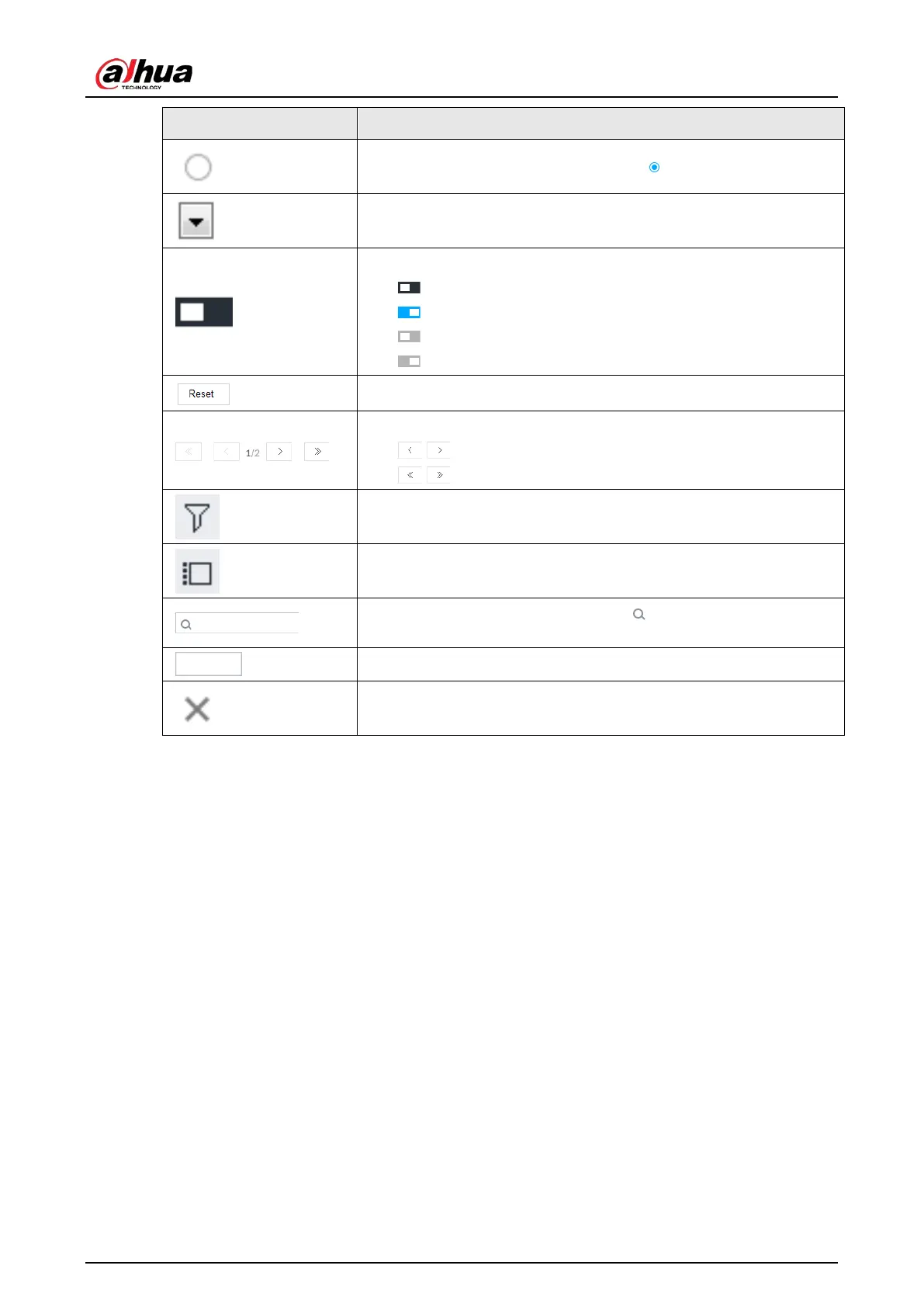User's Manual
IV
Check the box to select one menu item, means selected.
Drop-down box. Click the box to view the drop-down menu.
Enable icon.
●
: Disabled.
●
: Enabled
●
: The function cannot be enabled.
●
: The function cannot be disabled.
Click to clear all search criteria settings.
Page switch.
●
/ : Page up/page down.
●
/ : Go to the first page or the last page.
Filter icon. Click the icon to set filter criteria.
Select icon. Click the icon, the system displays a checkbox, so you
can select multiple objects.
Search column. Enter key words, click to search the
corresponding information.
Text column. Enter number, letter, symbol and so on.
Close button. Click the icon to close the window.