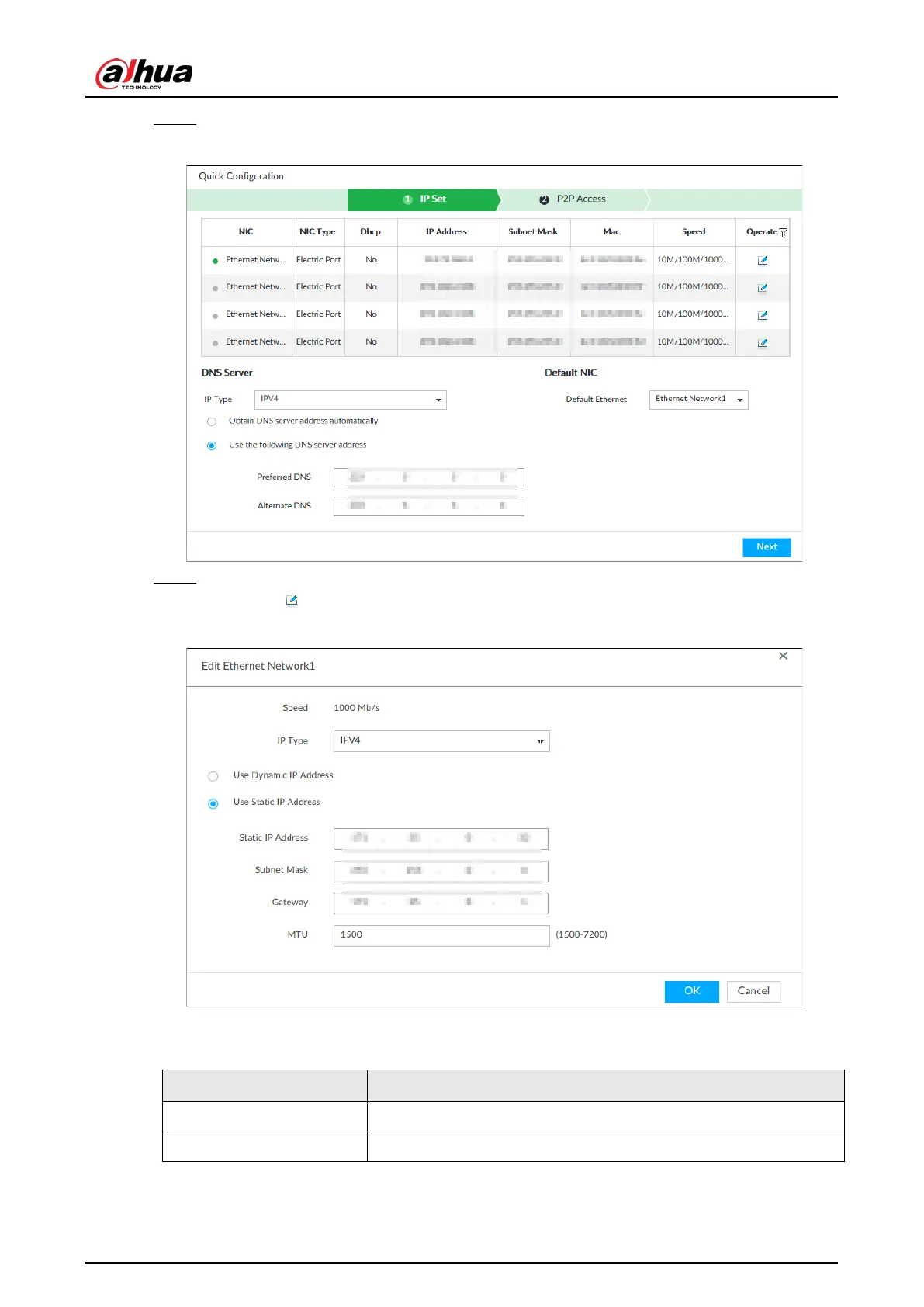User's Manual
38
Step 1 On the completion page of initialization, click Enter Quick Setting.
Figure 5-4 IP setting
Step 2 Configure IP address.
1) Click of the corresponding NIC.
Figure 5-5 Edit Ethernet network
2) Set parameters.
Table 5-4 TCP/IP parameters description
Speed Current NIC max network transmission speed.
IP Type Select IPv4 or IPv6.