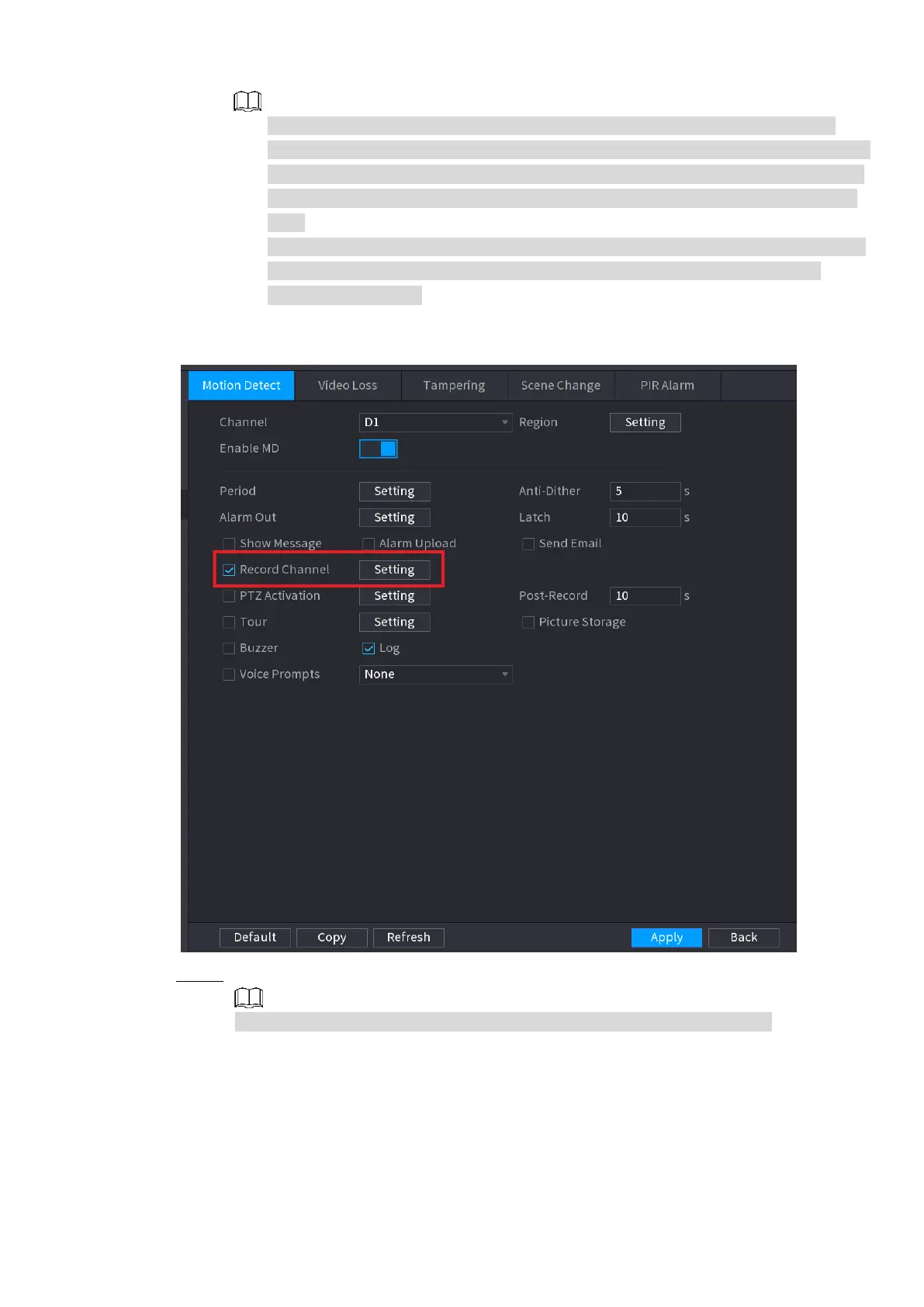Local Basic Operation 102
When the record type is MD (motion detect), alarm, MD&Alarm, IVS and POS,
enable the channel record function when corresponding alarm occurs. For example,
when the alarm type is MD, select Main Menu > ALARM > VIDEO DETECTION >
Motion Detect, select the record channel and enable record function. See Figure
4-35.
When the record type is MD (motion detect), alarm, MD&Alarm, IVS and POS, refer
to "4.8.5 Video detect ", "4.8.3 Alarm ", " 4.7.2.4 IVS " and " Step 3 POS " for
detailed information.
Figure 4-35
Step 4 Set record period. It includes edit mode and draw mode. See Figure 4-36.
If you have added a holiday, you can set the record period for the holiday.
.
