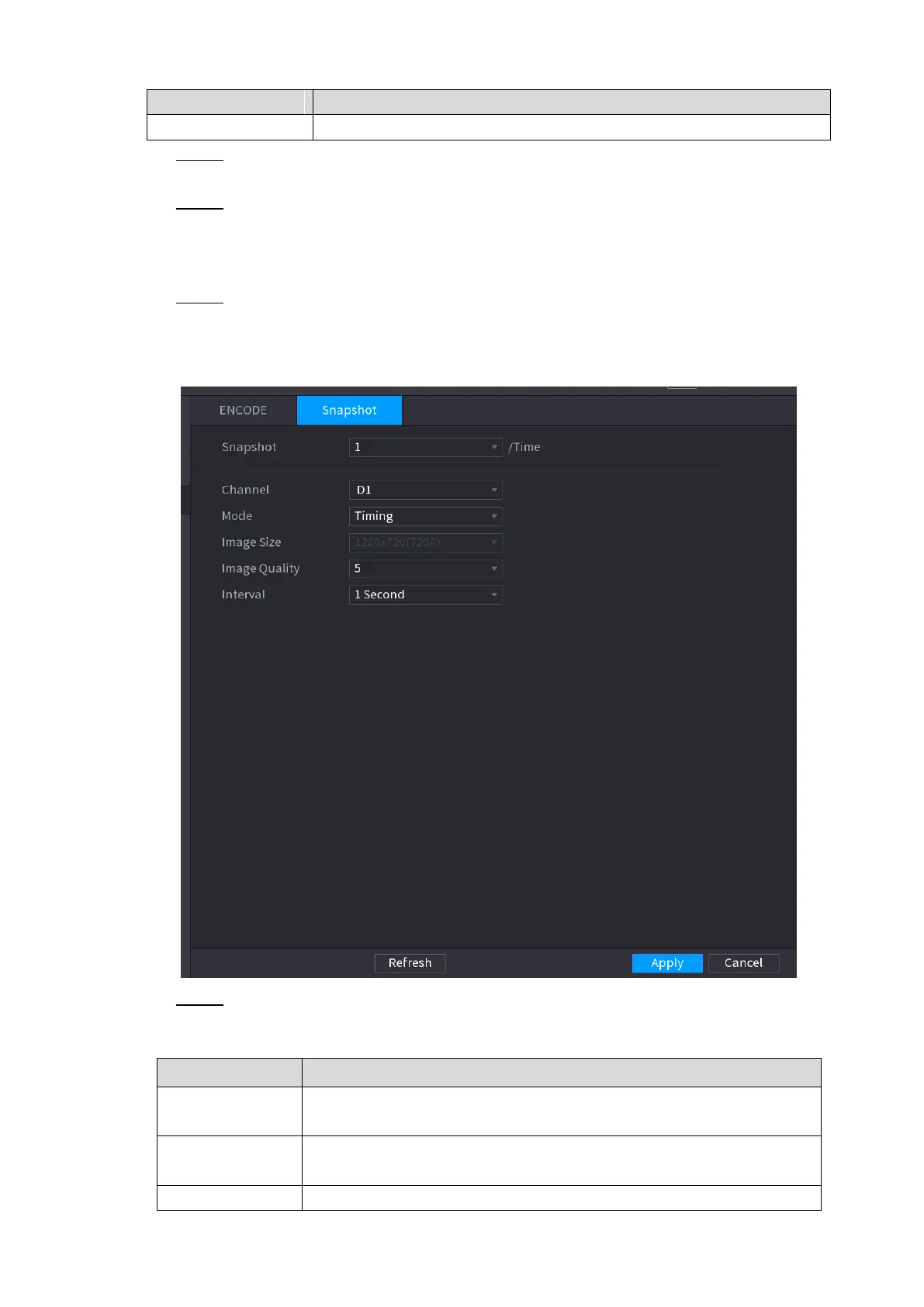Local Basic Operation 122
In the Audio Sampling list, you can select audio sampling rate.
Step 5 Click OK.
Back to Encode interface.
Step 6 Click Apply.
4.2.5.2 Snapshot
You can set snapshot mode, image size, quality and interval.
Step 1 Select Main menu > CAMERA > ENCODE > Snapshot.
The SNAPSHOT interface is displayed. See Figure 4-57.
Figure 4-57
Step 2 Configure parameters. See Table 4-14.
Table 4-14
In the Manual Snap list, select how many snapshots you want to take
each time.
In the Channel list, select the channel that you want to configure the
settings for.
In the Mode list, you can select Timing, or Trigger.
