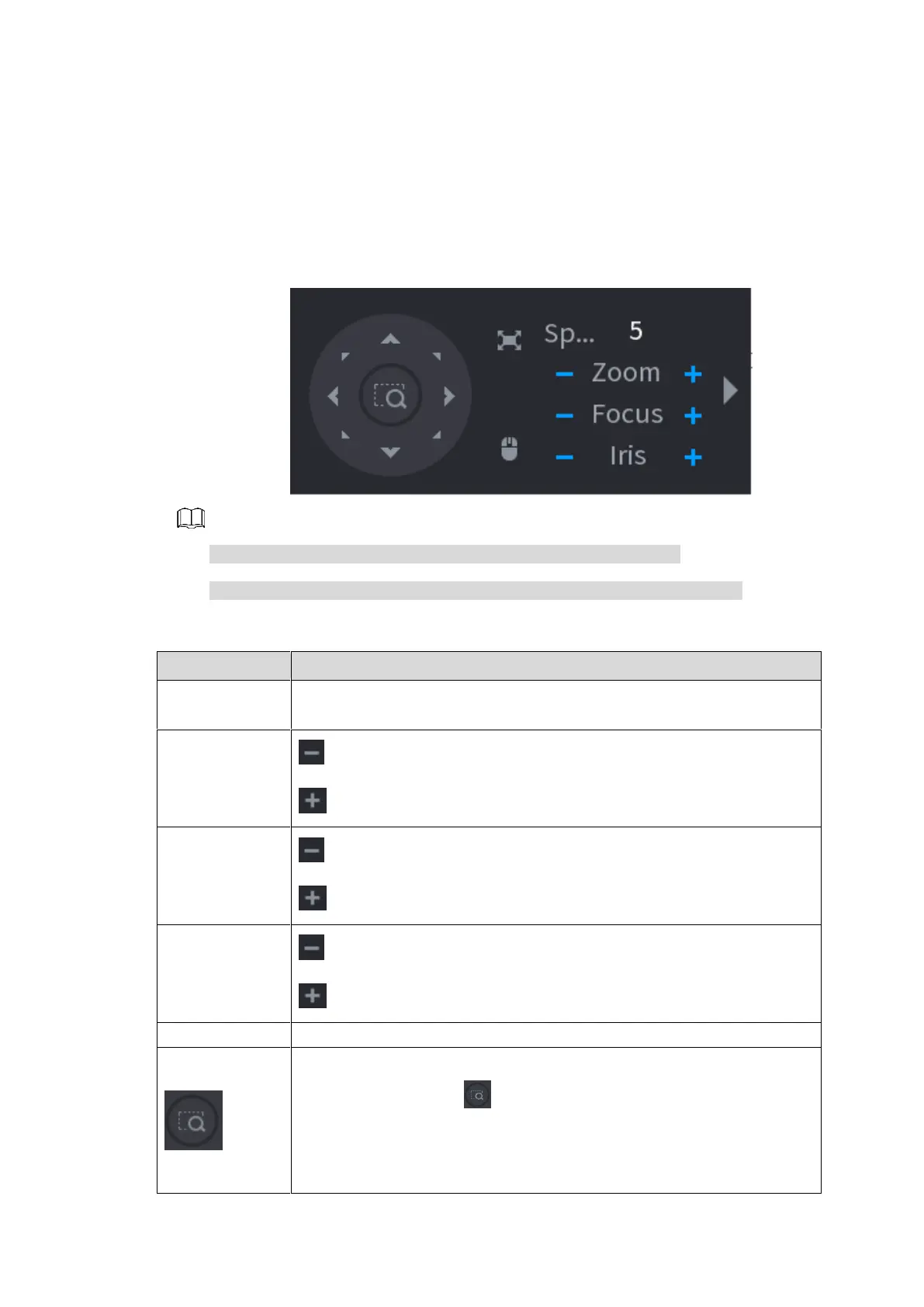Local Basic Operation 146
adjusting zoom, focus and iris settings, and quick positioning.
Basic PTZ Control Panel
Right-click on the live view screen and then select PTZ. The PTZ control panel is displayed. See
Figure 4-84.
Figure 4-84
The gray button means system does not support current function.
For some series products, the PTZ function is valid in one-window mode.
Table 4-21
Controls the movement speed. The bigger the value is, the faster the
movement will be.
: Focus far.
: Focus near.
: Image darker.
: Image brighter.
Supports eight directions.
Fast positioning button.
Positioning: Click to enter the fast positioning screen, and
then click anywhere on the live view screen, the PTZ will turn to
this point and move it to the middle of the screen.
Zooming: On the fast positioning screen, drag to draw a square on
