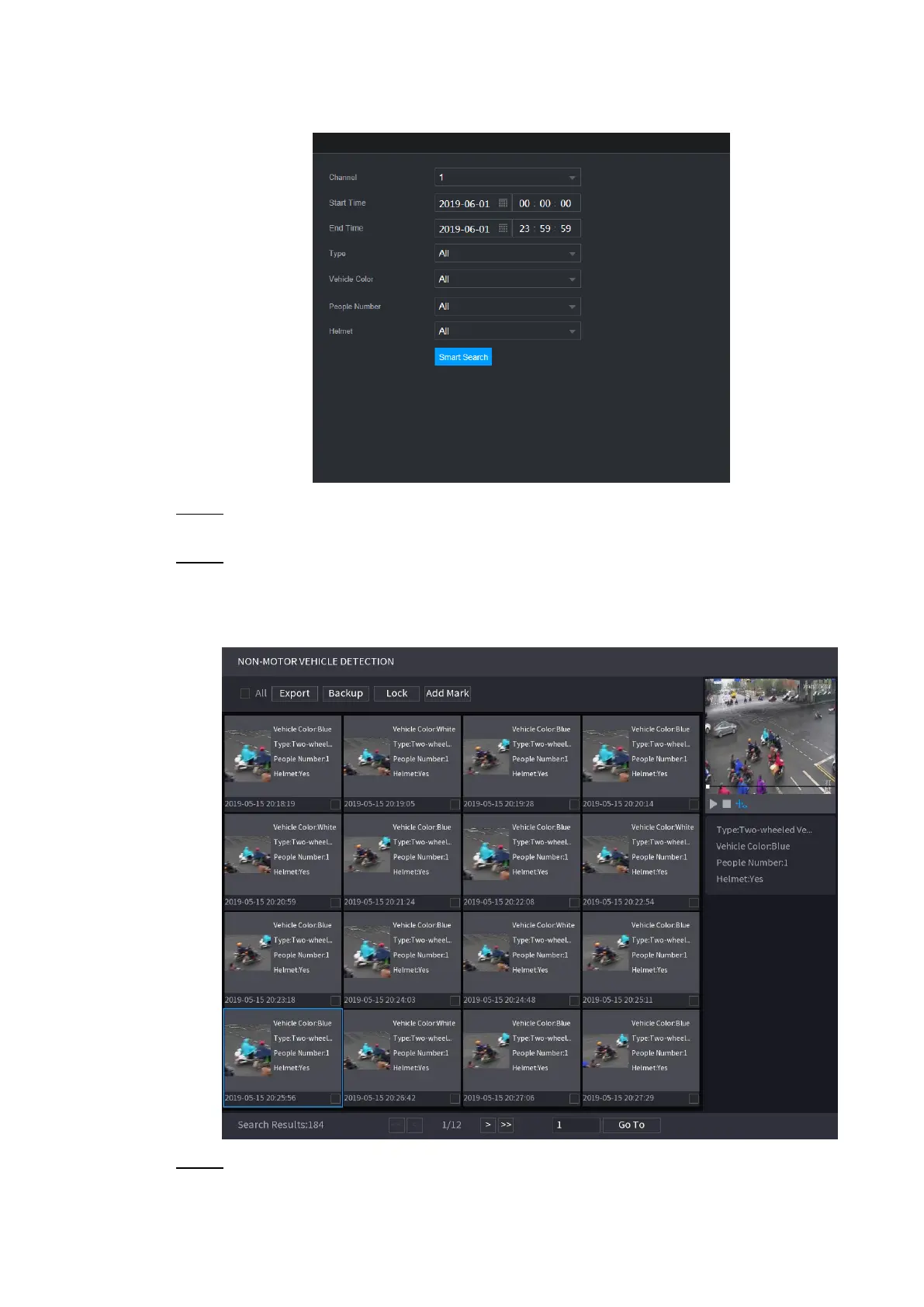Local Basic Operation 173
Figure 4-115
Step 2 Select the channel and the time, and then select one or multiple features from Type,
Vehicle Color, People Number, or Helmet.
Step 3 Click Smart Search.
The search result is displayed. See Figure 4-116.
Figure 4-116
Step 4 Select one or multiple results, and then you can
