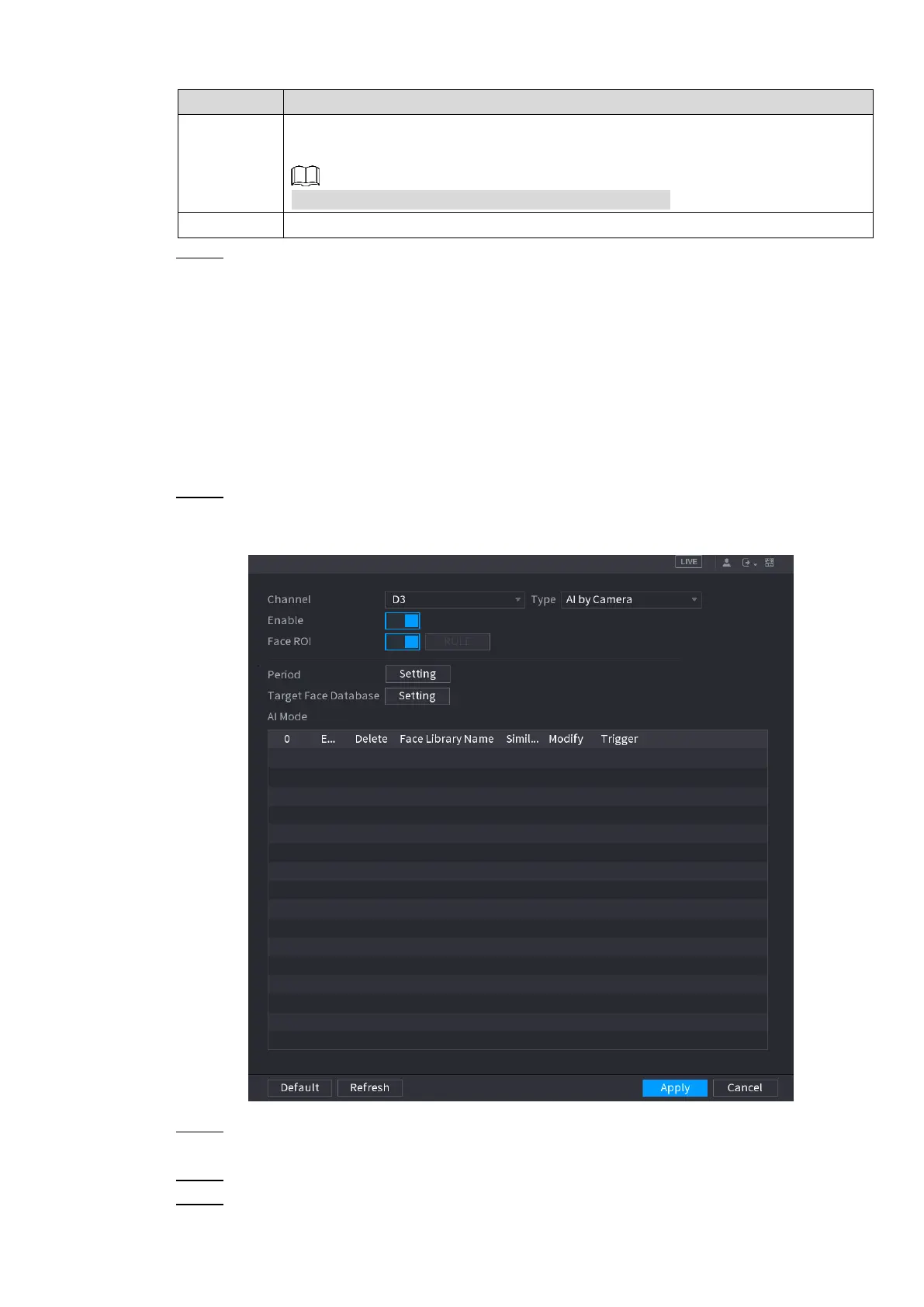Local Basic Operation 181
Check the box and then select the corresponding audio file from the dropdown
list. System plays the audio file when the alarm occurs.
Refer to "4.17.1 File Manage" to add audio file first.
Select the check box to activate the buzzer when an alarm occurs.
Step 4 Click Apply to complete the settings.
4.7.2.3 Face Recognition
You can compare the detected faces with the faces in the library to judge if the detected face
belongs to the library. The comparison result will be displayed on the AI mode live view screen
and smart search interface, and link the alarms.
This series NVR products support AI by camera only.
You can use the connected camera to realize AI function. Make sure the connected camera
supports human face detection function.
Step 1 Select Main Menu > AI > PARAMETERS > FACE RECOGNITION.
The FACE RECOGNITION interface is displayed. See Figure 4-124.
Figure 4-124
Step 2 In the Channel list, select a channel that you want to configure face recognition function,
and then enable it.
Step 3 At Type, system supports AI by Camera only.
Step 4 Set parameters. See Table 4-27.
