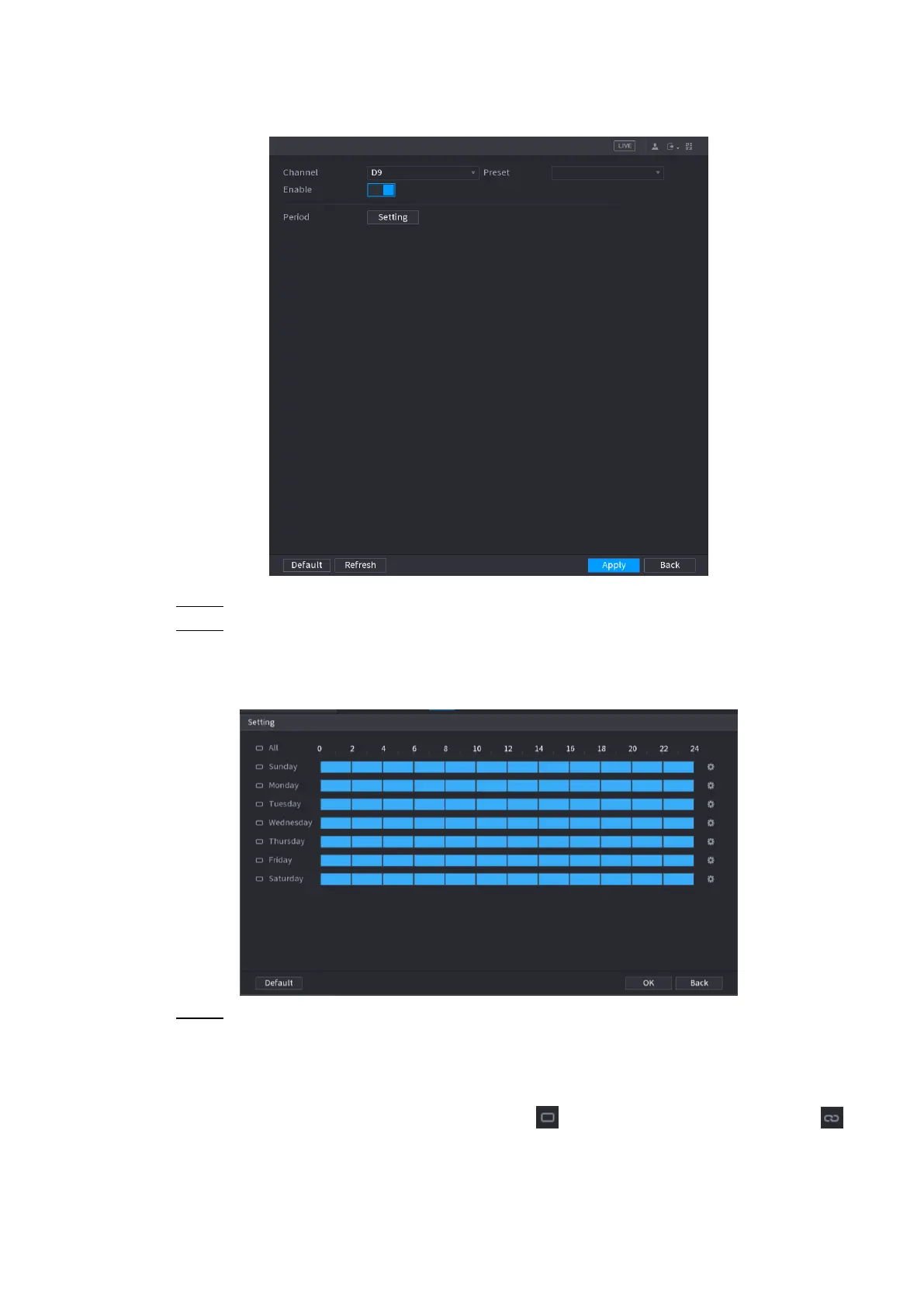Local Basic Operation 213
Figure 4-150
Step 2 Select a channel number and then check the box to enable the function.
Step 3 Click Setting button.
The Setting interface is displayed. See Figure 4-151.
Figure 4-151
Step 4 Set arm/disarm period. There are two modes for you to set the period so that the system
can detect the specified zone.
Define the period by drawing.
1. Select the corresponding date and then use mouse to drag the bar to set period. .
Define for the whole week: Click next to All, all the icon switches to ,
you can define the period for all the days simultaneously.
