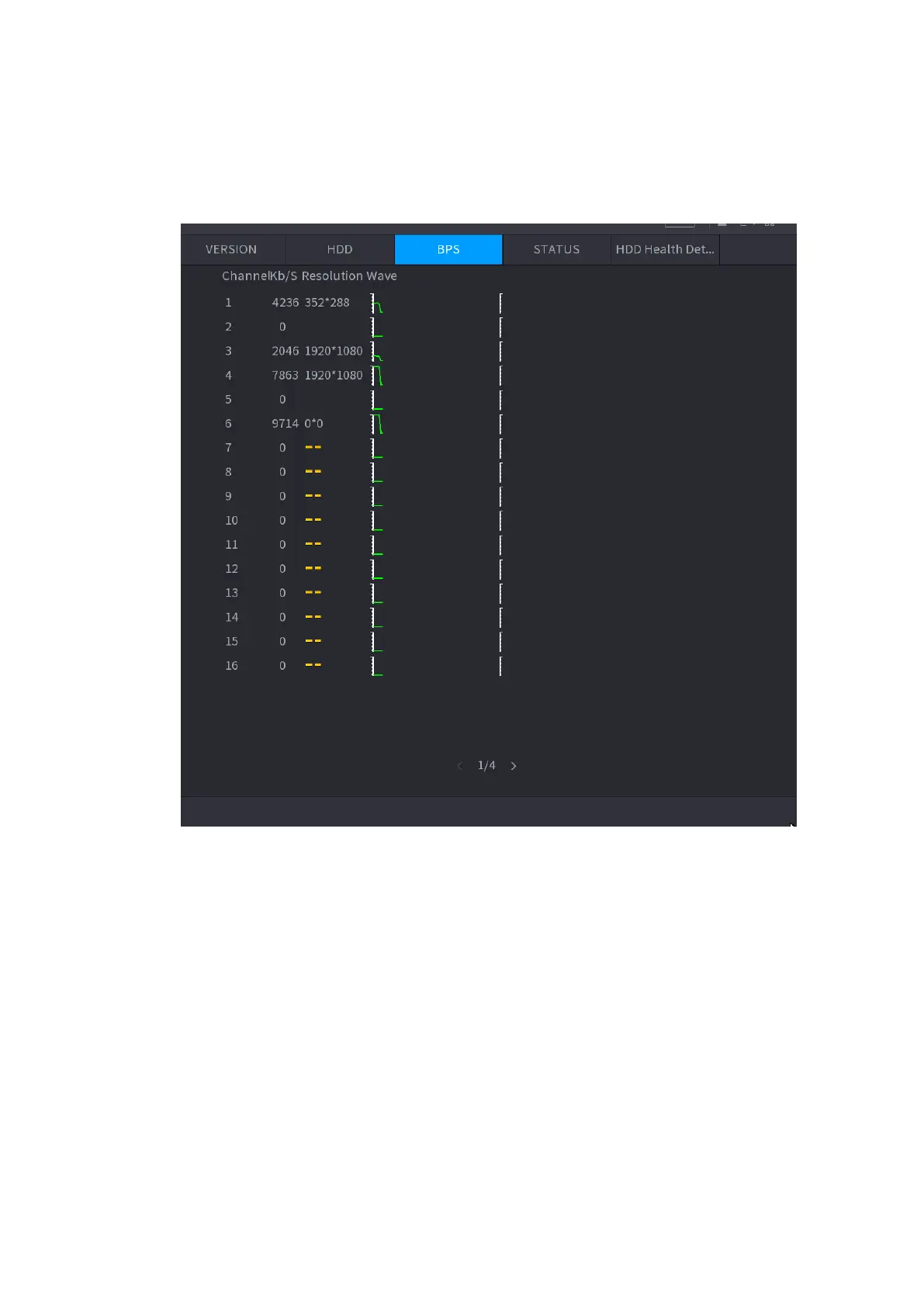Local Basic Operation 255
Here is for you to view current video bit rate (kb/s) and resolution.
Select Main Menu > OPERATION > INFOMATION > BPS, the BPS interface is displayed. See
Figure 4-188.
Figure 4-188
4.10.2.4 Device Status
You can view fan running status such as speed, CPU temperature, and memory.
Select Main Menu > OPERATION > INFOMATION > Status, the Status interface is displayed.
See Figure 4-189.
