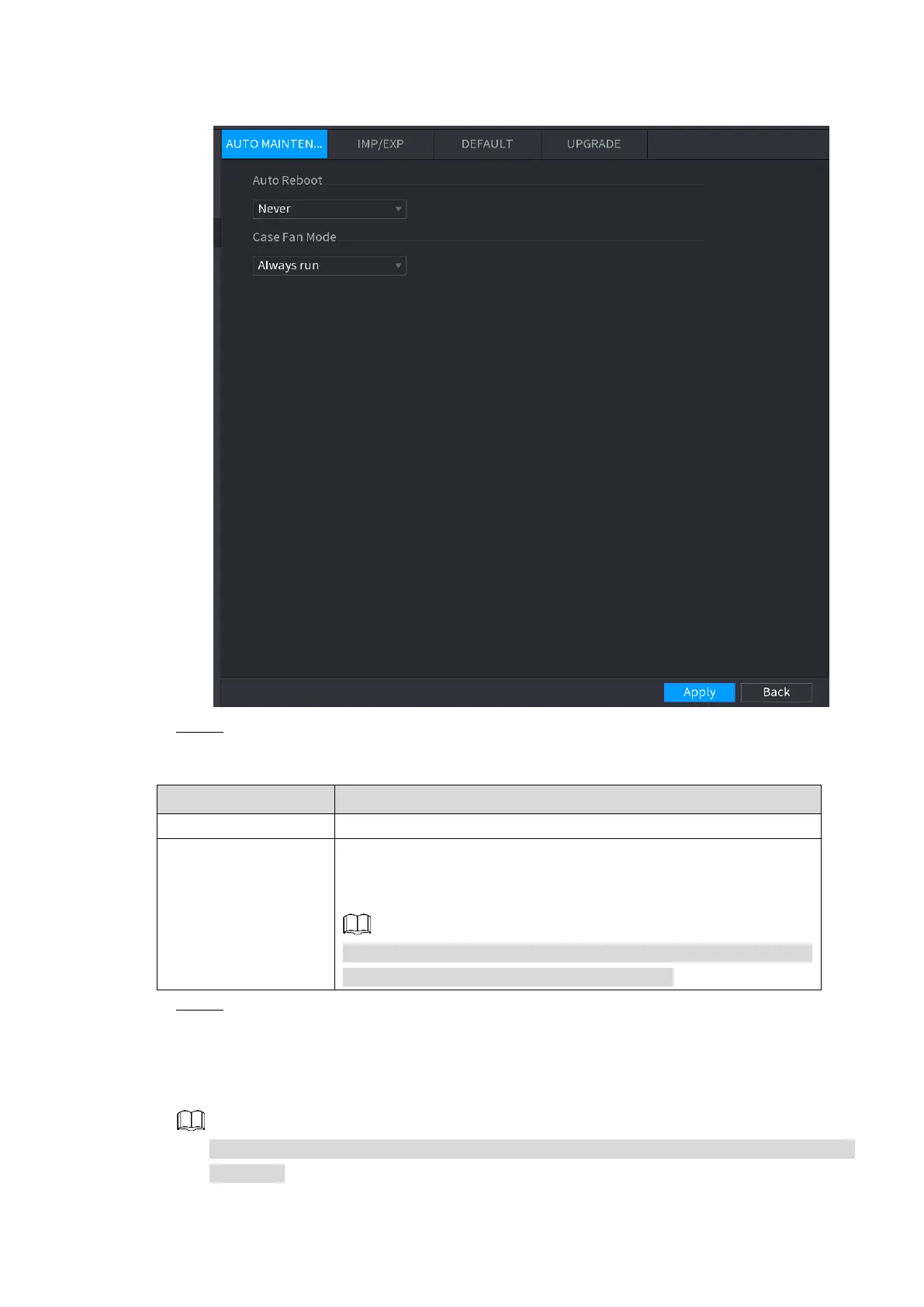Local Basic Operation 261
Figure 4-194
Step 4 Configure the settings for the system maintenance parameters. See Table 4-52.
Table 4-52
In the Auto Reboot list, select the reboot time.
In the Case Fan Mode list, you can select Always run or Auto. If
you select Auto, the case fan will stop or start according to the
external conditions such as the Device temperature.
This function is for some series products only. , and it is only
supported on the local configuration interface.
Step 5 Click Apply to complete the settings.
4.10.4.2 IMP/EXP
You can export or import the Device system settings if there are several Devices that require the
same setup.
The IMP/EXP interface cannot be opened if the backup operation is ongoing on the other
interfaces.
