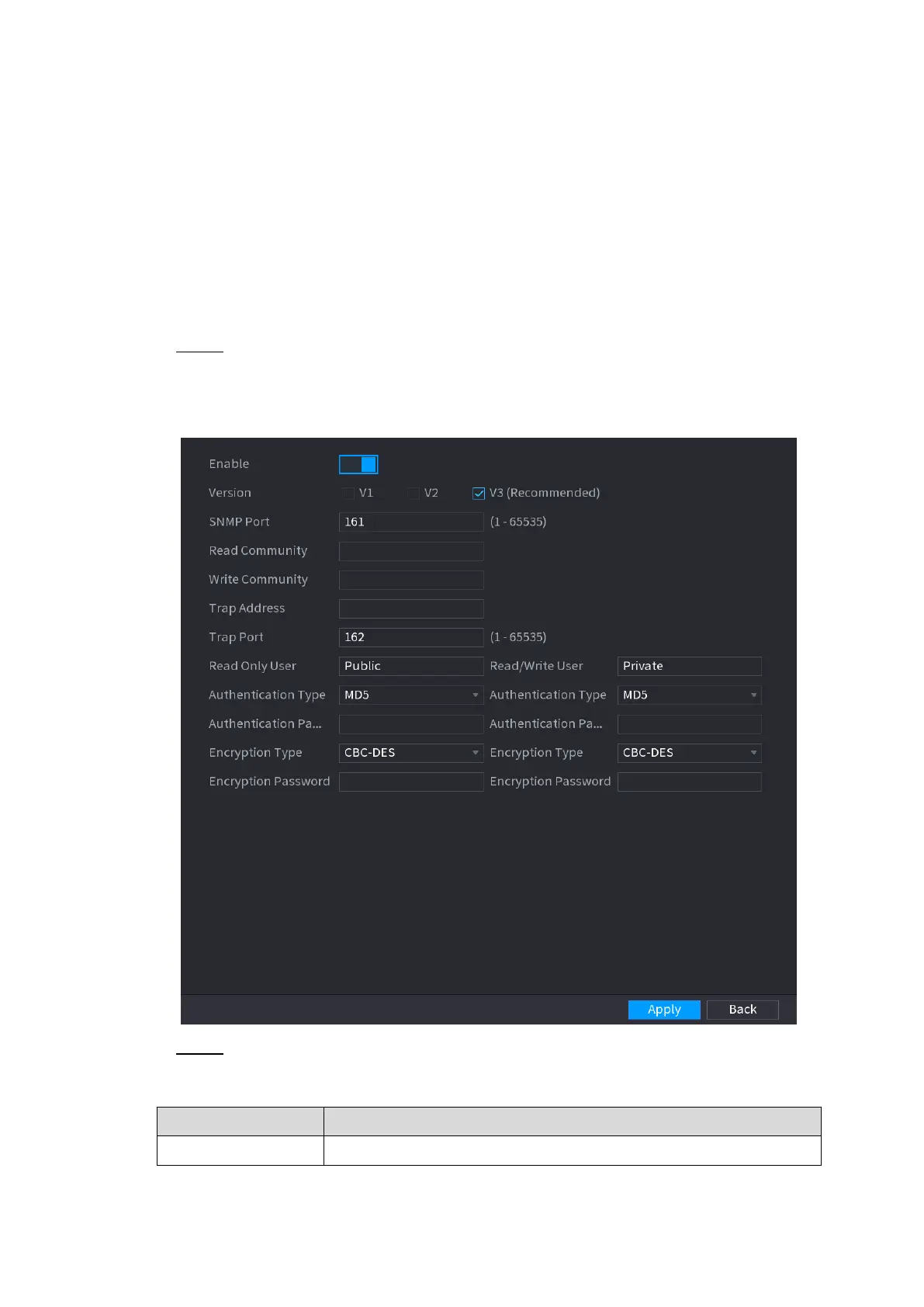Local Basic Operation 279
Browser to manage and control the Device from the software.
Preparations
Install the software that can manage and control the SNMP, such as MIB Builder and
MG-SOFT MIB Browser
Obtain the MIB files that correspond to the current version from the technical support.
Configuration Steps
Step 1 Select Main Menu > NETWORK > SNMP.
The SNMP interface is displayed. See Figure 4-209.
Figure 4-209
Step 2 Configure the settings for the SNMP parameters. See Table 4-58.
Table 4-58
Enable the SNMP function.
