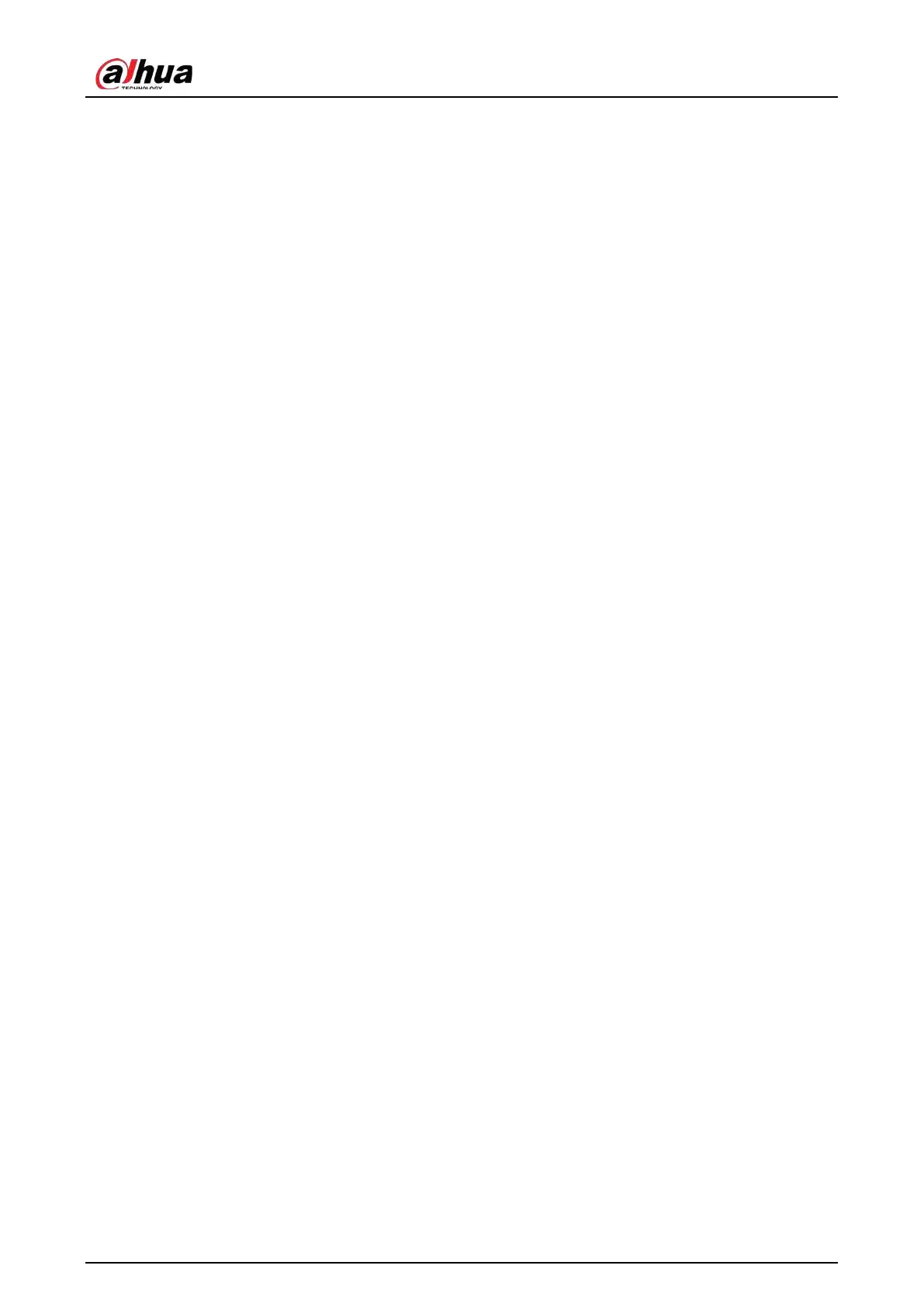User's Manual
X
5.6.7.3.2 Configuring Tours
................................................................................................................................ 125
5.6.7.3.3 Configuring Patterns
.......................................................................................................................... 126
5.6.7.3.4 Configuring AutoScan
....................................................................................................................... 127
5.6.7.4 Using PTZ Functions
...................................................................................................................................... 128
5.6.7.4.1 Presets
....................................................................................................................................................... 128
5.6.7.4.2 Tours
........................................................................................................................................................... 128
5.6.7.4.3 Patterns
..................................................................................................................................................... 128
5.6.7.4.4 AutoScan
.................................................................................................................................................. 128
5.6.7.4.5 Calling AutoPan
.................................................................................................................................... 128
5.6.7.4.6 Auxiliary Button
.................................................................................................................................... 129
5.6.8 Wireless Pairing
.......................................................................................................................................................... 129
5.6.9 Sequence
........................................................................................................................................................................ 130
5.6.10 Fisheye
.......................................................................................................................................................................... 133
5.6.10.1 Fisheye De-warp on Live View Interface
........................................................................................... 133
5.6.10.2 Fisheye De-warp During Playback
....................................................................................................... 135
5.6.11 Temperature Monitoring
.................................................................................................................................... 135
5.6.12 Shortcut Menu to Add Camera
......................................................................................................................... 136
5.6.13 Smart Tracking
......................................................................................................................................................... 137
5.7 Camera
....................................................................................................................................................................................... 137
5.7.1 Initializing Remote Devices
.................................................................................................................................. 137
5.7.2 Adding Remote Devices
......................................................................................................................................... 140
5.7.2.1 Adding Cameras from Search
................................................................................................................... 141
5.7.2.2 Adding Cameras Manually
......................................................................................................................... 142
5.7.2.3 Importing Cameras
........................................................................................................................................ 144
5.7.3 Changing IP Address of Remote Device
......................................................................................................... 145
5.7.3.1 Changing IP Address of Connected Remote Device
...................................................................... 145
5.7.3.2 Changing IP Address of Unconnected Cameras
.............................................................................. 145
5.7.4 Configuring Image Settings
................................................................................................................................. 146
5.7.5 Configuring Overlay Settings
.............................................................................................................................. 148
5.7.5.1 Overlay
................................................................................................................................................................. 148
5.7.5.2 Privacy Masking
............................................................................................................................................... 149
5.7.6 Configuring Encoding Settings
........................................................................................................................... 150
5.7.6.1 Configuring Audio and Video Encoding Settings
........................................................................... 150
5.7.6.2 Snapshot
............................................................................................................................................................. 152
5.7.7 Modifying Channel Name
...................................................................................................................................... 153
5.7.8 Checking the PoE Status
......................................................................................................................................... 154
5.7.9 Updating Remote Devices
..................................................................................................................................... 155
