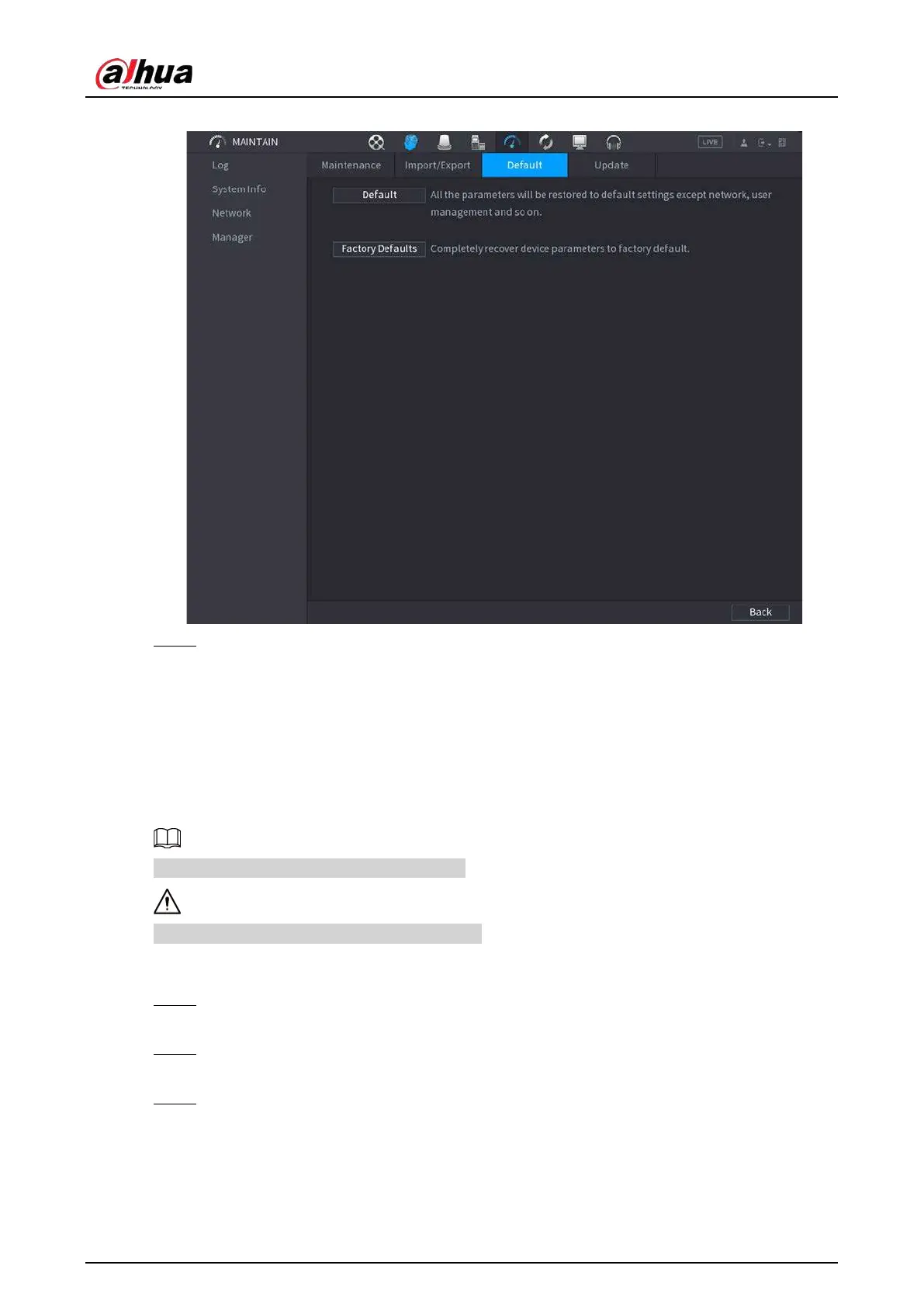User's Manual
364
Figure 5-284 Default
Step 2 Restore the settings.
●
Default
: Restore all the configurations except network settings and user management
to the default..
●
Factory Default
: Restore all the configurations to the factory default settings.
5.19.4.3.2 Resetting Device through the Reset Button
You can use the reset button on the mainboard to reset the Device to the factory default settings.
The reset button is available on select models.
After resetting, all the configurations will be lost.
Procedure
Step 1 Disconnect the Device from power source, and then remove the cover panel. For details
about removing the cover panel, see "3.3 HDD Installation".
Step 2 Find the reset button on the mainboard, and then connect the Device to the power source
again.
Step 3 Press and hold the reset button for 5 seconds to 10 seconds.
