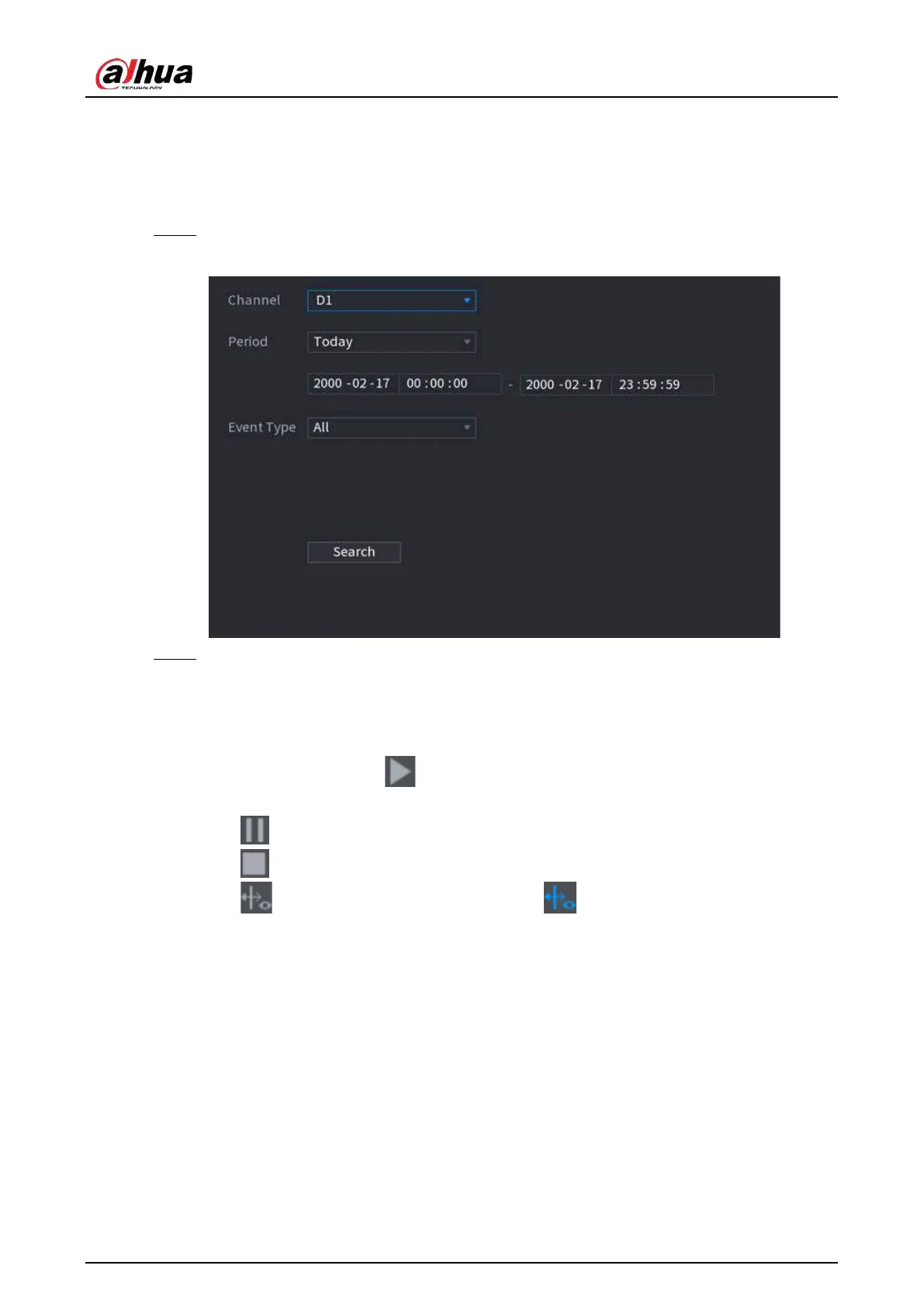User's Manual
224
5.9.7.3 AI Search (Stereo Analysis)
You can search for detection results of stereo analysis.
Procedure
Step 1 Select
Main Menu
>
AI
>
AI Search
>
Stereo Analysis
.
Figure 5-138 Stereo analysis search
Step 2 Select a channel, start time, end time, event type, and then click
Search
.
The search results are displayed.
Related Operations
●
Play back video.
Click an image, and then click to play back the related video.
During playback, you can:
◇
Click to pause.
◇
Click to stop.
◇
Click to display AI rule. The icon changes to .
●
Add tags.
Select one or more images, and then click
Add Tag
.
●
Lock.
Select one or more images, and then click
Lock
. The locked files will not be overwritten.
●
Export.
Select one or more images, and then click
Export
to export selected search results in excel.
●
Back up.
Select one or more images, click
Backup
, select the storage path and file type, and then click
Start
to export files to external storage device.
