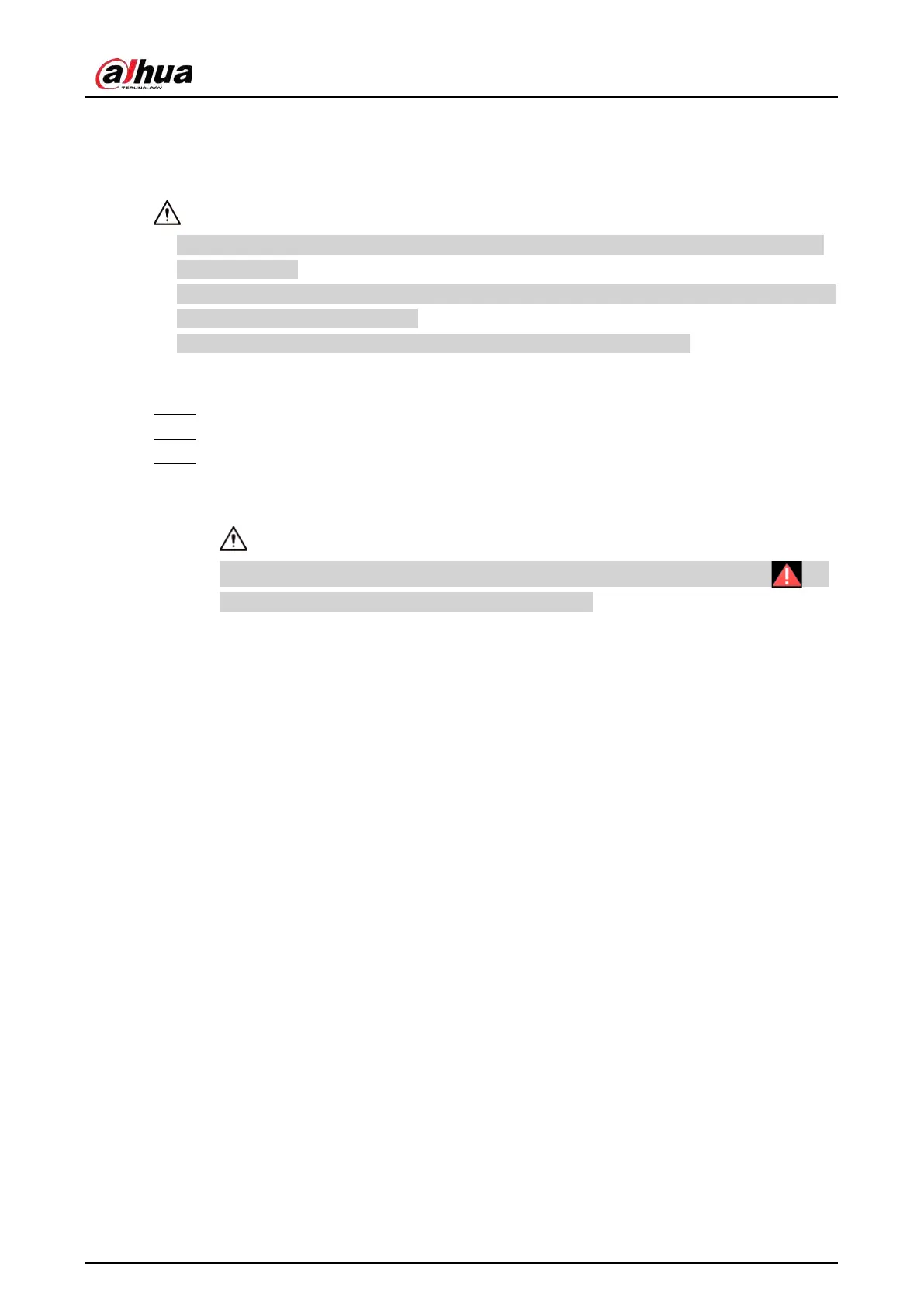User's Manual
93
4 Starting the Device
●
For device security, connect the NVR to the power adapter first and then connect the device to
the power socket.
●
The rated input voltage matches the device power button. Make sure the power wire connection
is OK. Then press the power button.
●
Always use the stable current, if necessary UPS is a best alternative measure.
Procedure
Step 1 Connect the device to the monitor and then connect a mouse.
Step 2 Connect power cable.
Step 3 Press the power button on the front panel or turn on the power switch on the rear panel to
start up the device.
After the device starts, the system is in multiple-channel display mode by default.
The Device will verify license during starting up. If the verification failed, the icon is
displayed on the screen. Contact the technical support.
