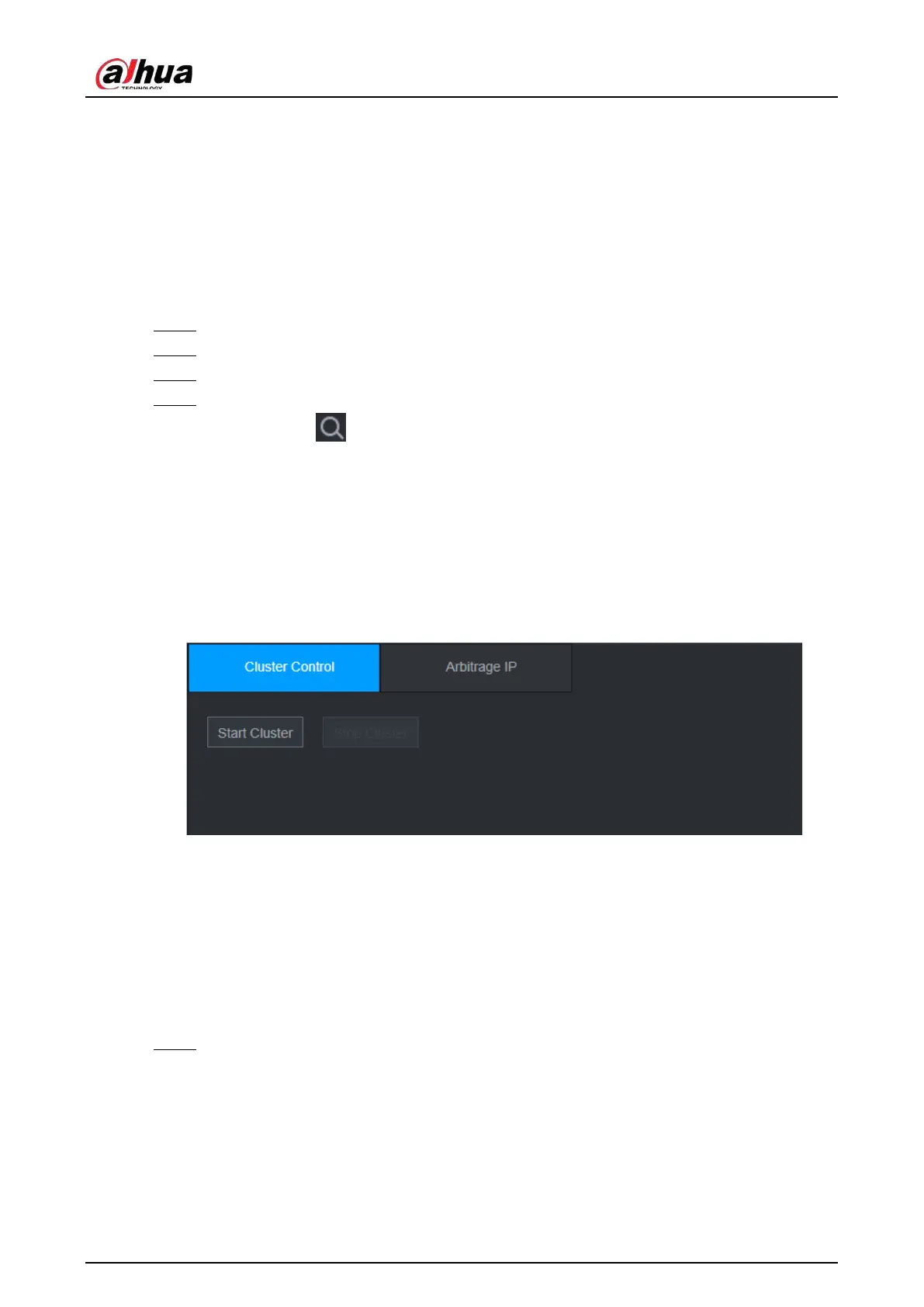User's Manual
376
6.4.4 Transferring Videos
After the main device has recovered, the videos recorded on the sub device during the failure period
can be transferred to the main device.
Prerequisites
The main device works normally.
Procedure
Step 1 Select
SETTING
>
Cluster Service
>
Transfer Recorder
.
Step 2 Click
Add Task
.
Step 3 Configure parameters.
Step 4 Click
OK
.
You can click to view details on the transferring task.
6.4.5 Configuring Cluster Control
6.4.5.1 Cluster Control
From
SETTING
>
Cluster Service
>
Cluster Control
, you can enable or disable cluster.
Figure 6-4 Start cluster
You can see the corresponding prompt if you successfully enabled cluster service.
6.4.5.2 Arbitrage IP
When there are only 2 devices in the cluster, a third-party device is required to determine whether
the main device is faulty, so arbitration IP must be set for the cluster to perform a normal
replacement operation. The arbitration IP can be the IP address of another device, computer or
gateway.
Step 1 Select
SETTING
>
Cluster Service
>
Arbitrage IP
.
