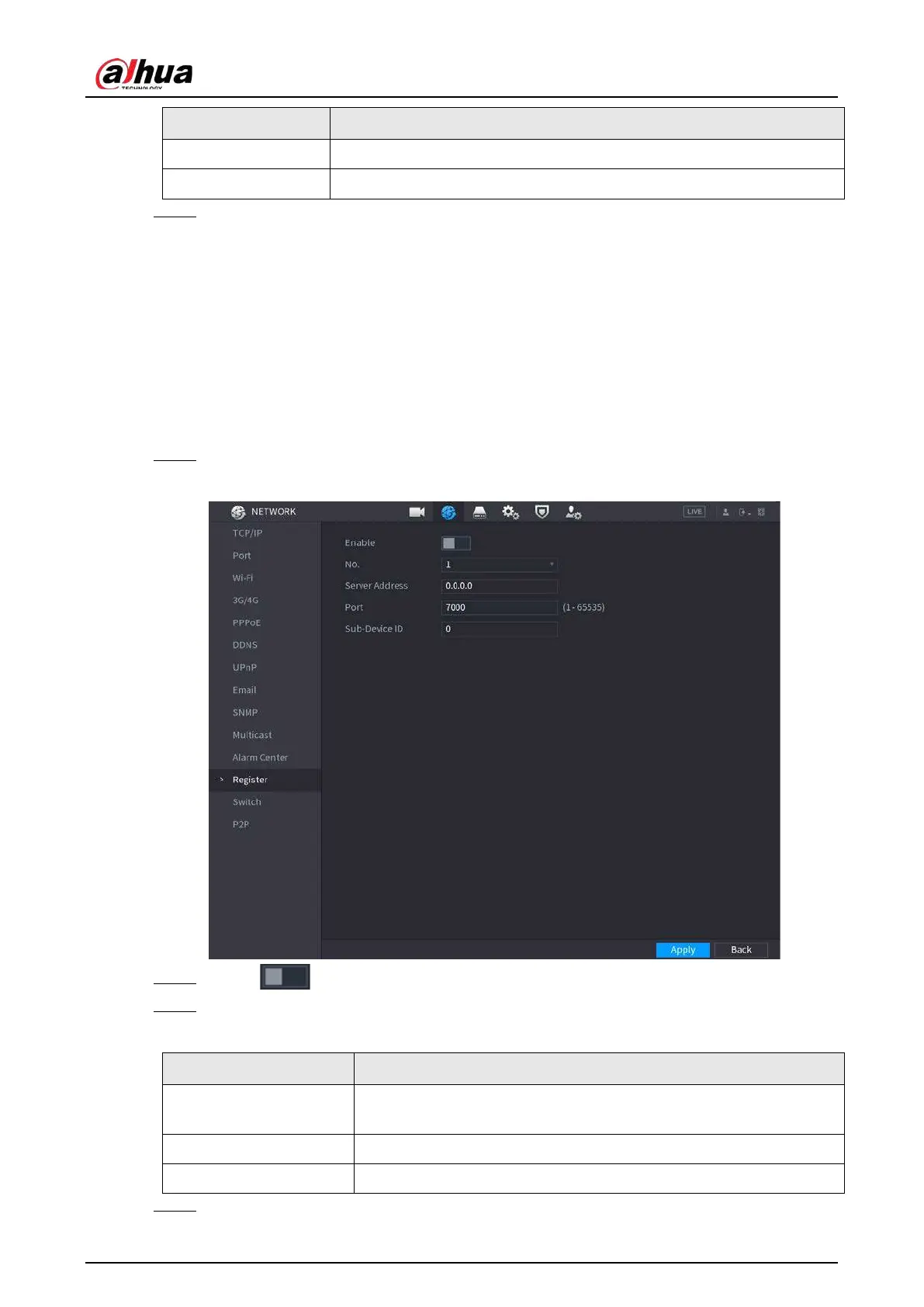User's Manual
291
Parameter Description
Port
Auto Report Plan Select time cycle and specific time for uploading alarm.
Step 4 Click
Apply
.
5.11.16 Register
You can register the Device into the specified proxy server which acts as the transit to enable the
client software to access the Device
●
The proxy server has been deployed.
●
The Device, the proxy server and the device running the client software are on the same network.
Procedure
Step 1 Select
Main Menu
>
NETWORK
>
Register
.
Figure 5-201 Register
Step 2 Click to enable the function.
Step 3 Configure the parameters.
Table 5-63 Register parameters
Function Description
Server Address
Enter the IP address or domain name of the server that you want to
register to.
Port Enter the port of the server.
Sub-Device ID Enter the ID allocated by the server.
Step 4 Click
Apply
.
