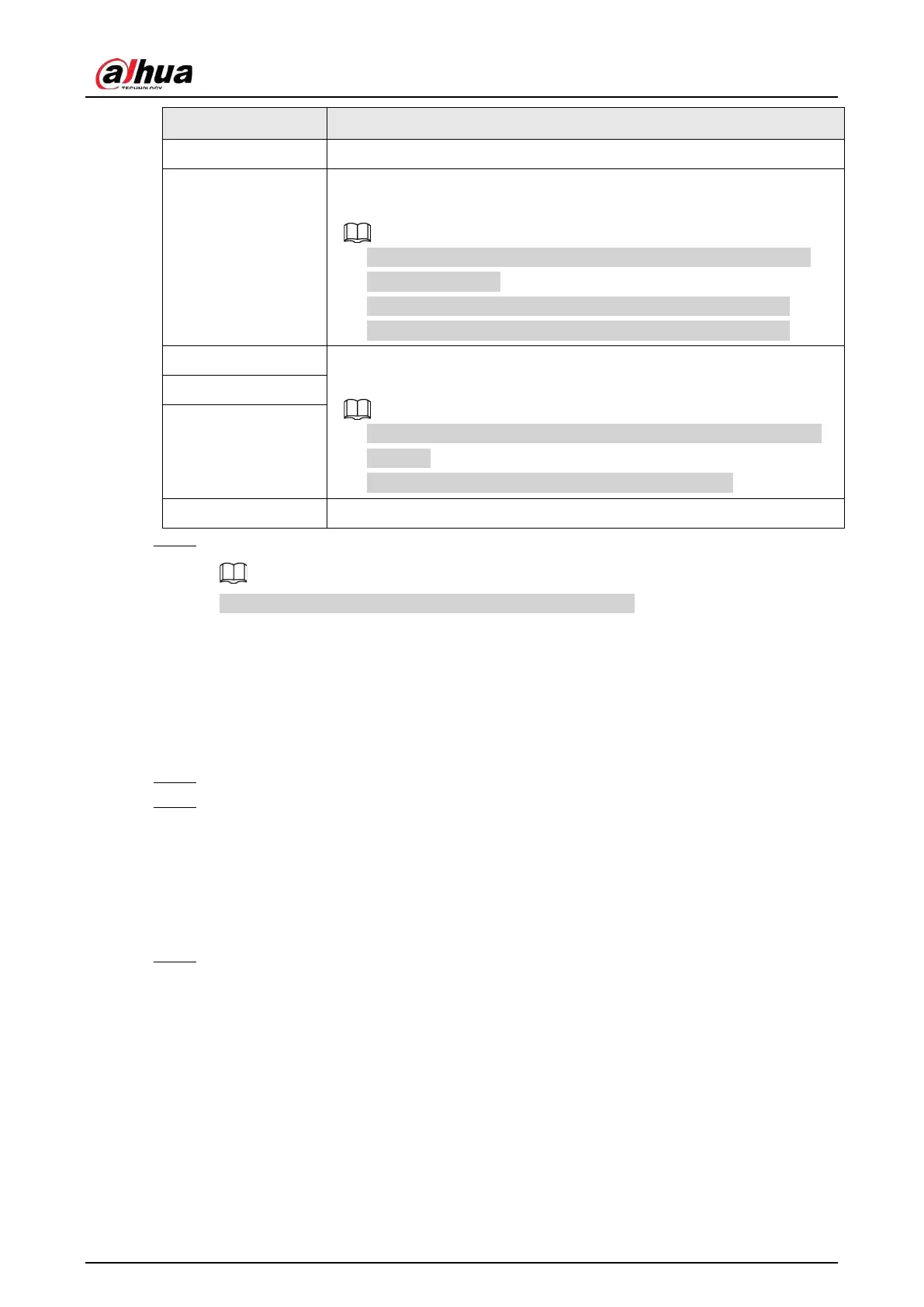User's Manual
270
Parameter Description
MAC Address Displays the MAC address of the Device.
DHCP
Enable the system to allocate a dynamic IP address to the Device. There is
no need to set IP address manually.
●
If you want to manually configure the IP information, disable the
DHCP function first.
●
If PPPoE connection is successful, the IP address, subnet mask,
default gateway, and DHCP are not available for configuration.
IP Address Enter the IP address and configure the corresponding subnet mask and
default gateway.
●
The IP address and default gateway must be on the same network
segment.
●
Click
Test
to check whether the IP address is available.
Subnet Mask
Default Gateway
MTU Displays the MTU value of the NIC card.
Step 3 On the
TCP/IP
page, configure the DNS server.
This step is compulsive if you want to use the domain service.
●
Obtain DNS server automatically.
When there is DHCP server on the network, you can enable
DHCP
so that the Device
can automatically obtain a dynamic IP address.
●
Configure DNS server manually.
Select the IP version, and then enter the IP addresses of preferred and alternate DNS
server.
Step 4 Select a NIC card as the default card.
Step 5 Click
Apply
.
5.11.2 Routing Table
You can configure the routing table so that the system can automatically calculate the best path for
data transmission.
Step 1 Select
Main Menu
>
NETWORK
>
TCP/IP
>
Routing Table
.
