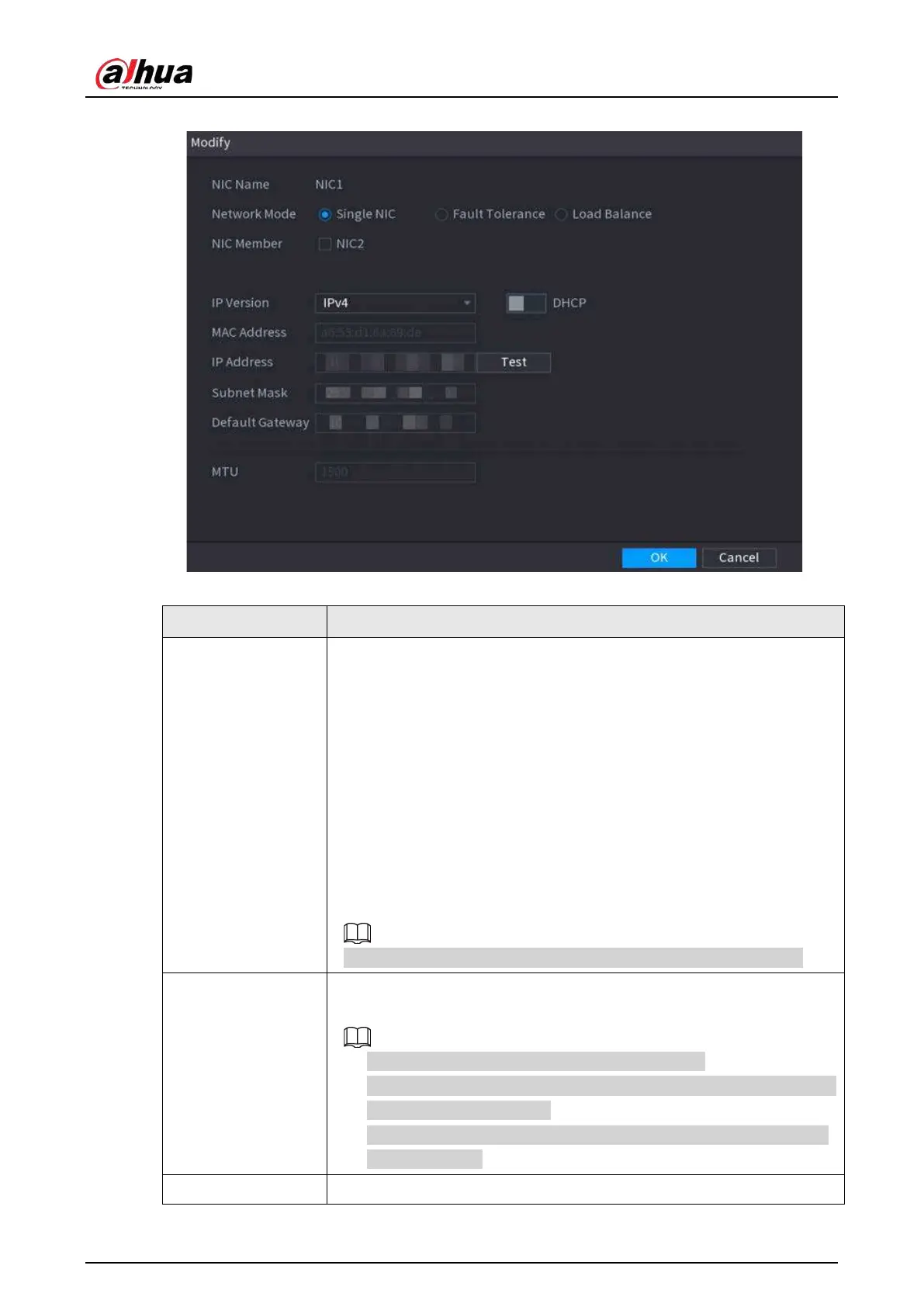User's Manual
269
Figure 5-181 TCP/IP
Table 5-50 TCP/IP parameters
Parameter Description
Network Mode
●
Single NIC
: The current NIC card works independently. If the current
NIC card is disconnected, the Device becomes offline.
●
Fault Tolerance
: Two NIC cards share one IP address. Normally only
one NIC card is working. When this card fails, the other NIC card will
start working automatically to ensure the network connection. The
Device is regarded as offline only when both NIC cards are
disconnected.
●
Load Balance
: Two NIC cards share one IP address and work at the
same time to share the network load averagely. When one NIC card
fails, the other card continues to work normally. The Device is
regarded as offline only when both NIC cards are disconnected.
The Device with single Ethernet port does not support this function.
NIC Member
When the network mode is
Fault Tolerance
or
Load Balance
, you need
to select the checkbox to bind NIC cards.
●
Make sure that at least two NIC cards are installed.
●
NIC cards using different ports such as optical port and electrical port
cannot be bound together.
●
After binding NIC cards, you need to restart the Device to make the
change effective.
IP Version Select IPv4 or IPv6. Both versions are supported for access.
