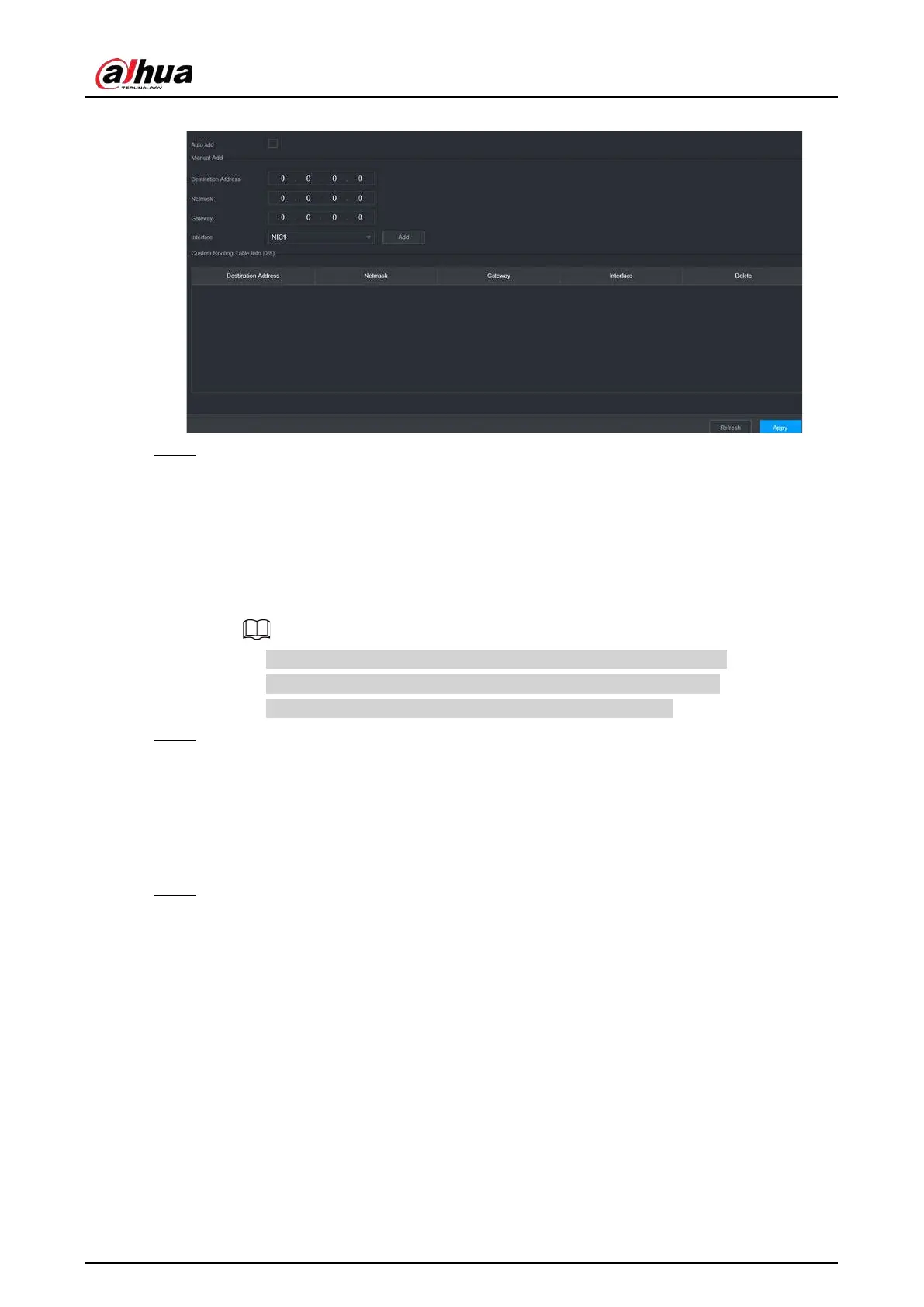User's Manual
271
Figure 5-182 Routing table
Step 2 Add the routing table.
●
Auto add.
When you add a camera to the NVR and the IP address of the camera is not on the
existing routing table, the system will add the routing information.
●
Manual add.
Configure the parameters such as destination address, netmask, and gateway, and then
click
Add
.
◇
The destination address and netmask must not be on the same LAN.
◇
The netmask must be valid and on the same LAN with the NIC card.
◇
You can configure up to eight pieces of routing information.
Step 3 Click
Apply
.
5.11.3 Port
You can configure the maximum connection for accessing the Device from web, platform, mobile
phone or other clients at the same time, and configure each port number.
Step 1 Select
Main Menu
>
NETWORK
>
Port
.
