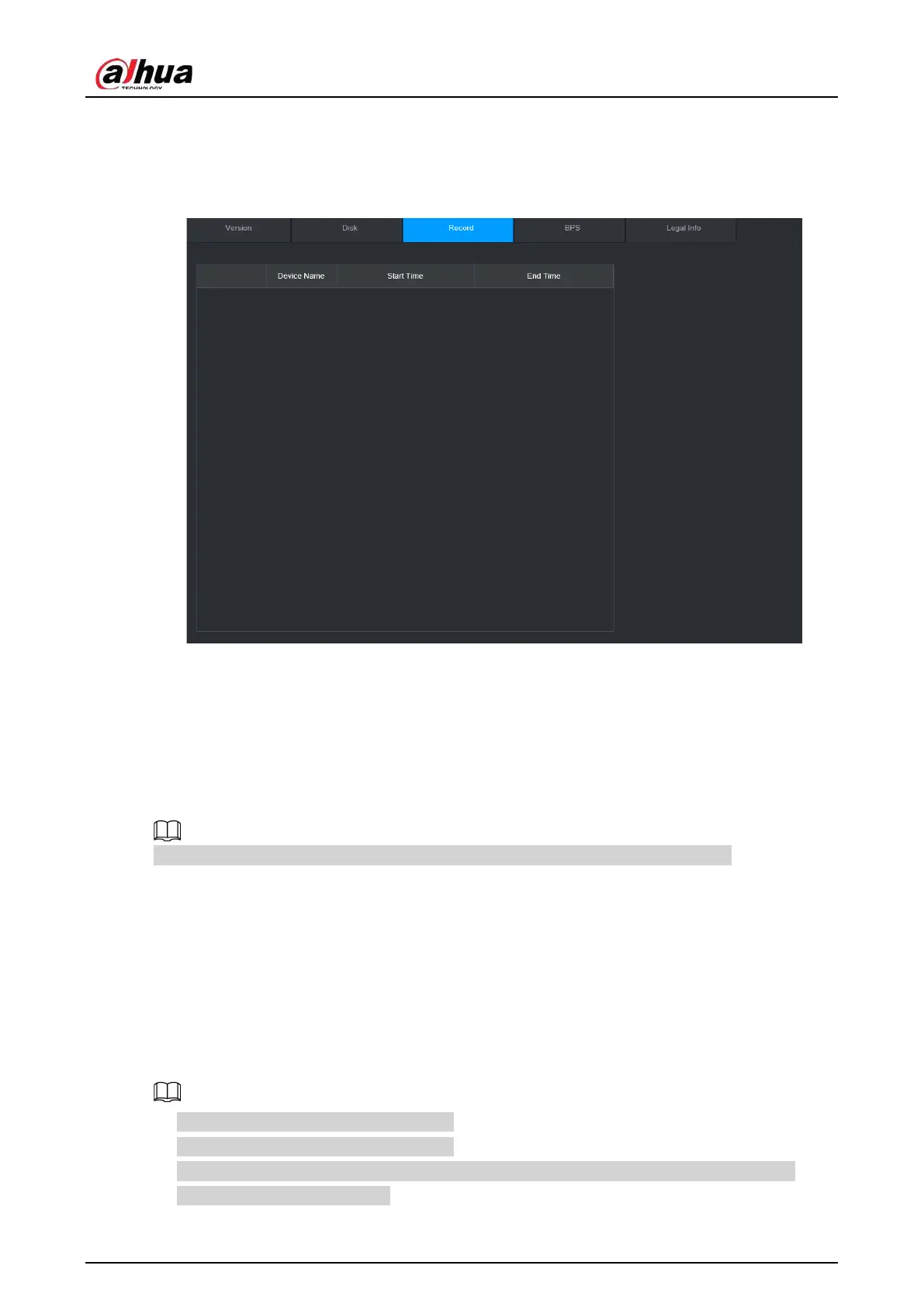User's Manual
173
5.8.3 Recording Information
Select
Main Menu
>
MAINTAIN
>
System Info
to view the recording information.
Figure 5-84 Recording information
5.9 AI
AI detection is to process and analyze the image and extract the key information, and then compare
the key information with the preset detection rule. An alarm is triggered when the detected
behavior matches the detection rule.
The following figures are for reference only and might differ from the actual situation.
5.9.1 Overview
AI detection falls into AI by camera and AI by recorder.
●
AI by camera: Some cameras themselves support AI detection. The cameras perform AI detection
and send the detection results to the NVR for display. When using AI by camera, make sure to
connect the Device to the cameras that support the corresponding AI detection functions.
●
AI by recorder: The cameras send videos to NVR for detection, analysis and result display.
●
Some models support AI by camera only.
●
The AI functions might vary with models.
●
Different AI functions might conflict with each other. You cannot enable two conflicting AI
functions for the same channel.
