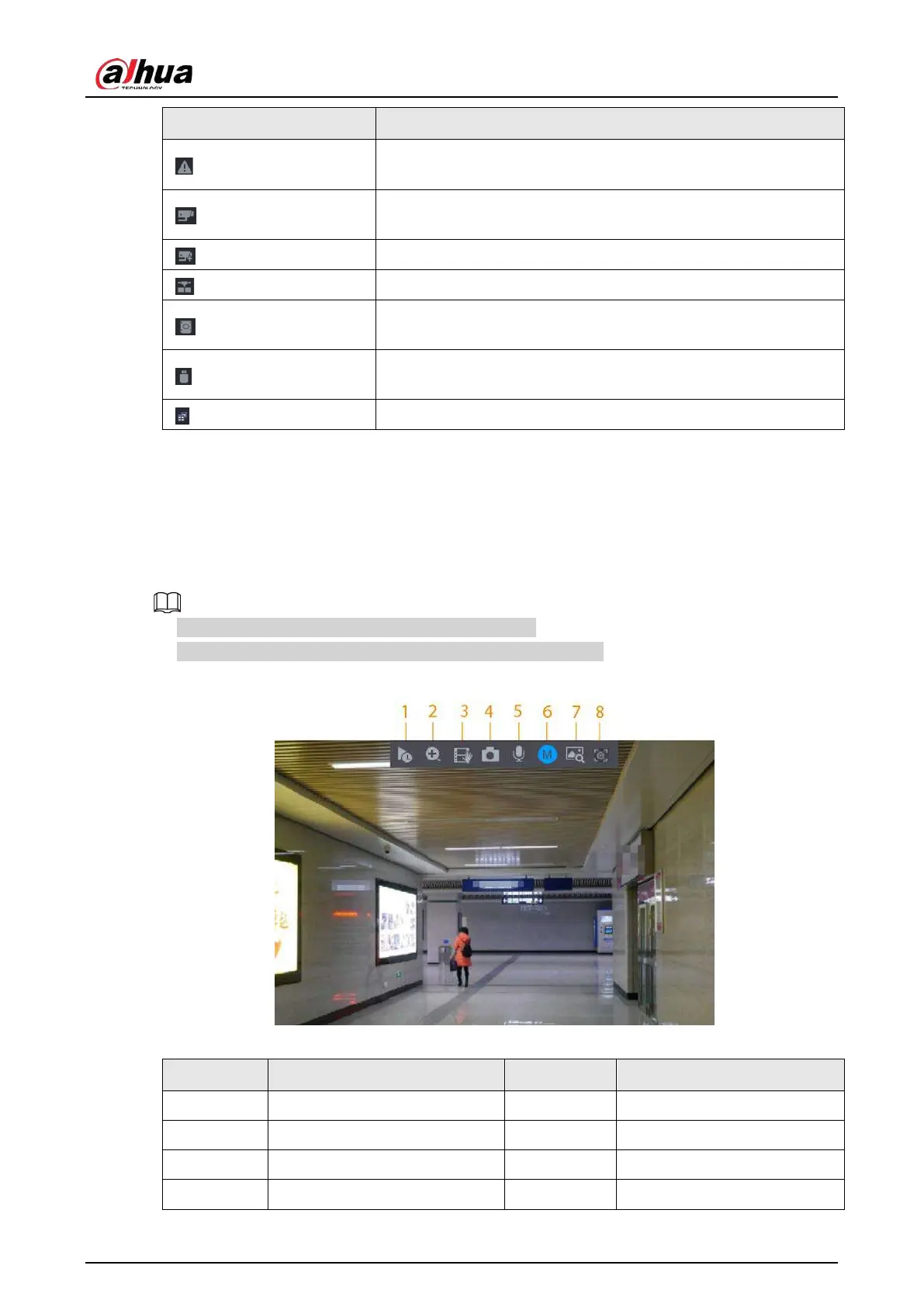User's Manual
108
Icon Function
Open the
Alarm Status
interface to view the device alarm status.
For details, see "5.10.2 Alarm Status".
Open the
Channel Info
interface to display the information of
each channel.
Open the
Add Camera
page..
Open the
NETWORK
page. For details, see "5.19.3 Network".
Open the
Disk Manager
page. For details, see "5.12.2 Disk
Manager".
Open the
USB Management
page. You can view USB
information, back up files, and update the system.
Switch to the sub screen.
5.6.3 Live View Control Bar
Point to the top center of the video of current channel; and then the live view control bar appears.
If your mouse stays in this area for more than 6 seconds and has no operation, the control bar
automatically hides.
●
Disable the navigation bar before using this function.
●
The live view control bar is different depending on the model.
Figure 5-15 Live view control bar
Table 5-9 Live view control bar description
No. Name No. Name
1 Instant playback. 5 Two-way talk.
2 Digital zoom. 6 Stream switch.
3 Instant backup. 7 Picture search.
4 Manual snapshot. 8 Quick pick.
