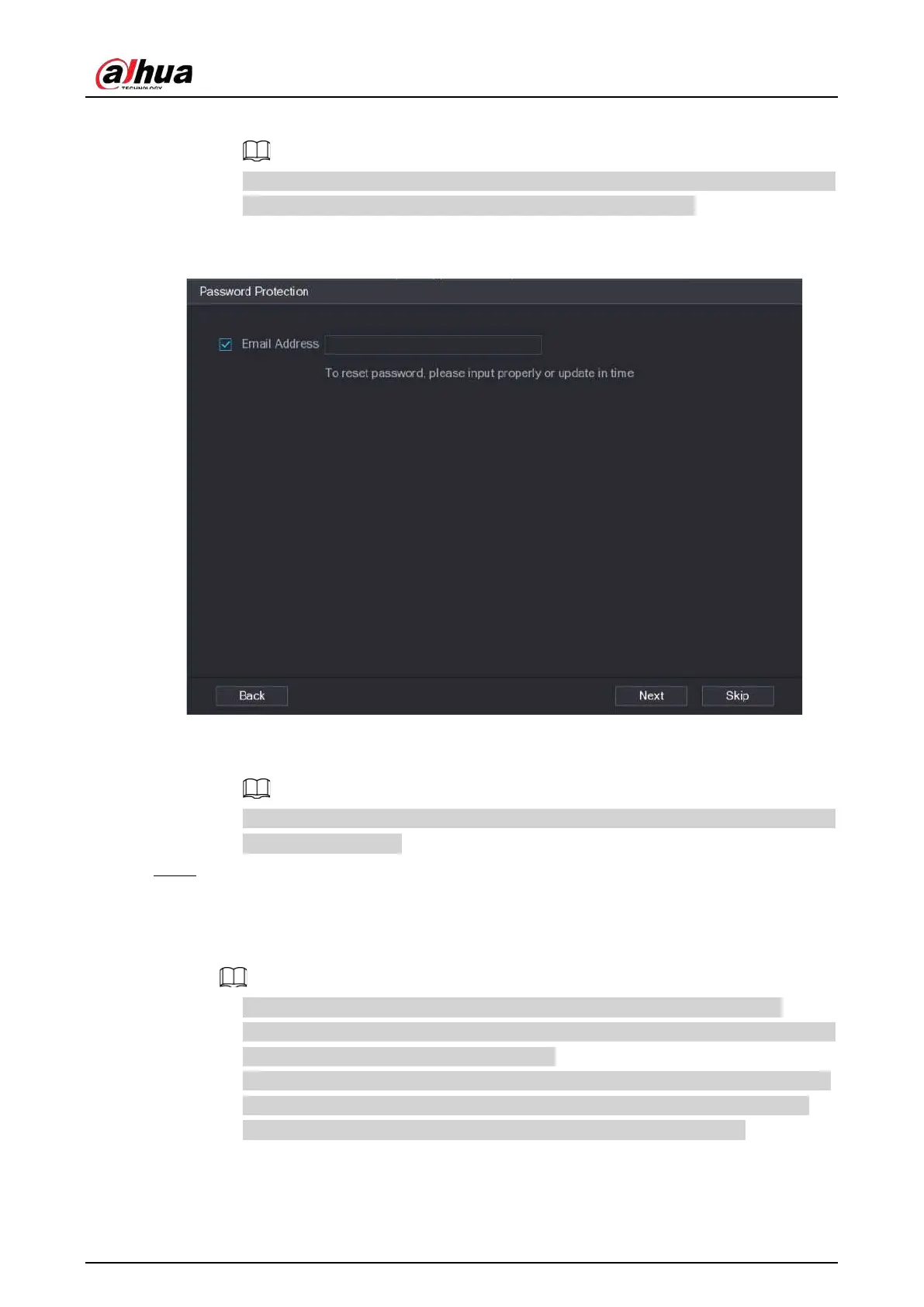User's Manual
139
2) Enter the password and then confirm it.
For your device security, we recommend you create a strong password according to the
password strength indication and change your password regularly.
3) Click
Next
.
Figure 5-52 Password protection
4) Enter your email address, and then click
Next
.
The email address is used to receive the security code for password resetting.
If you do not want to enter email information, cancel the selection of the checkbox and
then click
Next
or
Skip
.
Step 6 Set camera IP address.
●
DHCP
: There is no need to enter IP address, subnet mask, and default gateway. Device
automatically allocates the IP address to the camera.
●
Static
: You need to enter IP address, subnet mask, and default gateway.
●
When you are changing IP addresses of several devices at the same time, enter
incremental value. The system can add the fourth decimal digit of the IP address one by
one to automatically allocate the IP addresses.
●
If an IP conflict occurs when you change static IP address, the system will notify you of
the issue. If you change IP addresses in batches, the system automatically skips the
conflicted IP and begins the allocation according to the incremental value.
