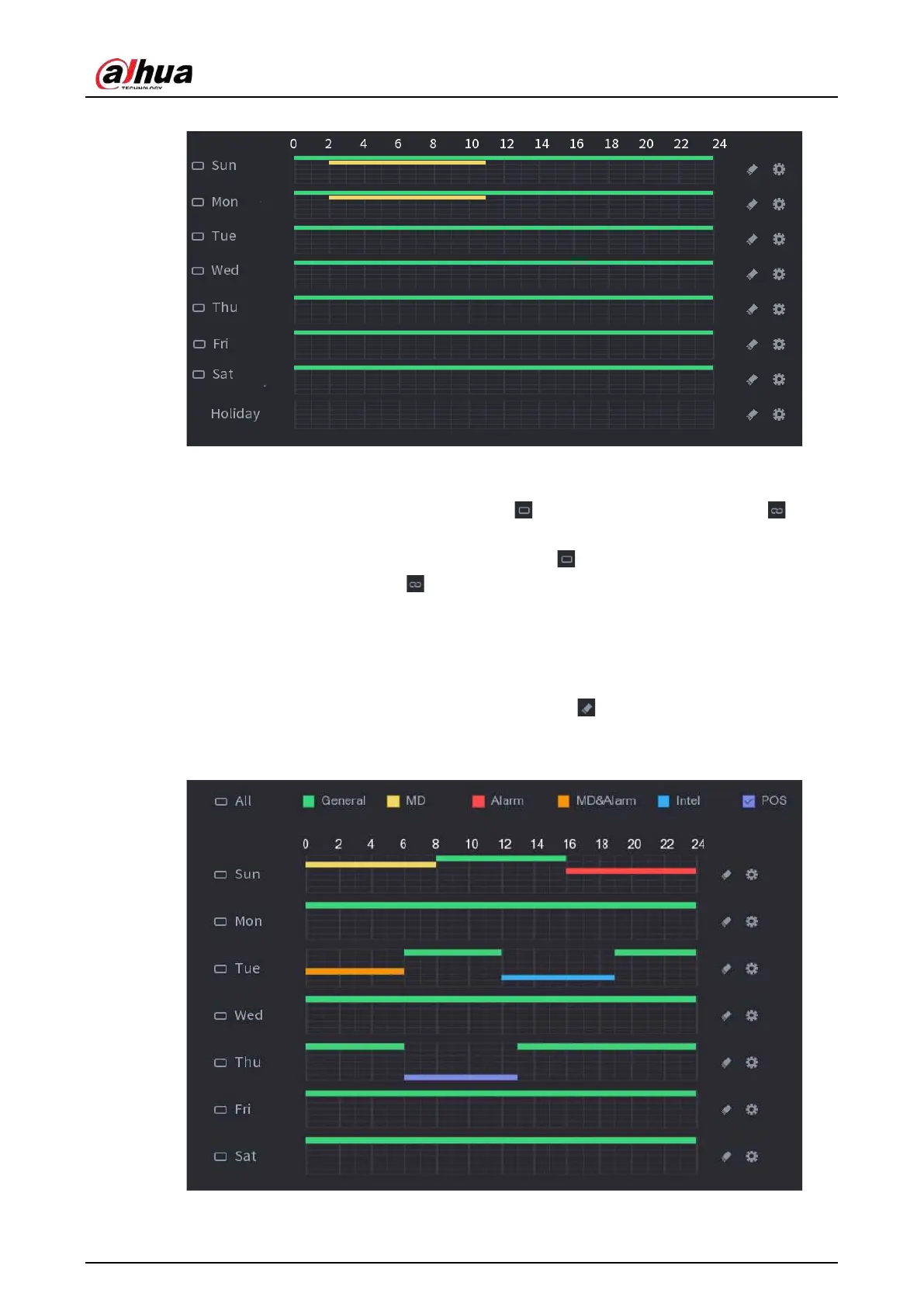User's Manual
161
Figure 5-71 Set record period
●
Define the period by drawing.
1. Select a corresponding date to set.
◇
Define for the whole week: Click next to
All
. All the icon switch to . You
can define the period for all the days simultaneously.
◇
Define for several days of a week: Click before each day one by one. The
icon switches to . You can define the period for the selected days
simultaneously.
2. On the timeline, drag to define a period.
◇
Once the time period overlaps, the recording priority is:
M&A
>
Alarm
>
POS
>
Intelligent
>
Motion
>
General
.
◇
Select a recording type and then click the of the corresponding date to clear
the corresponding period.
Figure 5-72 Set period by drawing
