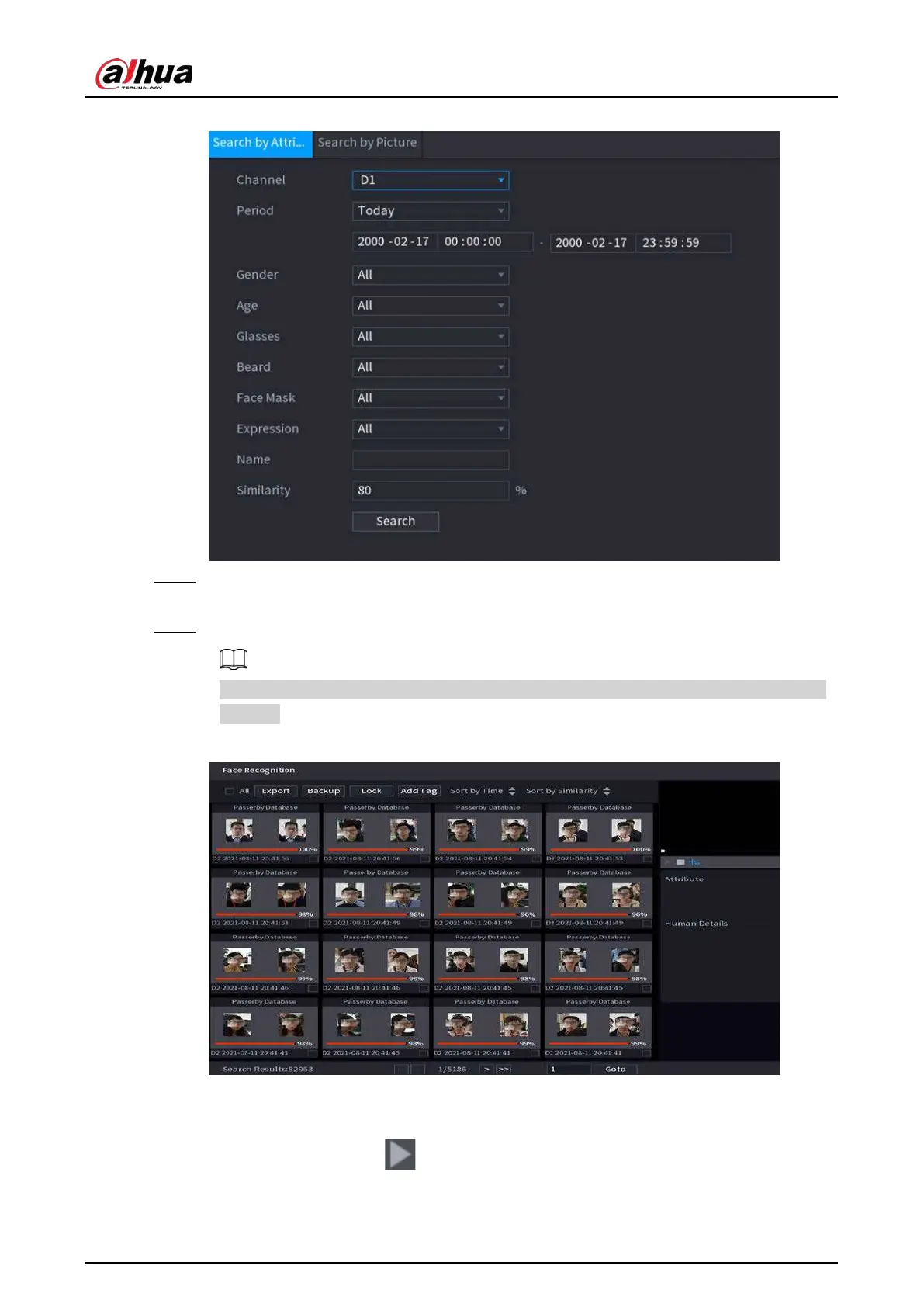User's Manual
189
Figure 5-102 Search by attributes
Step 2 Select the channel and set the parameters including start time, end time, gender, age,
glasses, beard, mask, name and similarity.
Step 3 Click
Search
.
The faces in the image are intentionally blurred for privacy protection. The actual images
are clear.
Figure 5-103 Search results
Related Operations
●
Play back video.
Click an image, and then click to play back the related video.
During playback, you can:
