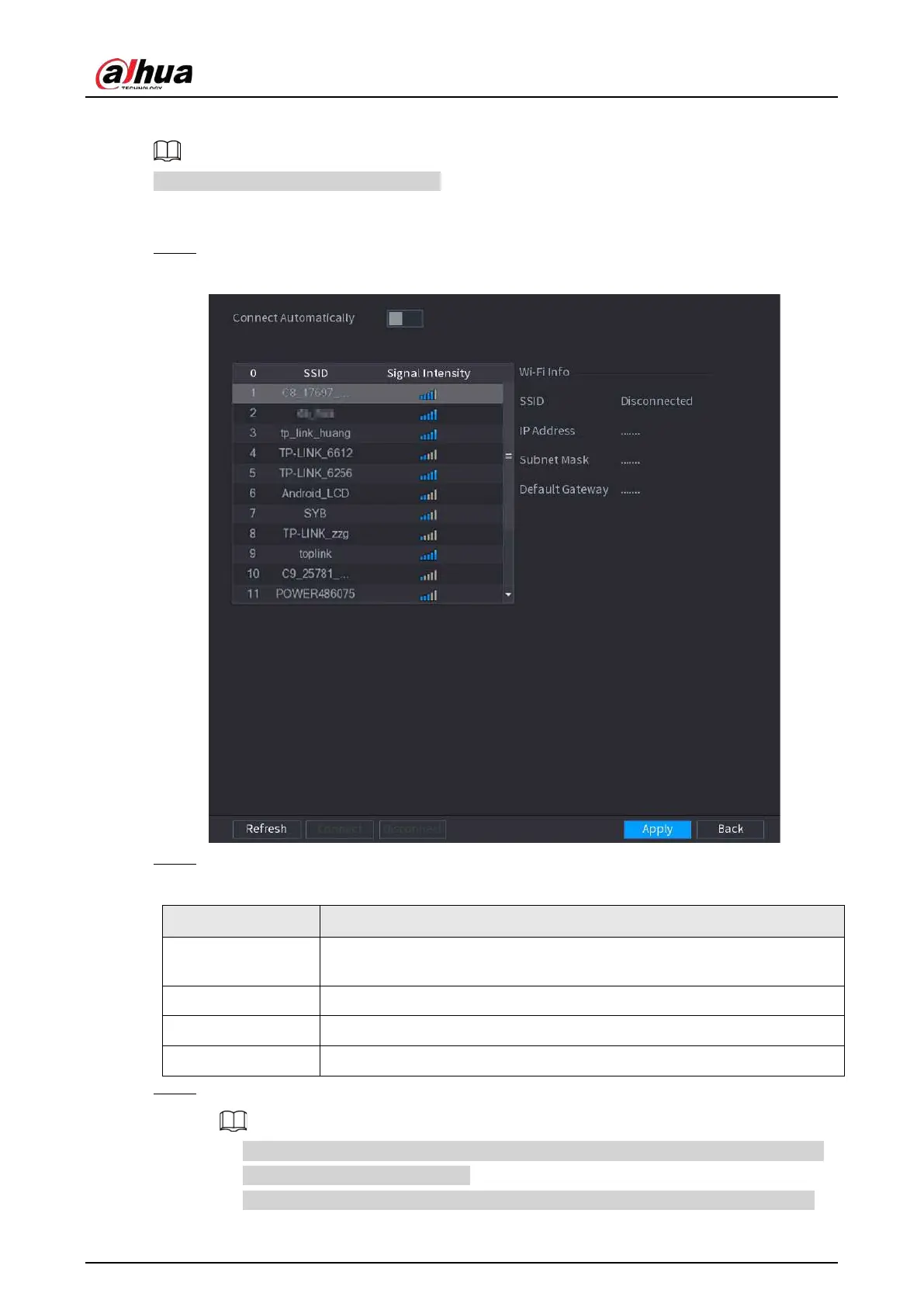User's Manual
273
Make sure that external Wi-Fi module is installed on the Device.
This function is available on select models.
Procedure
Step 1 Select
Main Menu
>
NETWORK
>
Wi-Fi
.
Figure 5-184 Wi-Fi
Step 2 Configure the parameters.
Table 5-52 Wi-Fi parameters
Parameter Description
Connect
Automatically
After the function is enabled, the NVR will connect to the nearest site that
was previously successfully connected after the Device starts.
Refresh Search for the sites again.
Disconnect Disconnect the current connection.
Connect
Select an available site and then click
Connect
.
Step 3 Click
Apply.
●
After the connection is successful, a Wi-Fi connection signal flag appears in the upper-
right corner of the live view page.
●
The Wi-Fi module models currently supported are D-LINK, dongle and EW-7811UTC
