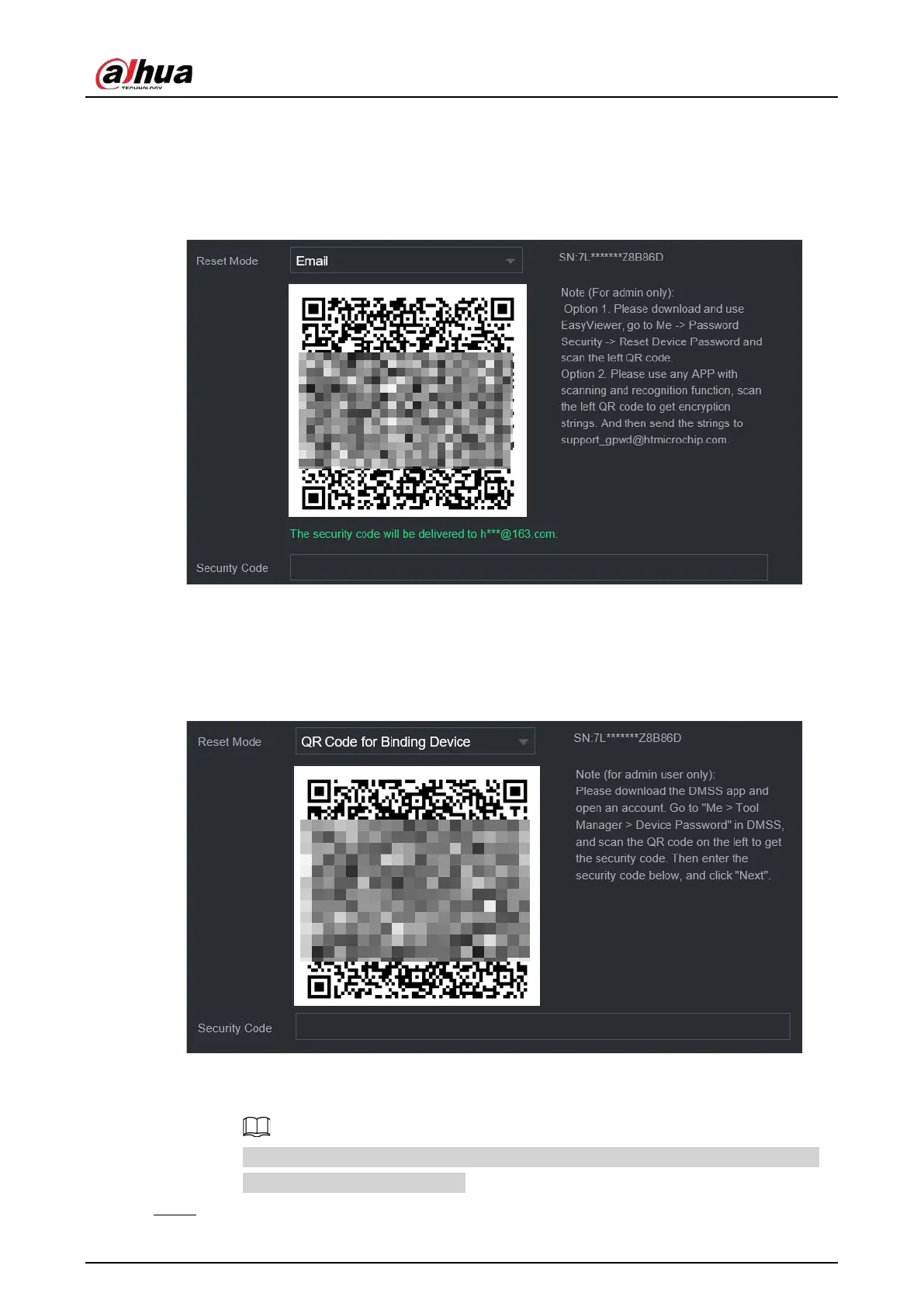User's Manual
319
●
Email.
Select
Email
as the reset mode, and then follow the on-screen instructions to get the
security code in your linked email address. After that, enter the security code in the
Security Code
box.
Figure 5-233 Reset mode (email)
●
App.
Select
QR Code for Binding Device
as the reset mode, and then follow the on-screen
instructions to get the security code on the DMSS app. After that, enter the security
code in the
Security Code
box.
Figure 5-234 Reset mode (app)
●
Security question
Select
Security Question
as reset mode and then answer the security questions.
If you did not configure the security questions in advance ,
Security Question
is not
available on the
Reset Mode
list.
Step 6 Click
Next
.
