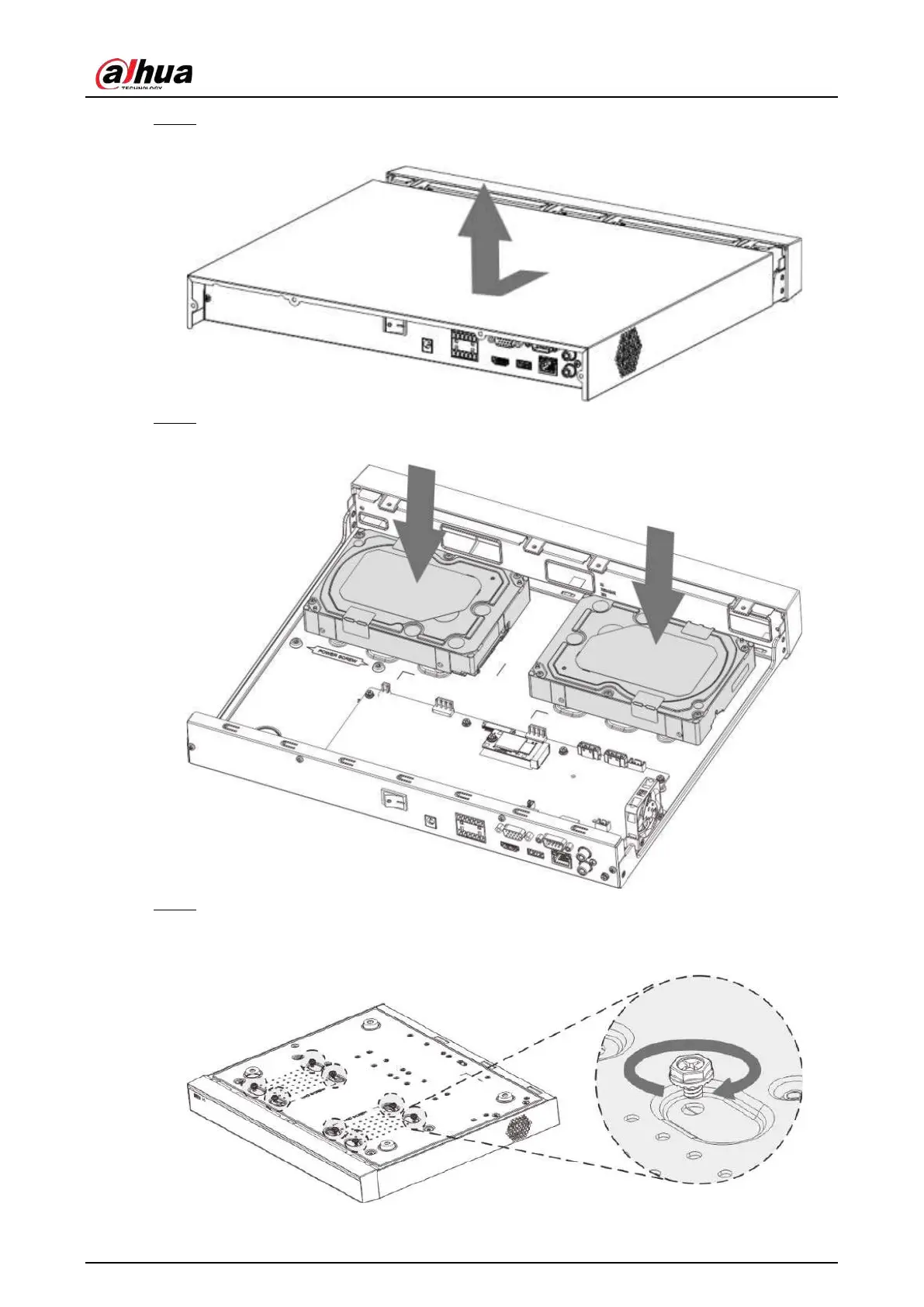User's Manual
70
Step 2 Remove the case cover along the direction shown in the following arrow.
Figure 3-13 Remove cover
Step 3 Match the four holes on the baseboard to place the HDD.
Figure 3-14 Align HDD
Step 4 Turn the device upside down, match the screws with the holes on the HDD and then fasten
them. The HDD is fixed to the baseboard.
Figure 3-15 Fasten screws
