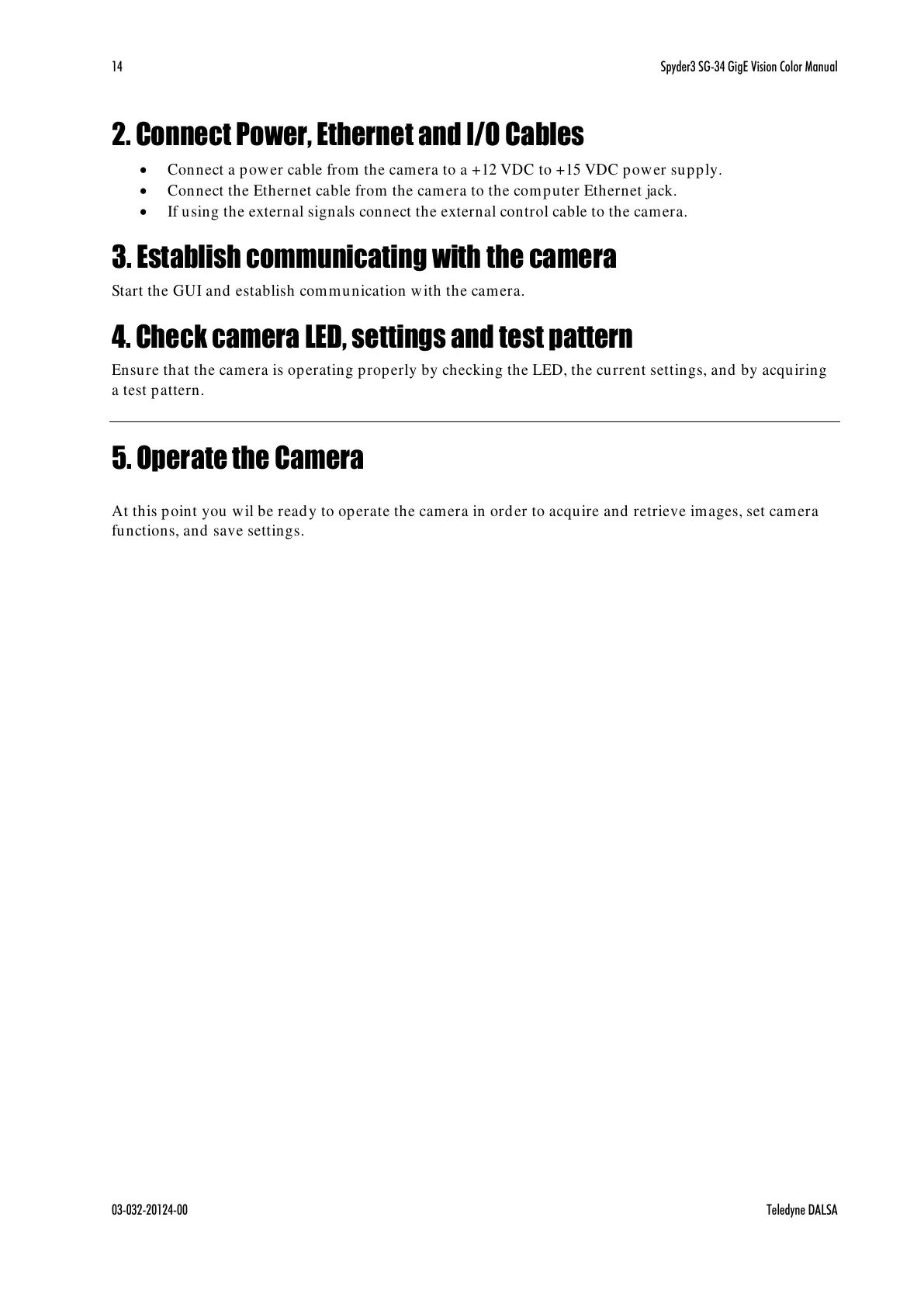14 Spyder3 SG-34 GigE Vision Color Manual
03-032-20124-00 Teledyne DALSA
2. Connect Power, Ethernet and I/O Cables
Connect a power cable from the camera to a +12 VDC to +15 VDC power supply.
Connect the Ethernet cable from the camera to the computer Ethernet jack.
If using the external signals connect the external control cable to the camera.
3. Establish communicating with the camera
Start the GUI and establish communication with the camera.
4. Check camera LED, settings and test pattern
Ensure that the camera is operating properly by checking the LED, the current settings, and by acquiring
a test pattern.
5. Operate the Camera
At this point you wil be ready to operate the camera in order to acquire and retrieve images, set camera
functions, and save settings.
