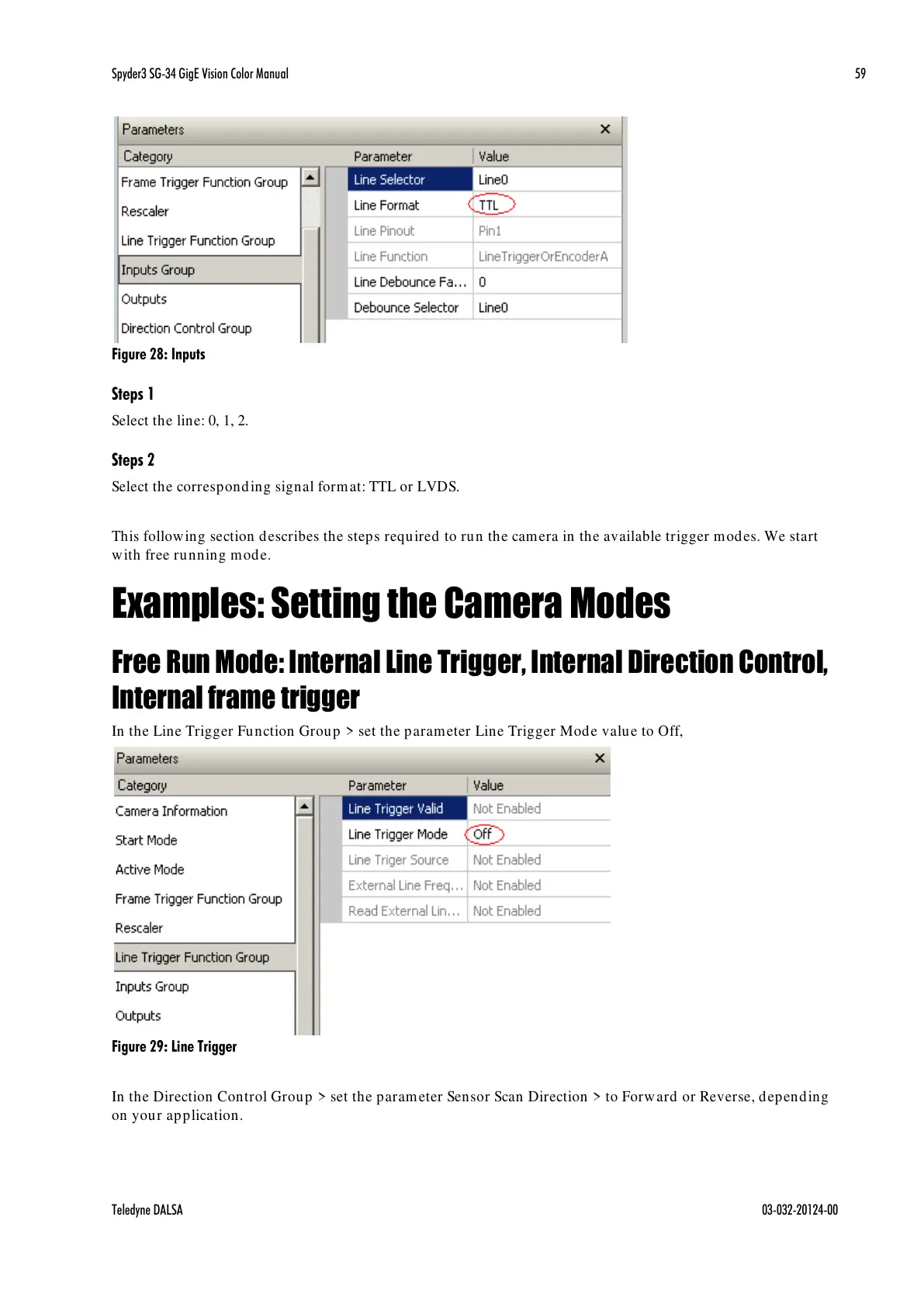Spyder3 SG-34 GigE Vision Color Manual 59
Teledyne DALSA 03-032-20124-00
Figure 28: Inputs
Steps 1
Select the line: 0, 1, 2.
Steps 2
Select the corresponding signal format: TTL or LVDS.
This following section describes the steps required to run the camera in the available trigger modes. We start
with free running mode.
Examples: Setting the Camera Modes
Free Run Mode: Internal Line Trigger, Internal Direction Control,
Internal frame trigger
In the Line Trigger Function Group > set the parameter Line Trigger Mode value to Off,
Figure 29: Line Trigger
In the Direction Control Group > set the parameter Sensor Scan Direction > to Forward or Reverse, depending
on your application.
