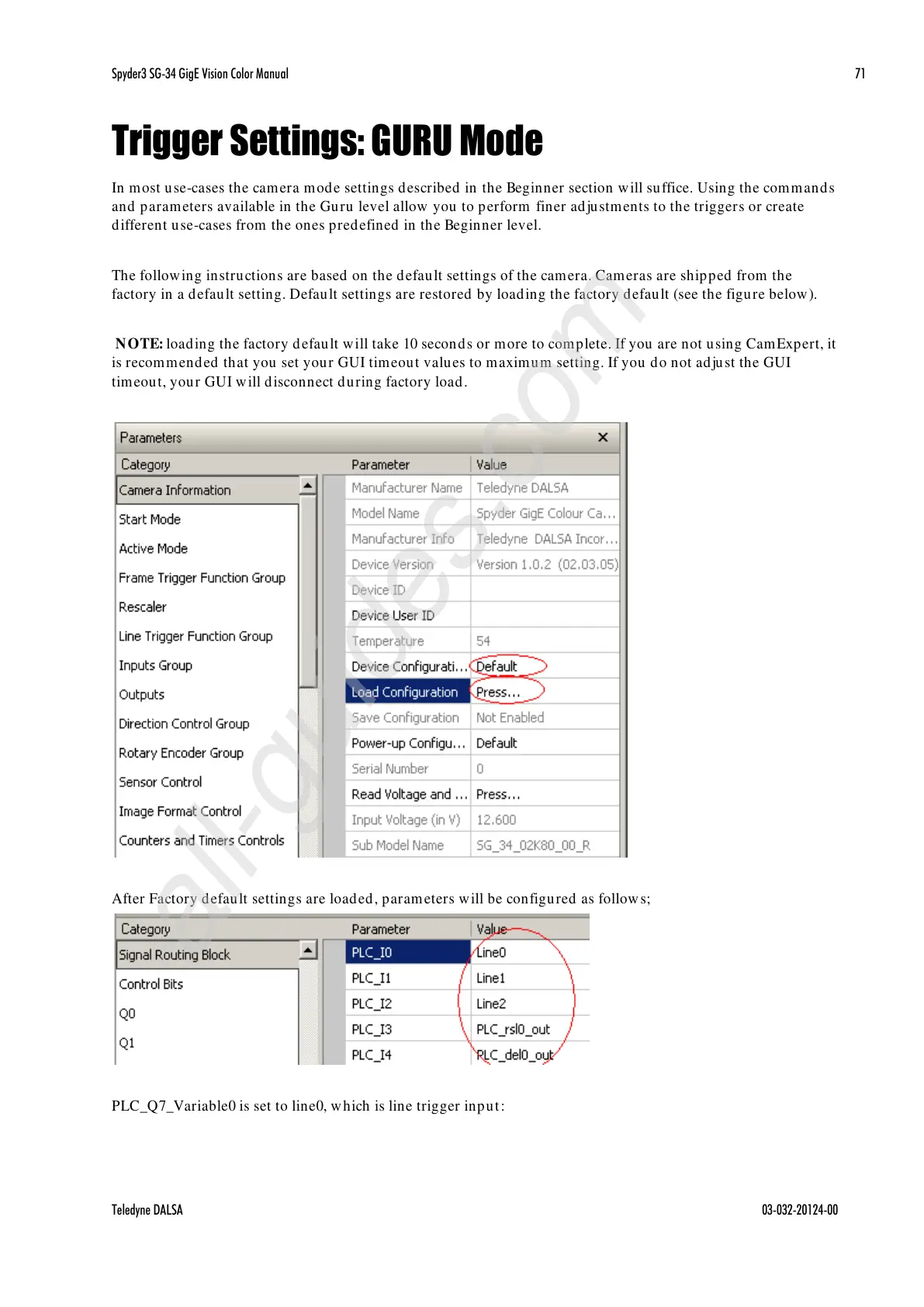Spyder3 SG-34 GigE Vision Color Manual 71
Teledyne DALSA 03-032-20124-00
Trigger Settings: GURU Mode
In most use-cases the camera mode settings described in the Beginner section will suffice. Using the commands
and parameters available in the Guru level allow you to perform finer adjustments to the triggers or create
different use-cases from the ones predefined in the Beginner level.
The following instructions are based on the default settings of the camera. Cameras are shipped from the
factory in a default setting. Default settings are restored by loading the factory default (see the figure below).
NOTE: loading the factory default will take 10 seconds or more to complete. If you are not using CamExpert, it
is recommended that you set your GUI timeout values to maximum setting. If you do not adjust the GUI
timeout, your GUI will disconnect during factory load.
After Factory default settings are loaded, parameters will be configured as follows;
PLC_Q7_Variable0 is set to line0, which is line trigger input:
