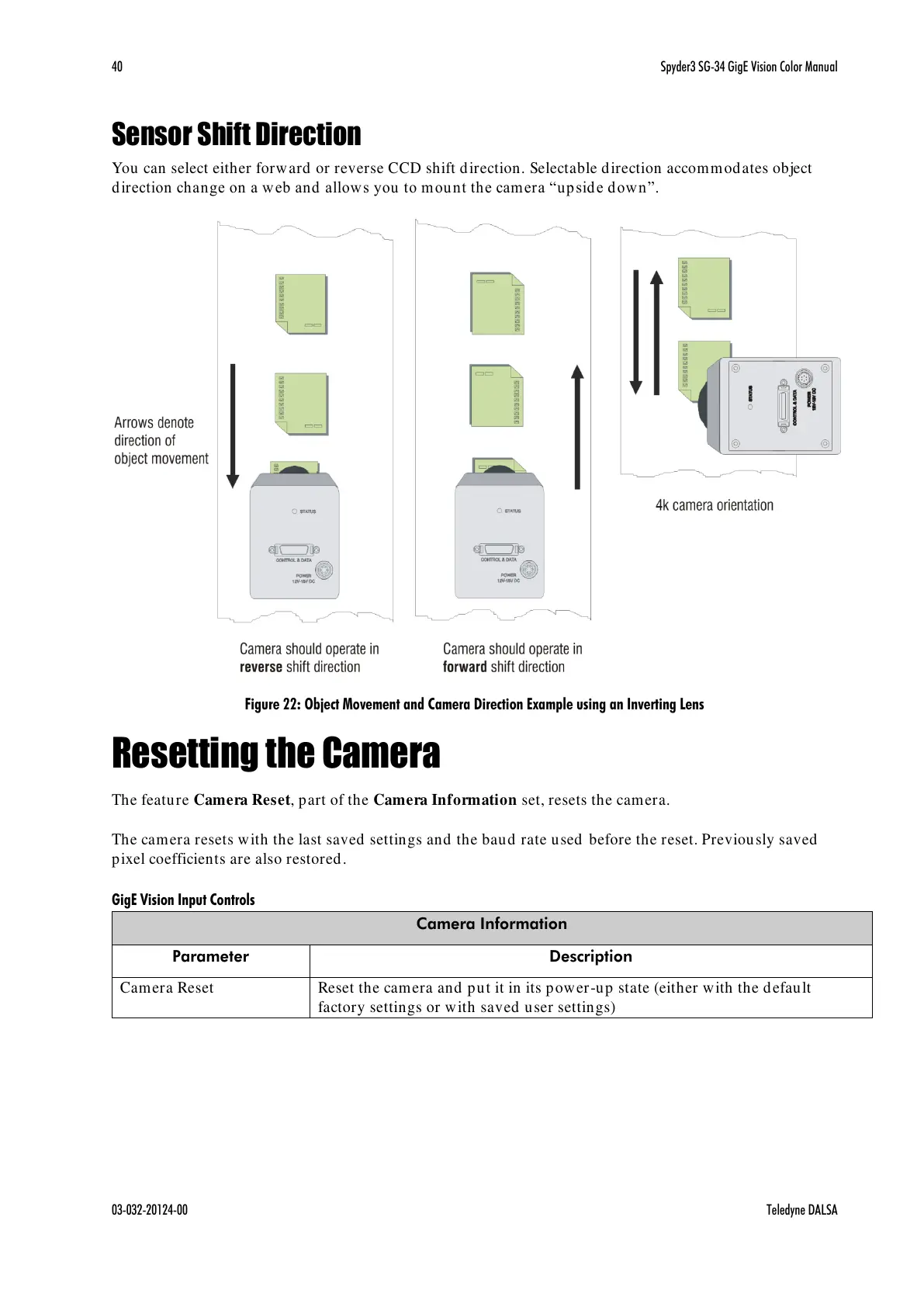40 Spyder3 SG-34 GigE Vision Color Manual
03-032-20124-00 Teledyne DALSA
Sensor Shift Direction
You can select either forward or reverse CCD shift direction. Selectable direction accommodates object
direction change on a w eb and allow s you to mou nt the cam era ―up side d own‖.
Figure 22: Object Movement and Camera Direction Example using an Inverting Lens
Resetting the Camera
The feature Camera Reset, part of the Camera Information set, resets the camera.
The camera resets with the last saved settings and the baud rate used before the reset. Previously saved
pixel coefficients are also restored.
GigE Vision Input Controls
Reset the camera and put it in its power-up state (either with the default
factory settings or with saved user settings)
