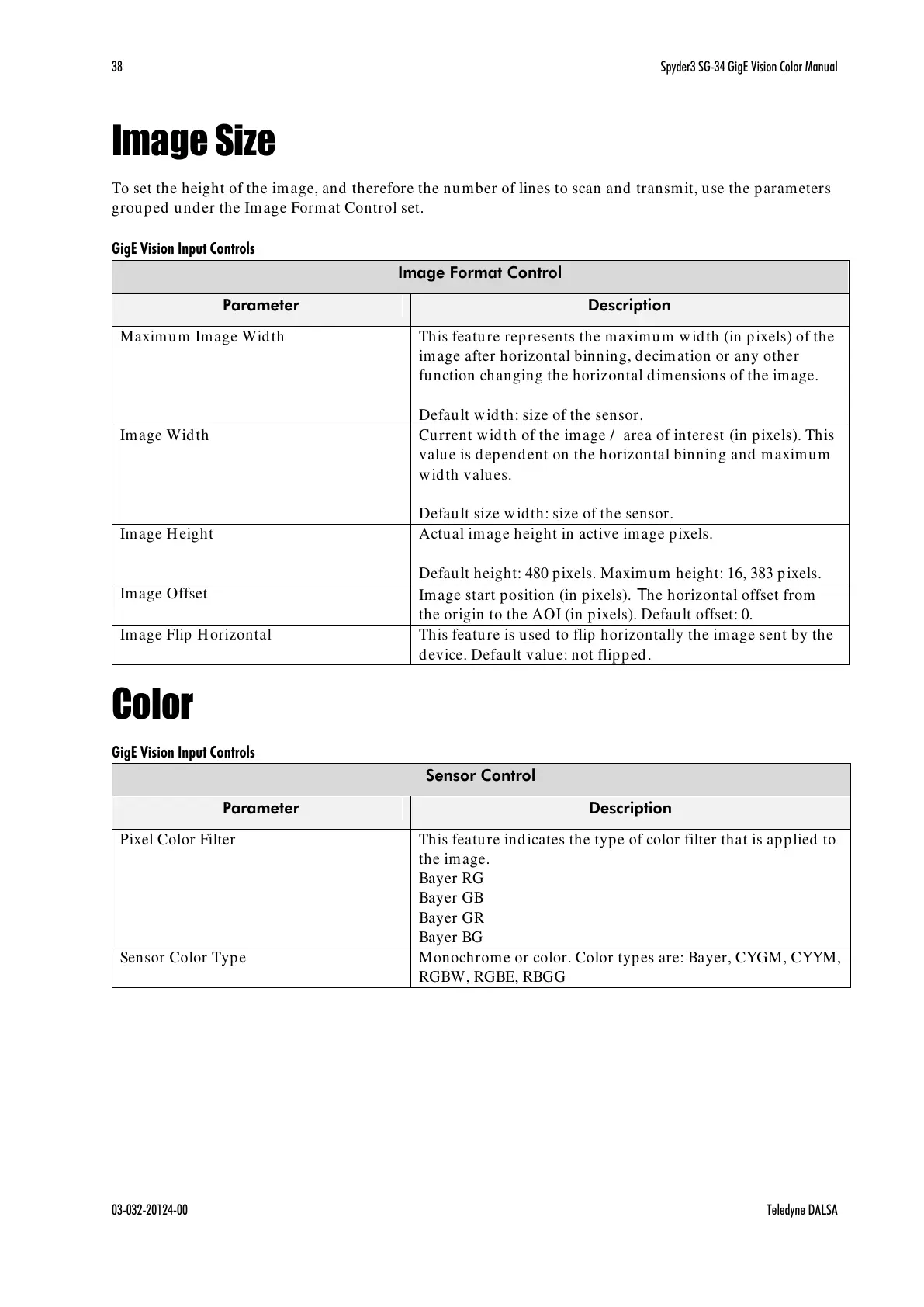38 Spyder3 SG-34 GigE Vision Color Manual
03-032-20124-00 Teledyne DALSA
Image Size
To set the height of the image, and therefore the number of lines to scan and transmit, use the parameters
grouped under the Image Format Control set.
GigE Vision Input Controls
This feature represents the maximum width (in pixels) of the
image after horizontal binning, decimation or any other
function changing the horizontal dimensions of the image.
Default width: size of the sensor.
Current width of the image / area of interest (in pixels). This
value is dependent on the horizontal binning and maximum
width values.
Default size width: size of the sensor.
Actual image height in active image pixels.
Default height: 480 pixels. Maximum height: 16, 383 pixels.
Image start position (in pixels). The horizontal offset from
the origin to the AOI (in pixels). Default offset: 0.
This feature is used to flip horizontally the image sent by the
device. Default value: not flipped.
Color
GigE Vision Input Controls
This feature indicates the type of color filter that is applied to
the image.
Bayer RG
Bayer GB
Bayer GR
Bayer BG
Monochrome or color. Color types are: Bayer, CYGM, CYYM,
RGBW, RGBE, RBGG
All manuals and user guides at all-guides.com
