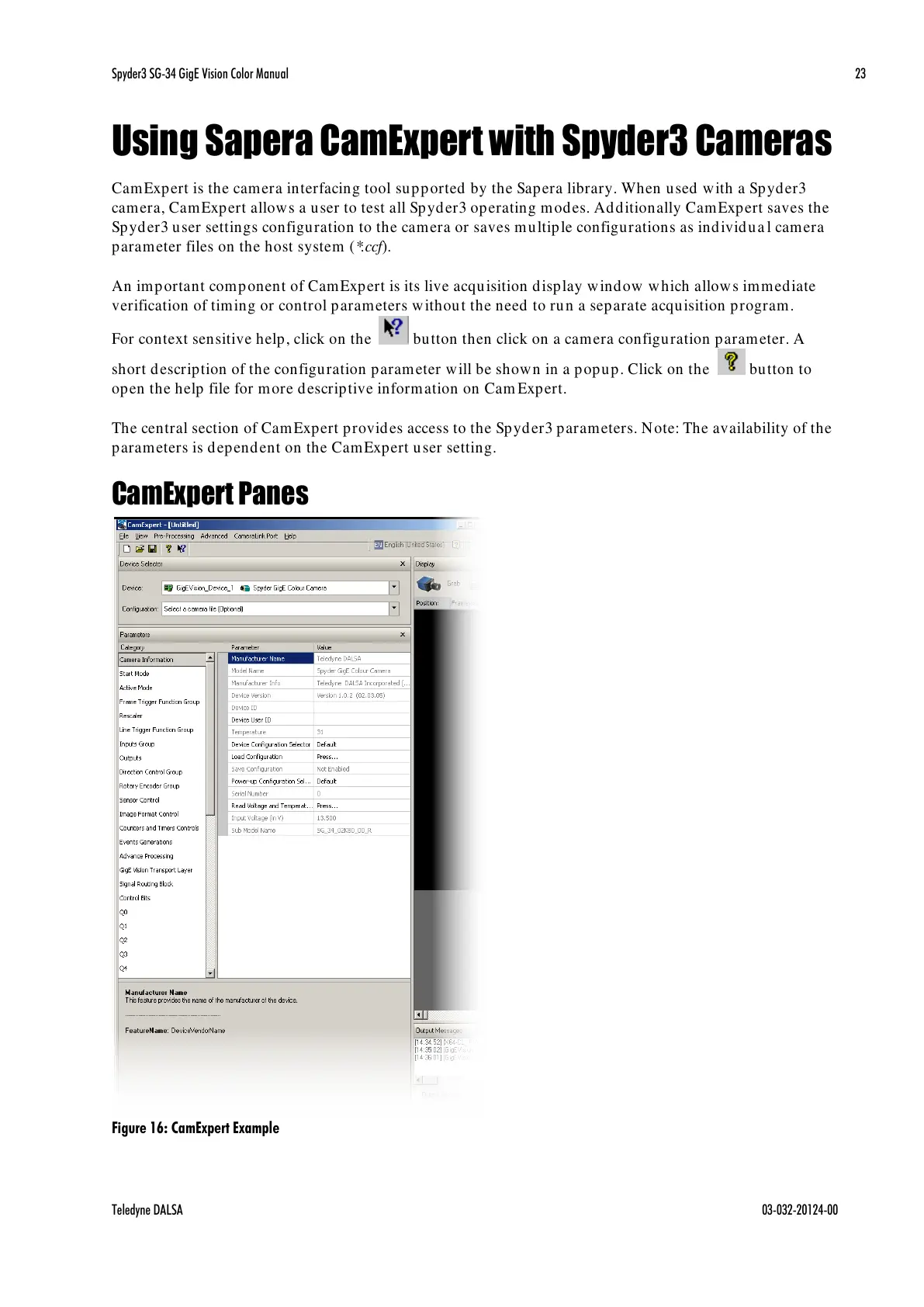Spyder3 SG-34 GigE Vision Color Manual 23
Teledyne DALSA 03-032-20124-00
Using Sapera CamExpert with Spyder3 Cameras
CamExpert is the camera interfacing tool supported by the Sapera library. When used with a Spyder3
camera, CamExpert allows a user to test all Spyder3 operating modes. Additionally CamExpert saves the
Spyder3 user settings configuration to the camera or saves multiple configurations as individua l camera
parameter files on the host system (*.ccf).
An important component of CamExpert is its live acquisition display window which allows immediate
verification of timing or control parameters without the need to run a separate acquisition program.
For context sensitive help, click on the button then click on a camera configuration parameter. A
short description of the configuration parameter will be shown in a popup. Click on the button to
open the help file for more descriptive information on CamExpert.
The central section of CamExpert provides access to the Spyder3 parameters. Note: The availability of the
parameters is dependent on the CamExpert user setting.
CamExpert Panes
Figure 16: CamExpert Example
