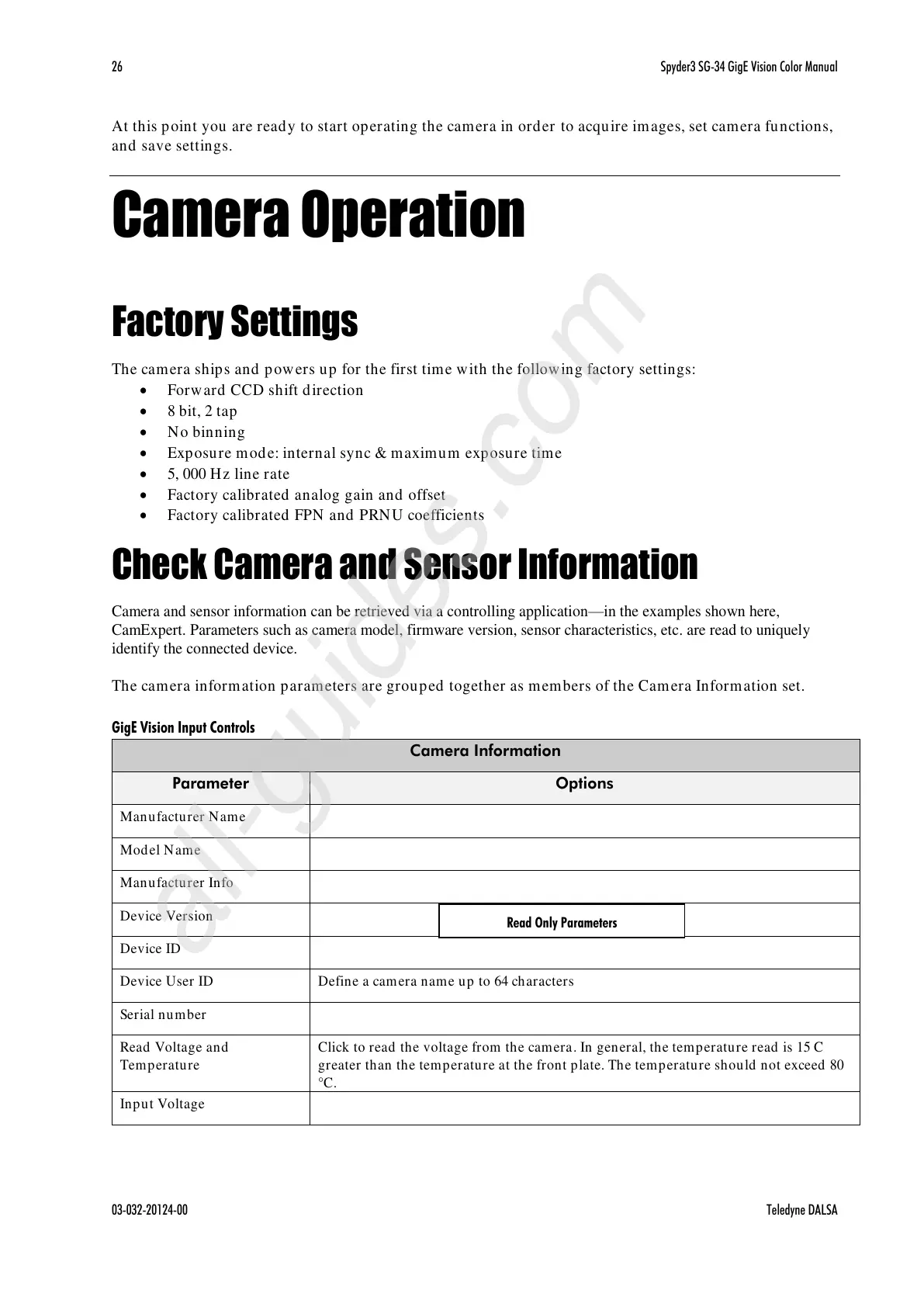26 Spyder3 SG-34 GigE Vision Color Manual
03-032-20124-00 Teledyne DALSA
At this point you are ready to start operating the camera in order to acquire images, set camera functions,
and save settings.
Camera Operation
Factory Settings
The camera ships and powers up for the first time with the following factory settings:
Forward CCD shift direction
8 bit, 2 tap
No binning
Exposure mode: internal sync & maximum exposure time
5, 000 Hz line rate
Factory calibrated analog gain and offset
Factory calibrated FPN and PRNU coefficients
Check Camera and Sensor Information
Camera and sensor information can be retrieved via a controlling application—in the examples shown here,
CamExpert. Parameters such as camera model, firmware version, sensor characteristics, etc. are read to uniquely
identify the connected device.
The camera information parameters are grouped together as members of the Camera Information set.
GigE Vision Input Controls
Click to read the voltage from the camera. In general, the temperature read is 15 C
greater than the temperature at the front plate. The temperature should not exceed 80
°C.
